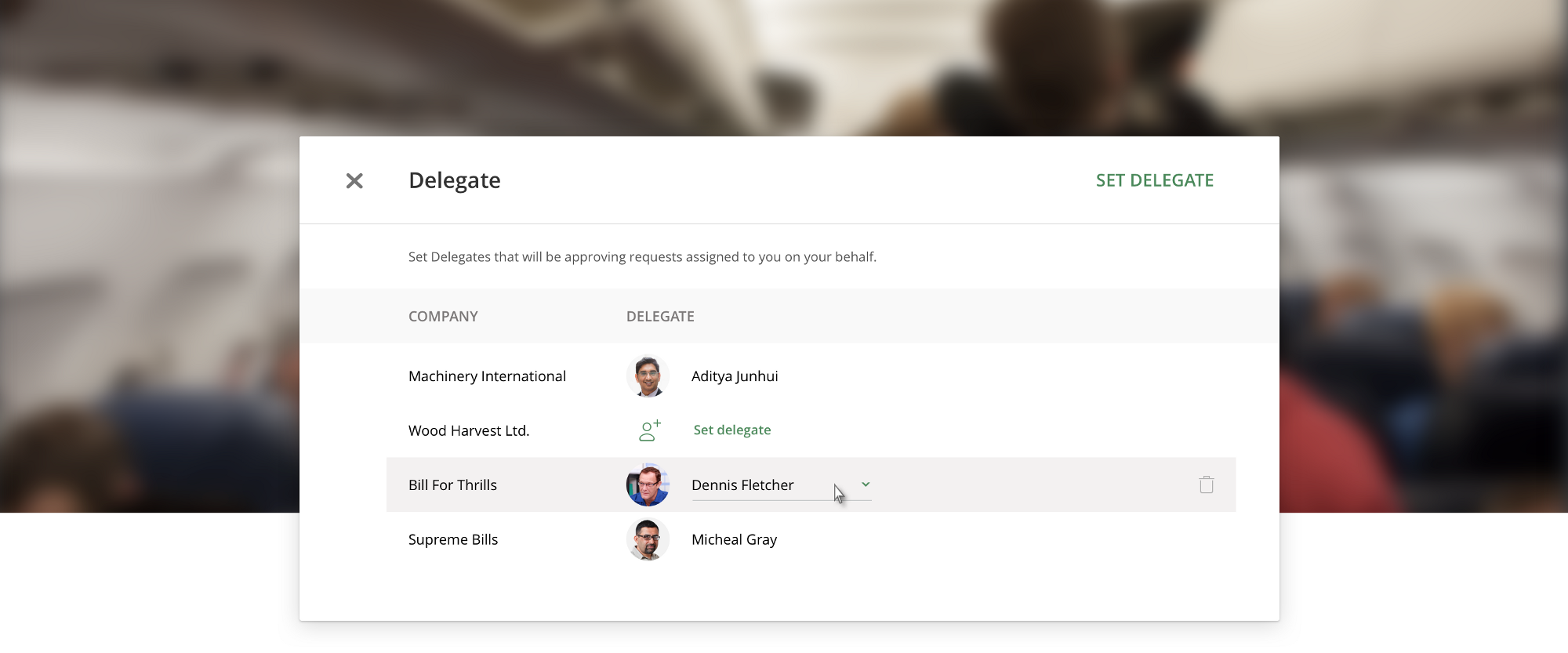New Feature: Delegating Approval Tasks
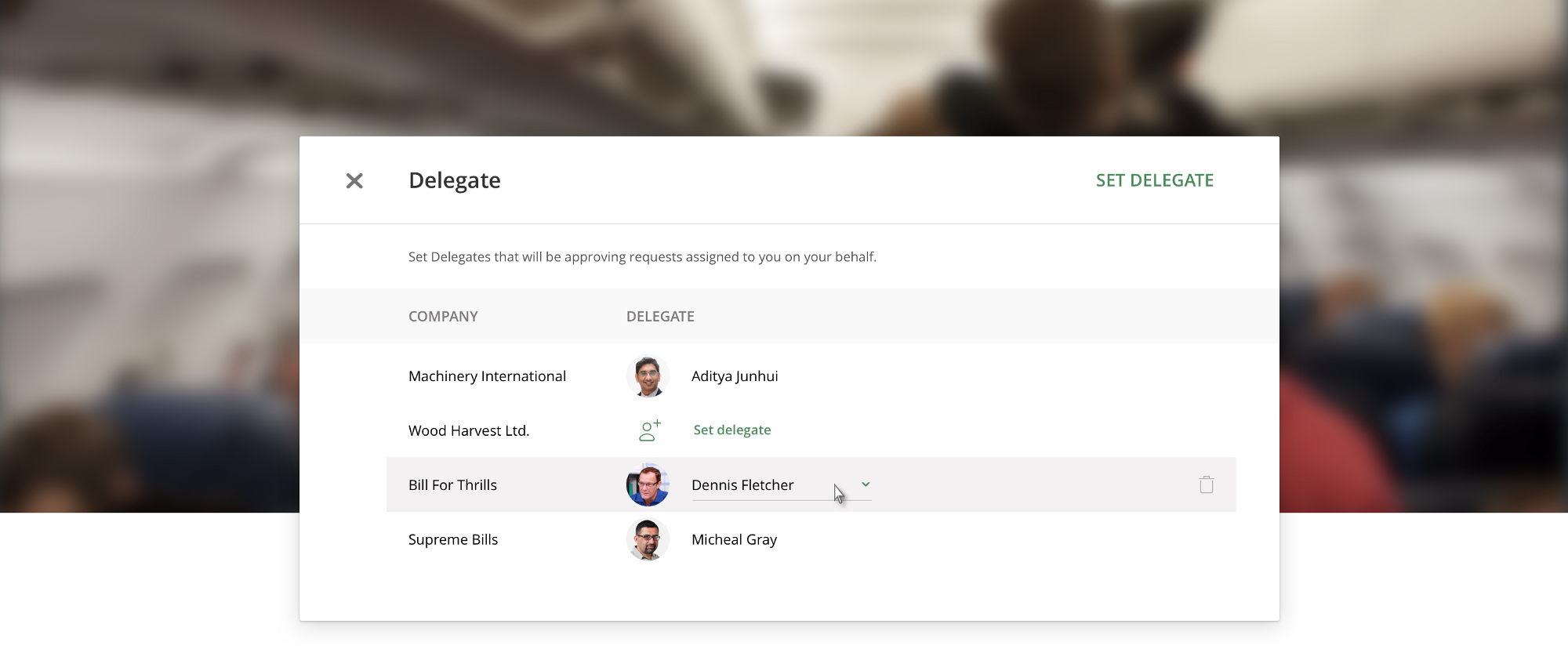
What to do when going on leave
Everybody loves holidays, and going on a business trip or attending some training can also be fun. However, someone else should cover for you while you are away or out of reach.
Does ApprovalMax help you here? Of course it does!
- You can set up a Delegate for yourself, regardless of who will take care of requests submitted for your approval.
- And if you are a Company’s Administrator and can access the Company settings, you can also define a Delegate for other Users.
Setting a “Delegate” for yourself

Head straight to your Avatar in top right corner, click on it and choose “My Delegate”.
A popup will open and allow you to set up your Delegate for all the Companies you are involved in.
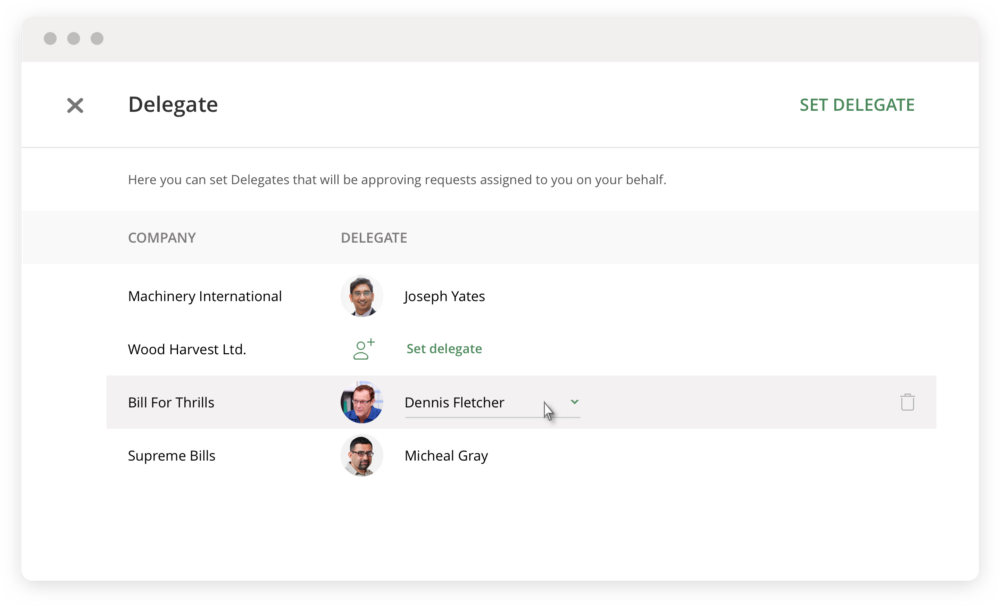
Here you can choose your Delegate.
Managing Delegates as an Administrator

If you are a Company’s Administrator, head to the navigation drawer and click on “Settings”.
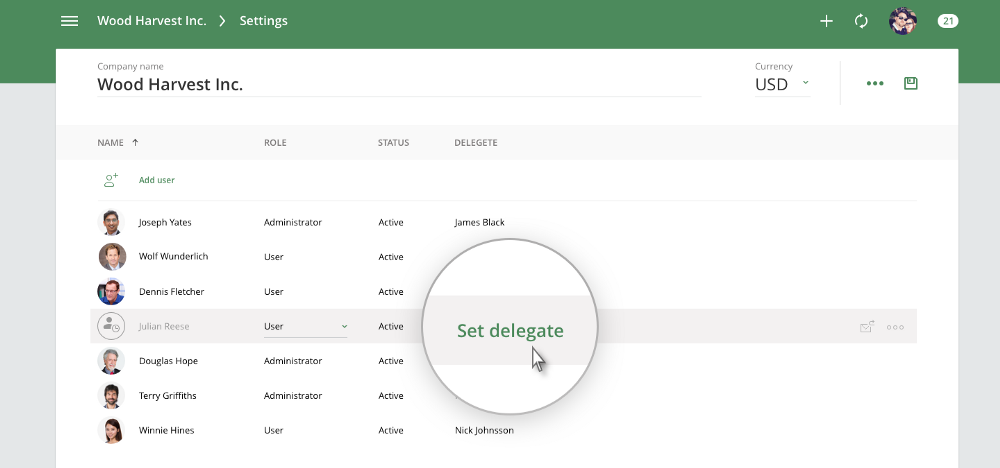
When you hover over a User, “Set delegate” will appear.
Click on it and a popup will open and allow you to set the Delegate for this User.
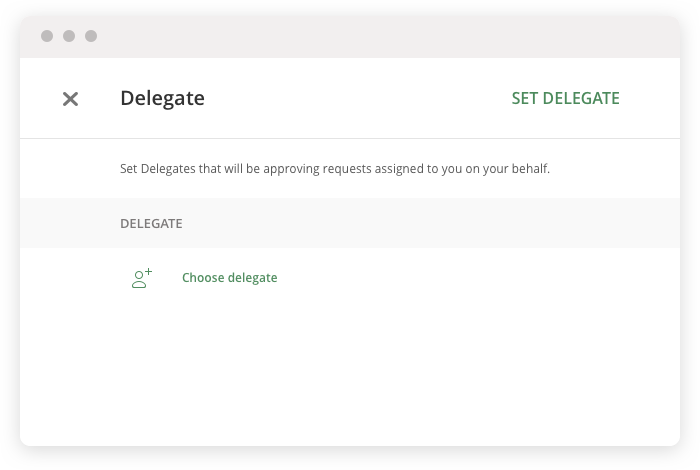
Do you have questions? Email us at info@approvalmax.com or register for our next webinar.
Want to give it a try? Sign up for our 30‐day free trial.
Find us on Facebook and Twitter.
Read our knowledge base on Uservoice.
Yours,
ApprovalMax Team