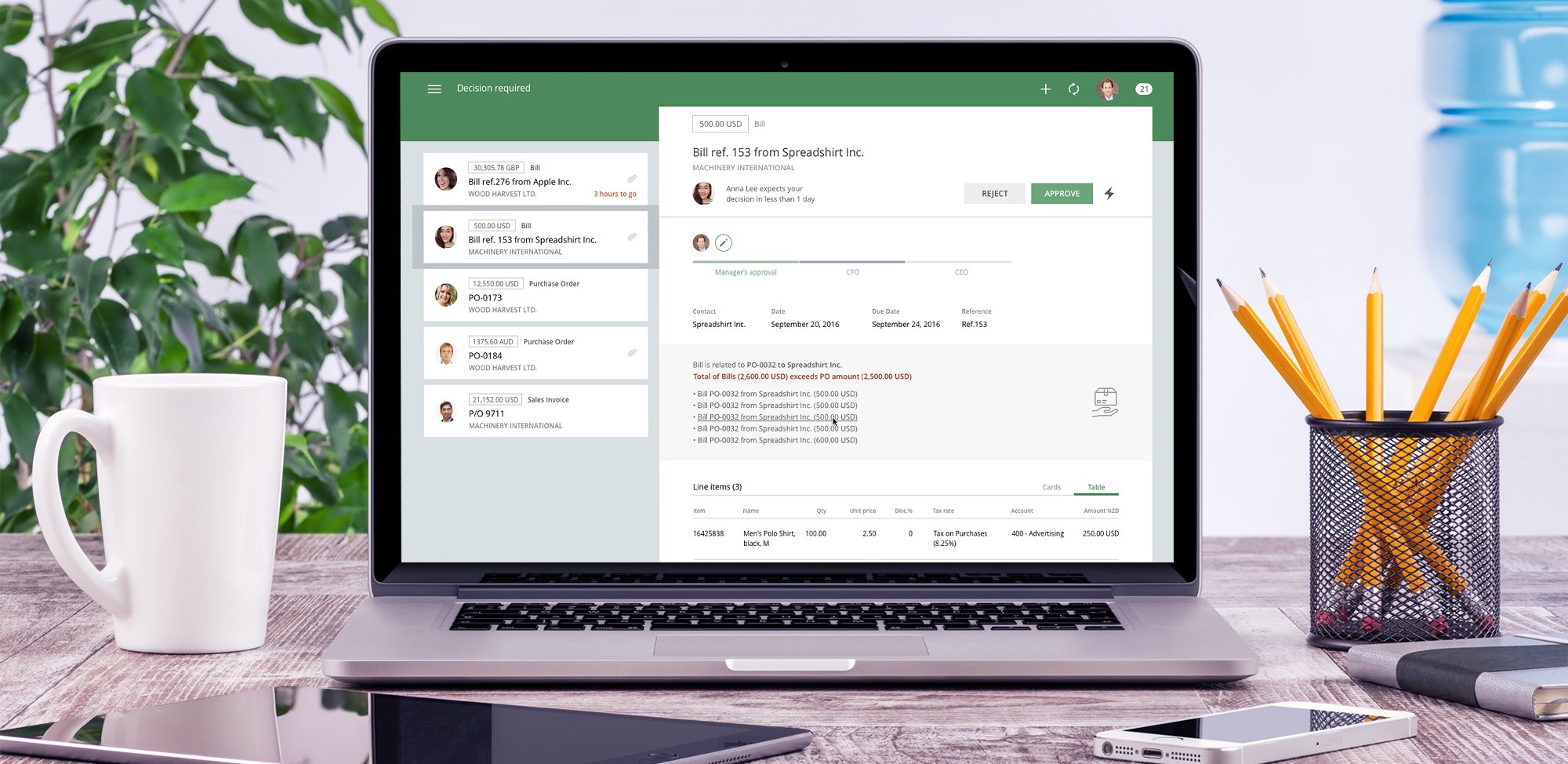New Feature: Match Incoming Bills to Existing Purchase Orders

Here at ApprovalMax, our focus is on making your life that little bit easier with every new update and feature. That’s why we’re pleased to announce yet another enhancement to our streamlined financial workflow platform.
But before we delve into the ins and outs of this new feature, let’s play out a little scenario …
A T-Shirt Giveaway Extravaganza!
Imagine, if you will, that your business has an upcoming marketing campaign. And as part of this campaign, you need to order 1,000 t-shirts to give away at a number of events and conferences over the next few months.
Each t-shirt, emblazoned with your logo, costs $2.50, and they are shipped in boxes of 200, staggered over several weeks.
Your supplier’s Purchase Order (PO) total is $2,500, yet you are billed per shipment ($500 a time). That’s 5 separate bills.
Now, these are all nice round numbers, but even this could get tricky. You could lose track of the number of shipments, and quite easily end up paying for more than you ordered.
That’s why it’s crucially important that when each and every single Bill arrives, you can immediately check it off against the balance of the PO, and ensure that the total amount you are paying does not exceed the PO amount.
So, How Can You Achieve This Using ApprovalMax?
Simple! Our new feature now enables the matching of incoming Bills to existing Purchase Orders so that you can check the PO balance at-a-glance.
The Bill includes a clear indication as to which PO it relates, and it will also show if the amount Billed exceeds the PO amount or not. To take advantage of this new feature, you must ensure that the ‘Reference’ field of the Bill should match the ‘Purchase Order Number’ field of the PO. If it does not, this feature will not work.
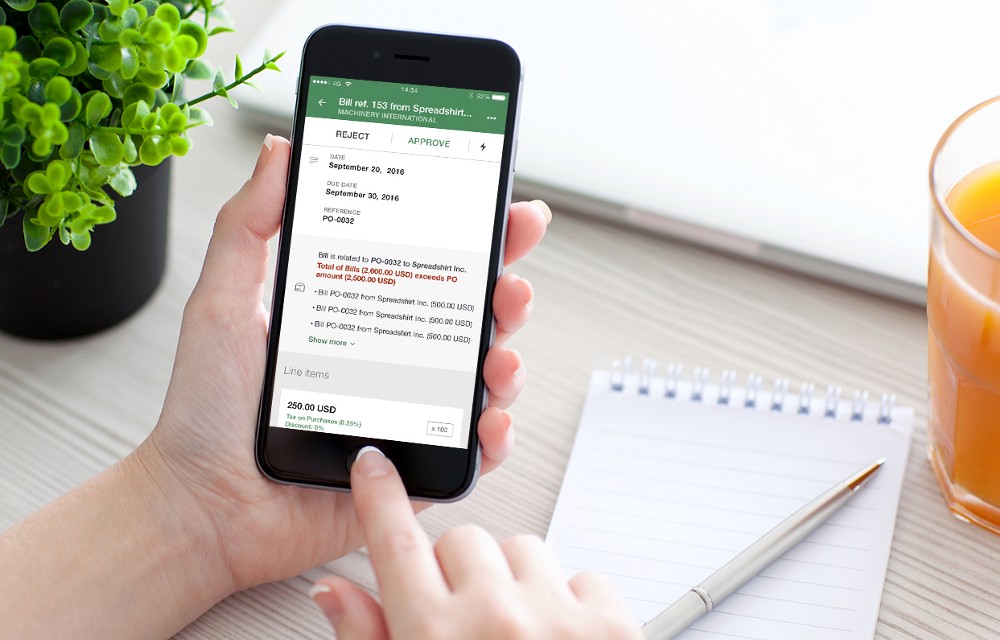
The Benefits of Matching Incoming Bills & Existing POs
For busy Finance Managers, the benefit is clear: they will enjoy a top level view of spending, and be able to exert some control over what gets paid and when, so as to ensure that the business is only paying for the things that it ordered – nothing more.
And for Approvers, they will be able to see some context for these incoming Bills, and how they relate to existing Purchase Orders. No longer will they need to send countless emails or make a number of phone calls just to understand what a particular Bill is for.
Stay in Control with ApprovalMax
As your business grows, and time is at a premium, it is incredibly important that you retain some semblance of control over spending.
It seems like such a simple idea, but making sure you are matching your incoming Bills with existing POs will save you all sorts of headaches further down the line.
If you’d like to find out just how ApprovalMax’s features can help you achieve this – and further support your financial workflow – click here.
And if you’d like to give it a go, sign up for your no-risk 30-day free trial here.
Do you have questions? Email us at info@approvalmax.com or register for our next webinar.
Find us on Facebook and Twitter.
Read our knowledge base on Uservoice.
Yours,
ApprovalMax Team