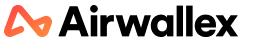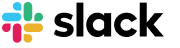The latest and greatest features to boost financial controls with ApprovalMax
The latest and greatest features to boost financial controls with ApprovalMax
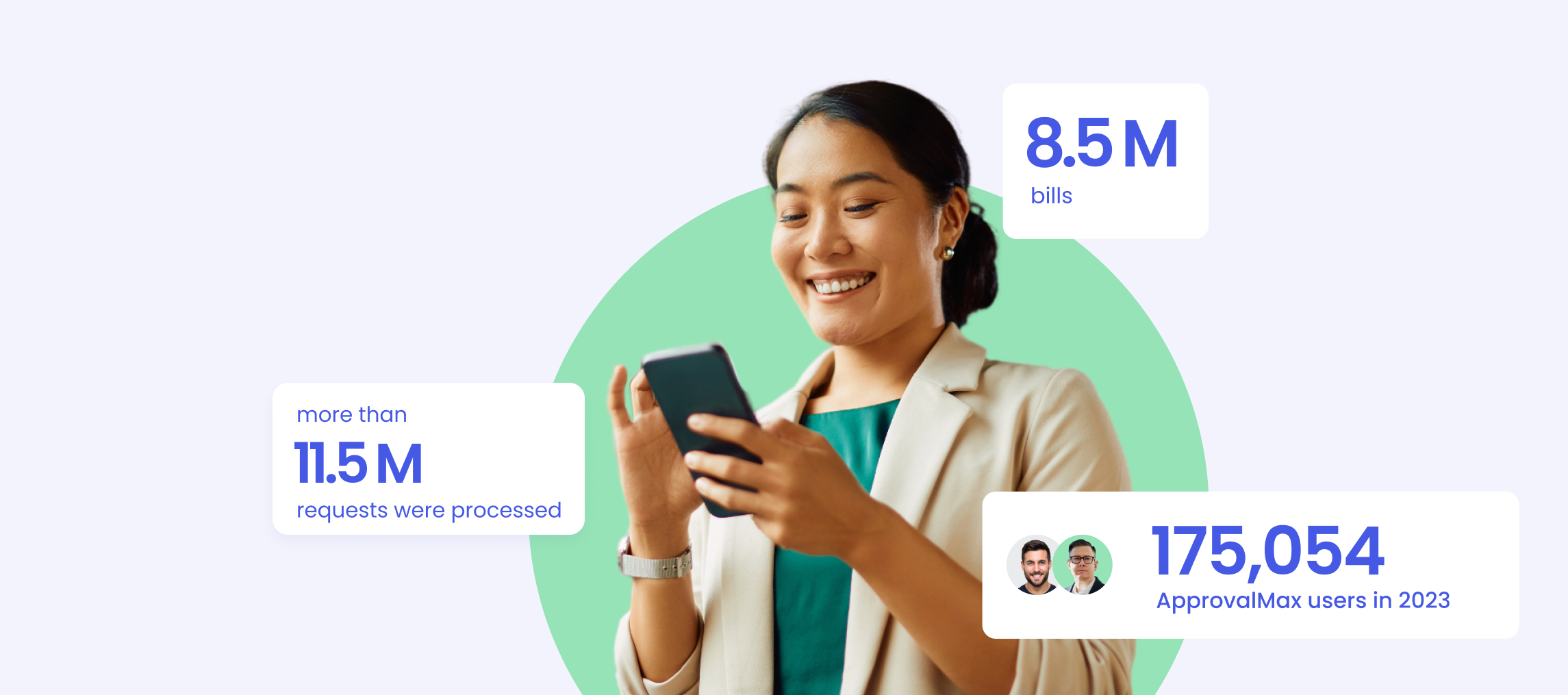
3 min read
Join us as we recap the ApprovalMax 2023 – Year in Review Webinar, where we shared the latest updates, our fresh new look, and what’s coming soon.
On the 22nd of November 2023, ApprovalMax Product Experts, Alex Keselman, and Justin Campbell hosted two webinar sessions to a global audience that recapped the year’s new product releases. It was great to see so many of our partners, customers, and potential customers tune in to both sessions around the world. This year we rolled out the highest number of comprehensive feature updates, surpassing all previous years! It was a pleasure to celebrate this with accountants, bookkeepers, CFO’s and finance team members, far and wide.
For those who couldn’t make it, fear not – we’ve got you covered with a thorough recap of the groundbreaking features and functional enhancements we unveiled. Keep reading to learn more!
2023 in Numbers

Justin gave an overview of how many bills, purchase orders, invoices, batch payment approvals, vendor requests, and budgets were processed in ApprovalMax this year!
As you can see in this diagram, there are some huge numbers here that represent just how much ApprovalMax is helping organisations automate their approval processes and build robust financial controls.

Major Releases for 2023

Alex jumped in to start discussing the biggest updates to ApprovalMax that landed in the product this year.
Goods Received Notes (GRN)
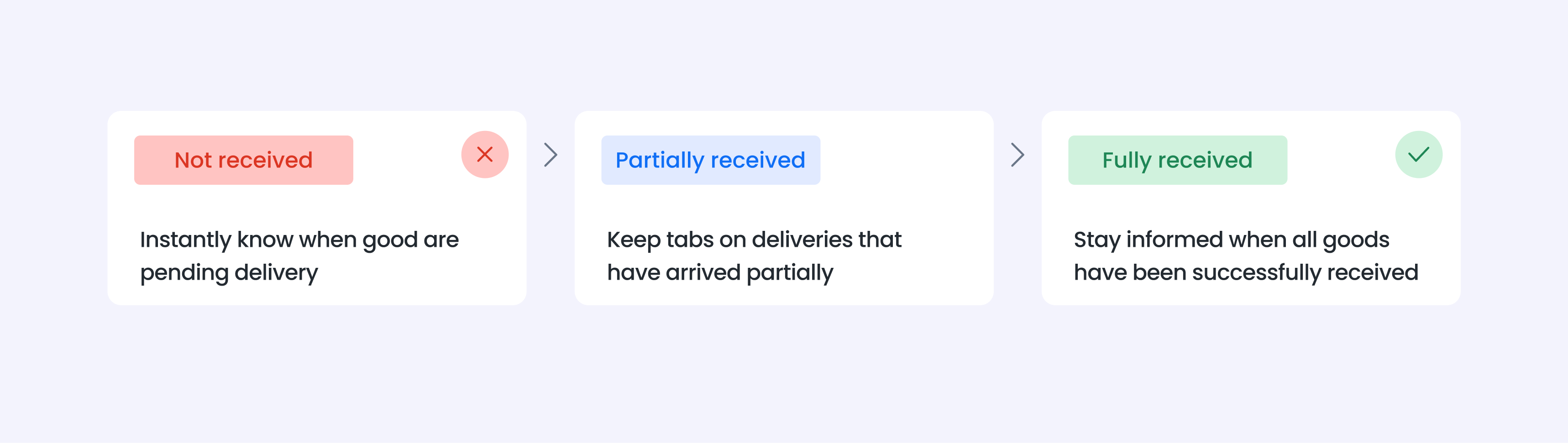
The first major release Alex started sharing was the long awaited Goods Received Notes feature. He explained that this provides the flexibility to update the status of received items—whether it be fully received, partially received, or pending. This functionality is complemented by the ability to add comments and attach relevant documents, enhancing the record-keeping process.
Picture a scenario involving a recent delivery; by promptly updating the status, users experience a significant boost in efficiency and can find out faster when goods are received. The updated status is prominently displayed on the request page at the bottom of the screen, seamlessly integrated into the audit trail. Moreover, users can easily navigate to the main menu, where an additional tab highlights the status of received parcels. This newfound control extends to reporting capabilities, allowing users to generate reports based on the current status of their goods. The GRN feature offers a transformative way to manage and monitor goods, providing users with enhanced visibility and control over their inventory.
To learn more about GRN check out our Knowledge Base here.
Workflow Version History
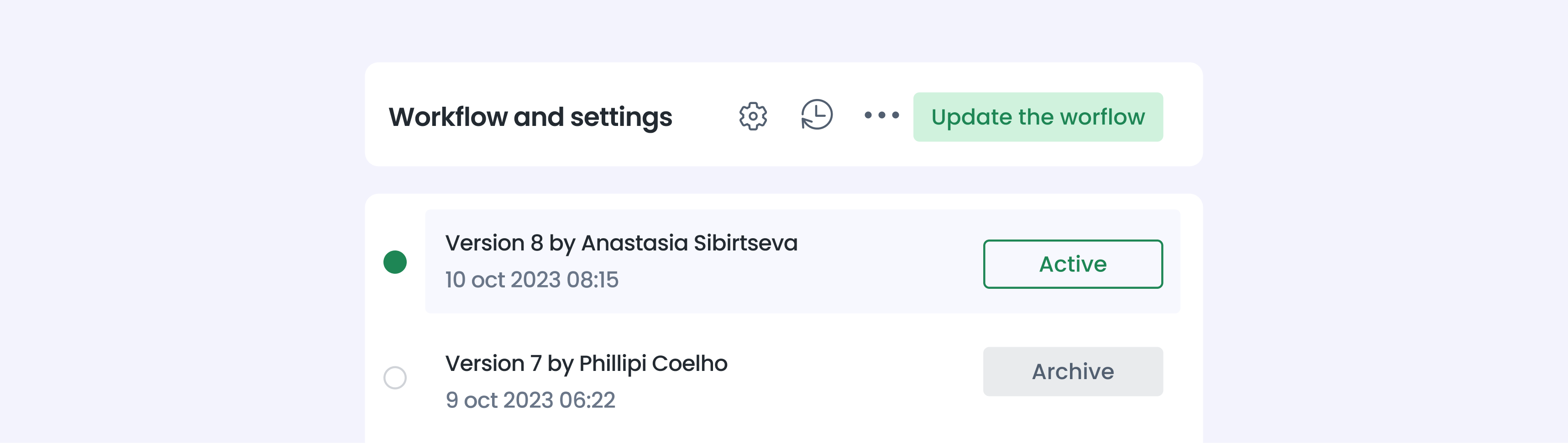
The next feature Alex spoke about is our new Workflow Version History. The introduction of the workflow version feature is a remarkable and essential addition, particularly beneficial for larger practices.
This feature serves as an invaluable tool for keeping meticulous track of changes made to your workflows. In scenarios where multiple administrators are concurrently making diverse alterations within the workflow, the potential for issues to arise becomes a concern. The need to comprehend who instigated these changes, the nature of the modifications, and the precise timing of each alteration becomes crucial. The workflow version history feature addresses this concern by archiving every instance of changes made to the workflow. This archive acts as a comprehensive record, allowing users to delve into the historical evolution of the workflow. Users can effortlessly check as to what the workflow looked like in the past, identify the individuals responsible for specific changes, and retrieve the timestamp associated with each modification. This capability empowers users to rectify errors by revisiting the past, gaining insights into the historical states of their workflows, and making informed adjustments to align with their desired outcomes.
To learn more about Workflow Version History check out our Knowledge Base here.
Watchers
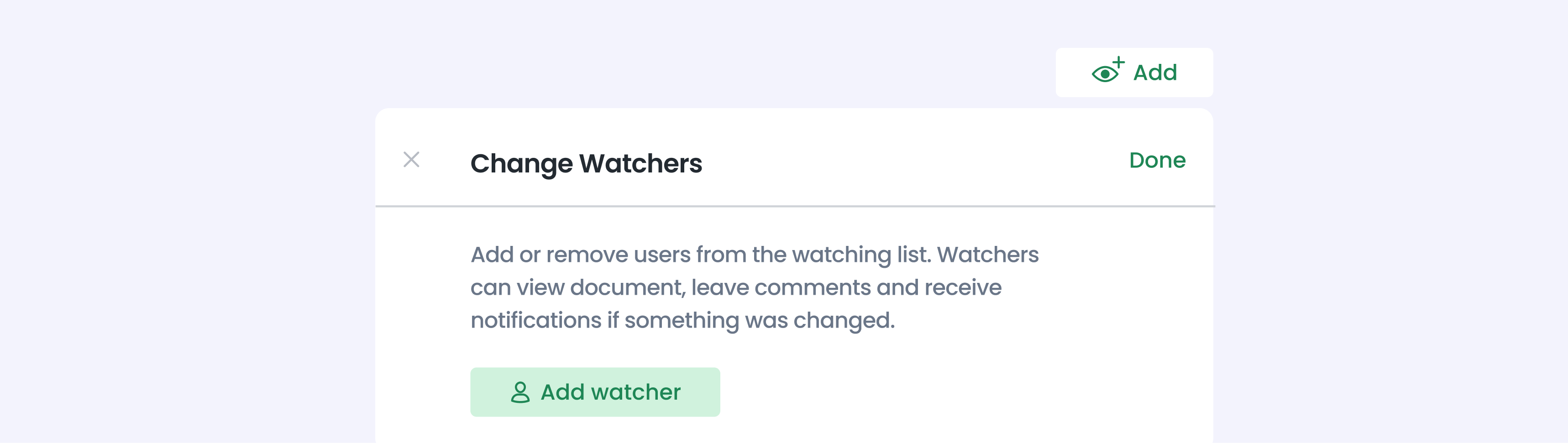
The next feature Alex dived into was Watchers. The Watchers feature is a highly anticipated addition, eagerly awaited by numerous customers and users of our platform. It addresses a common need among our users to involve individuals who are not designated as approvers in a particular request but still require visibility into its progress. For instance, consider a scenario where a manager raised appeals some time ago and is not part of the approver’s team for the current build approval process. With Watchers, this manager can now be added to the request, enabling them to stay informed about updates without having the authority to approve, modify, or make changes to the request. This functionality ensures that relevant stakeholders, even if not directly involved in the approval process, can stay informed about crucial developments and outcomes.
“The Watchers feature is a great way for you to ask people who are not listed as approvers for the request, but they still need to keep track of any updates.” – Alex Keselman, Solutions Engineer at ApprovalMax.
To learn more about Watchers check out our Knowledge Base here.
Journal Entry (QuickBooks Online) + Manual Journal (Xero)
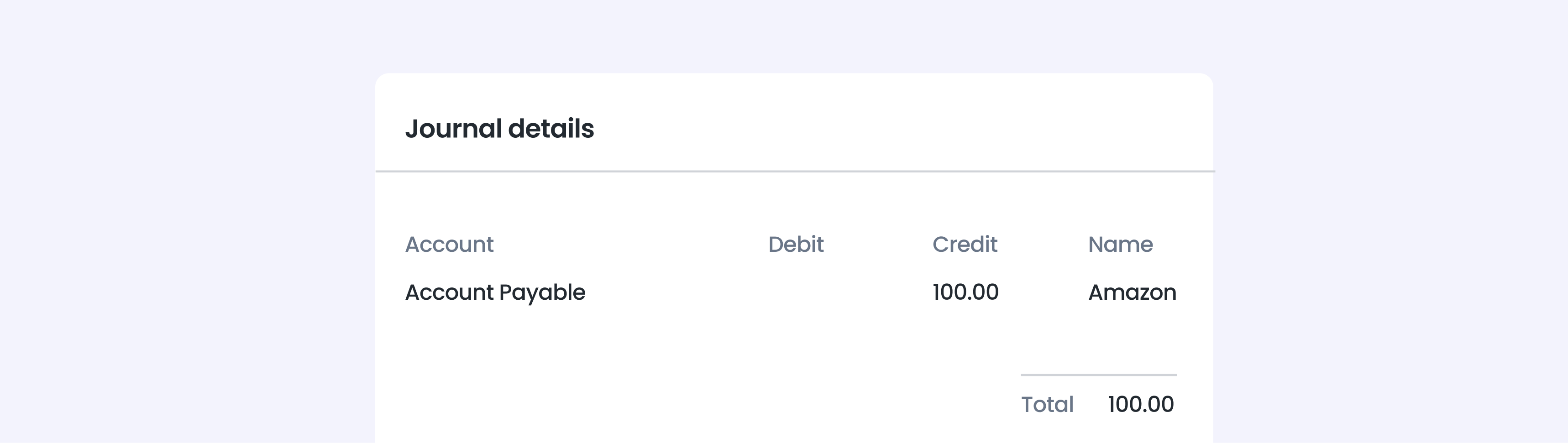
Alex discussed these features together, as they’re very similar.
He mentioned that they’re both intriguing especially for the practice of accounting in accounting firms. “What I hear a lot, especially when doing demos, is that some (accounting firms) might have associates or junior staff members who work only to create these new journal entries for the accounting platform.
“The main challenge that they’re facing is that these junior staff members have access to the accounting platform, and if they make a mistake, it will take some time to fix.”
The innovative solution presented by Journal Entry workflows allows junior staff members into ApprovalMax without providing direct access to Xero or QuickBooks Online. They can create journal entries, submit them for approval, and subsequently enable senior staff to review and approve before final posting into the respective accounting systems. This not only streamlines the process but also minimises the risk of errors, providing a more efficient and secure accounting system.
Learn more here about Journal Entry (QuickBooks Online) and Manual Journal (Xero) on our Knowledge Base.
Creating Sales Invoices (in ApprovalMax)
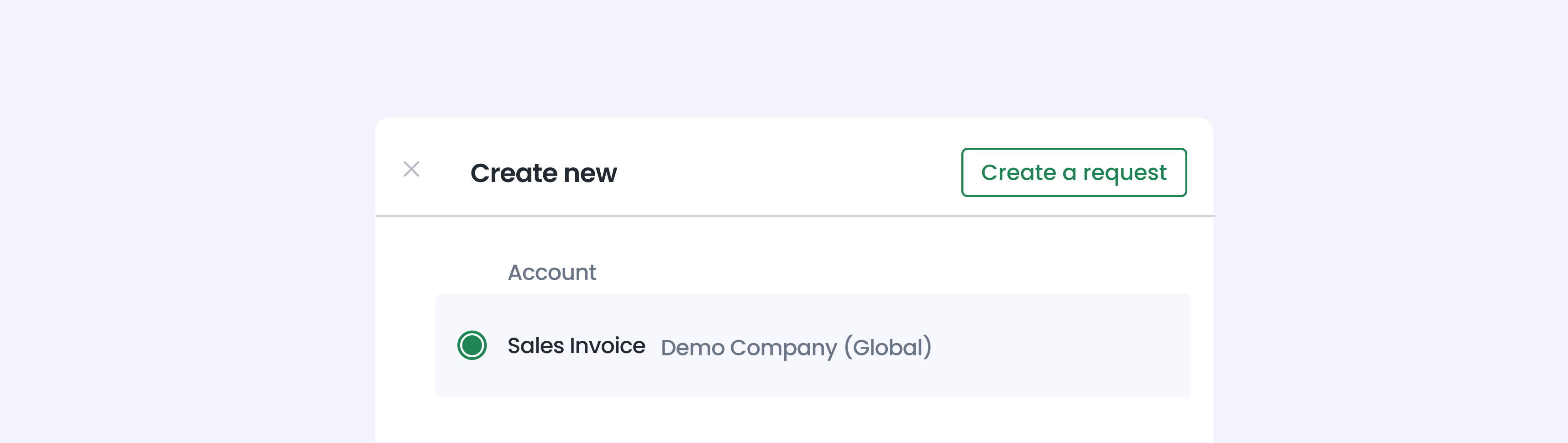
After several months of user requests and feedback, ApprovalMax has introduced a new feature to address a longstanding need for our partners and customers. Previously, users of ApprovalMax had the capability to raise purchase orders and grant access to staff for bill creation, but the ability to generate sales invoices was limited.
To overcome this hurdle, users were required to create sales invoices in Xero and then submit them for approval. After listening to our users’ concerns, ApprovalMax has rolled out an update that allows you to create sales invoices directly within the ApprovalMax platform. With this new function, you can submit the invoices for approval, and once fully approved, the system will automatically dispatch them to the designated customers. Alex mentioned that this offers greater control and efficiency in the sales invoicing workflow. “Now, users have the flexibility and autonomy to manage the entire sales invoicing process seamlessly within the ApprovalMax environment.”
To learn more about Creating Sales Invoices (in ApprovalMax), check out our Knowledge Base here.
Workflow Manager Role
The new workflow manager role within ApprovalMax introduces a valuable layer of flexibility, particularly advantageous for larger enterprises. This functionality enables specific individuals to assume the responsibility of modifying workflows without granting them full administrative access. These designated workflow managers possess the capability to make nuanced adjustments to the workflow, offering a tailored and dynamic approach to process optimisation.
Importantly, this role does not grant the authority to execute broader organisational changes, such as removing individuals from the organisation or altering the organisation’s name. Instead, it empowers users with the ability to enact controlled and measured modifications solely within the context of the workflow, ensuring a balance between customisation and administrative oversight.
To learn more about Workflow Manager Roles check out our Knowledge Base here.
Document Pulling (QuickBooks Online)
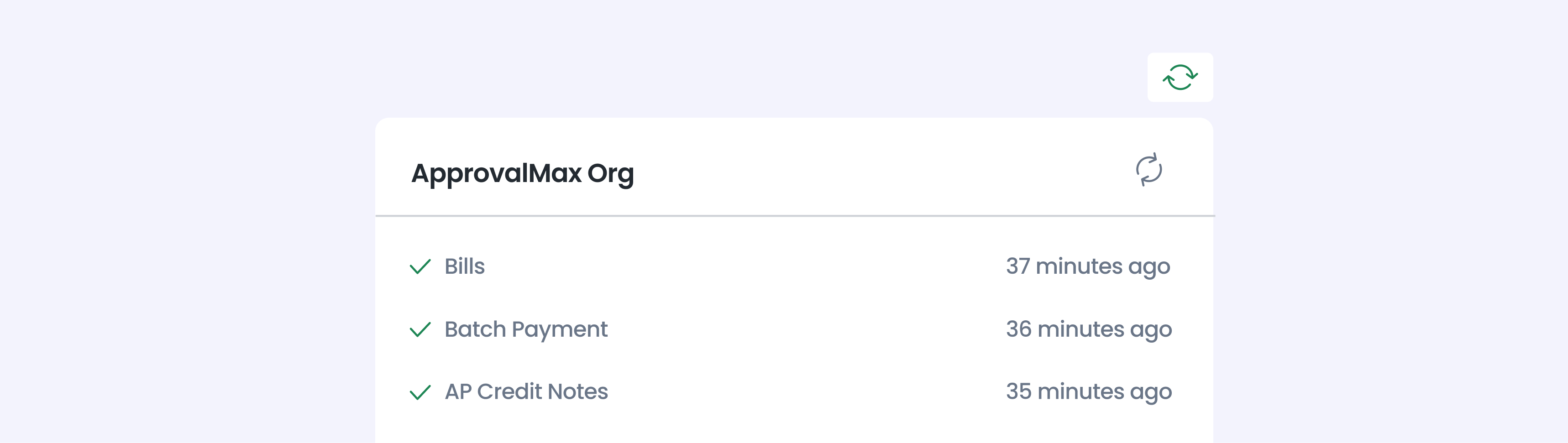
The eighth feature Alex mentioned was the new Document Pulling feature for ApprovalMax organisations connected to QuickBooks Online.
Though seemingly small, it holds significant value for users seeking data accuracy. This feature becomes particularly intriguing for users aiming to reconcile historical data with their corresponding purchase orders. By utilising Document Pulling, QuickBooks Online users can efficiently retrieve all their bills, and consolidate them. This functionality ensures the establishment of a single source of truth, providing users with a comprehensive overview of their financial transactions. With this consolidated data at their fingertips, you can effortlessly match historical bills against the purchase orders they’ve generated, facilitating a more accurate accounting process within QuickBooks Online.
To learn more about Document Pulling check out our Knowledge Base here.
Expense Reports (NetSuite)
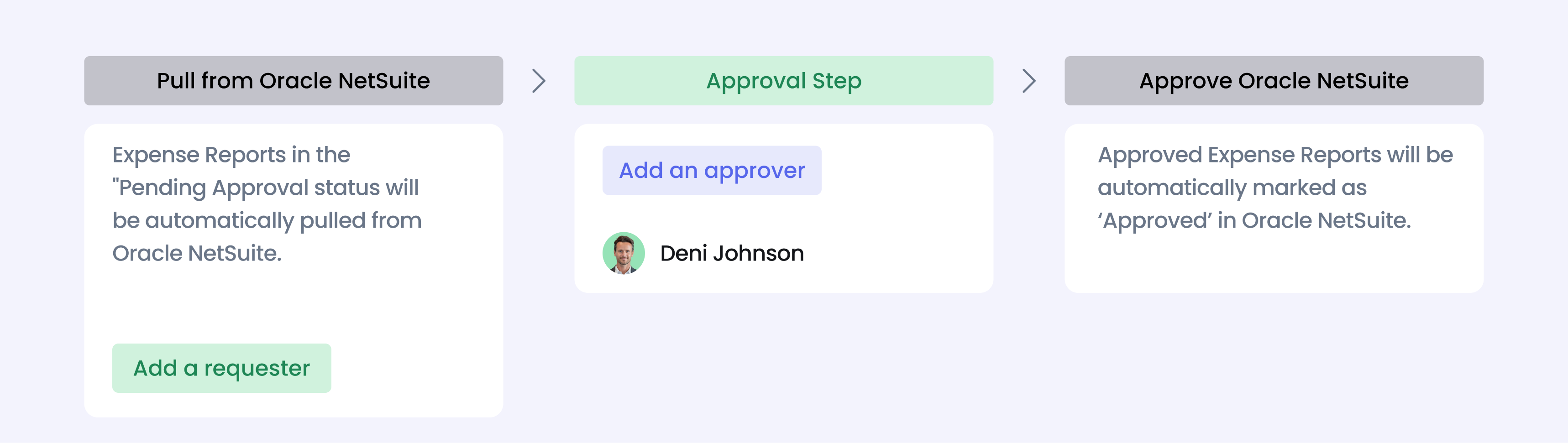
For Oracle NetSuite users, the recent focus has been on enhancing the purchase order and bill approval workflows. Over the past couple of months, users may have observed a dedicated effort in refining these processes. Responding to customer demands, the team has now introduced an expense report workflow for NetSuite, aligning with the existing capabilities for QuickBooks Online. This latest feature caters to the comprehensive financial needs of NetSuite users, ensuring a seamless and efficient experience in managing expense reports within the platform.
To learn more about Expense Reports in NetSuite check out our Knowledge base here.
New Integrations
New Enhancements
Justin and Alex then ran through the most exciting new enhancements to roll out into ApprovalMax so far, this year.
- Improvements to ApprovalMax for Netsuite
- Microsoft SSO
- Enforcement of Two Factor Authentication, and enhancements to the experience
- Beneficiary Check for Payments with Airwallex
To learn more about any of the above enhancements, search for them in our ApprovalMax Knowledge Base.
Check out our fresh new look
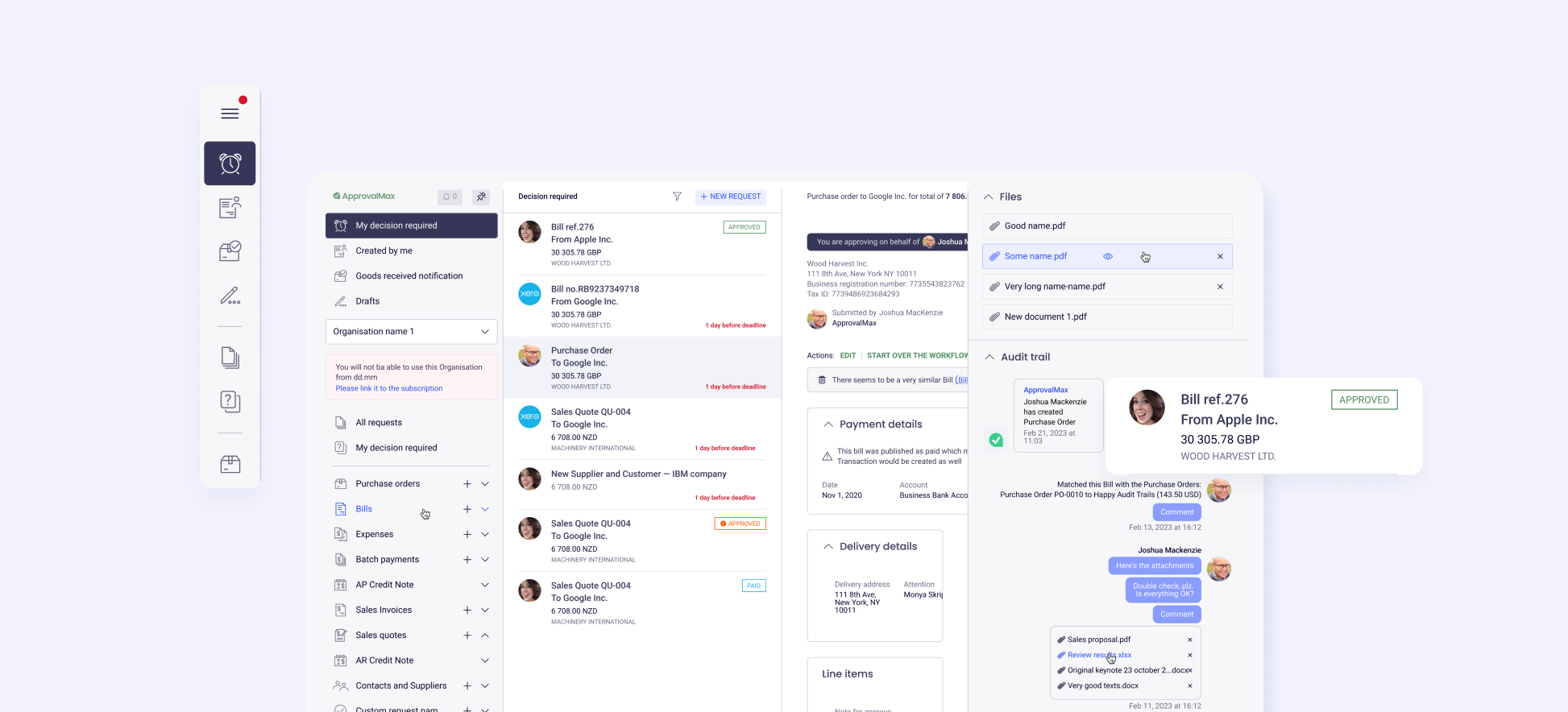
Alex jumped into a demo organisation of ApprovalMax to demonstrate the new user interface updates that are coming out very soon. To see this for yourself, ensure you watch the webinar recording.
Coming Soon
If the above new features, integrations, and enhancements weren’t enough to excite you, Alex and Justin everyone in on a few secrets regarding what features are soon to be released in ApprovalMax. If you want to know more about these, please ensure you watch the webinar recording.
The ApprovalMax 2023 – Year in Review Webinar showcased a great year of innovation and progress in the realm of financial controls. The global audience that joined our sessions were presented with a series of exciting updates and feature releases that have taken ApprovalMax from strength to strength.
To learn more about the above, see our fresh new look, and find out what’s coming soon, watch the webinar recording.
Want to try ApprovalMax?
You’re just a few steps away from using automated workflows that will save time for the whole team!
Want to trial features not included in your plan?
Sign-up to trial features included in Advanced and Premium Plans.