
ApprovalMax Capture automates QuickBooks Online Expenses
We've all been there. An employee submits an expense receipt, and someone in finance has to manually enter every detail - date, amount, account code, tax rate - before approval can even begin. It's tedious, error-prone, and frankly, a waste of everyone's time.
Now, ApprovalMax Capture reduces this pain by processing business expenses for QuickBooks Online.
From receipt to approval in seconds
Just like with bills, ApprovalMax Capture now extracts key information from expense receipts automatically. Whether it's a taxi fare, client lunch, or conference registration – simply upload the receipt and let ApprovalMax Capture handle the data entry.
It reads your document, extracts the relevant details, and routes everything through your existing approval workflow. No manual transcription, no chasing missing information, and no Friday afternoon data entry marathons.
How Expense processing actually works
Picture this: A team member uploads a receipt from a business lunch. Within moments, ApprovalMax Capture identifies the supplier, amount, tax details, and line items, then populates all the necessary fields in the expense request.
The expense gets directed to the appropriate approvers and once approved, it automatically syncs with QuickBooks Online - simple.
Why this matters
Manual expense processing isn't just inefficient - it's risky. Important details get overlooked, receipts go missing, and approval delays cascade through your finance processes. When problems arise, finance teams spend valuable time playing detective rather than focusing on strategic work.
By automating expense data extraction, you're removing a significant bottleneck between expense incurrence and final reconciliation. The result? Cleaner records, faster approvals, and dramatically fewer follow-up conversations.
Who benefits most?
- Travelling employees - upload receipts on the go
- Finance teams - get complete, accurate data, without manual data entry
- Managers - approve with confidence, faster
- Everyone - who's ever retyped the same receipt twice (we see you)
All supplier documents in one platform
With expense processing added to ApprovalMax Capture, you can now handle all your supplier documents in one workflow – bills, purchase orders, credit notes, and expenses. It’s fewer steps, fewer platforms, and less admin.
Ready to get started?
If you use the ApprovalMax Capture add-on with QuickBooks Online, expense processing is already available. Upload your next receipt and watch the automation work its magic.
Need help setting it up? Check out our guide here or contact your account manager.
Dee Johns believes the most powerful words are 'Let me tell you a story.' Her passion for storytelling helps her create meaningful, customer-focused experiences while removing friction, so customers never feel the complexities of the org chart.
Ready to Simplify Your Approval Process?
Set up a system of checks and balances for your financial operations.
Multi-step, multi-role approval workflows for financial documents.
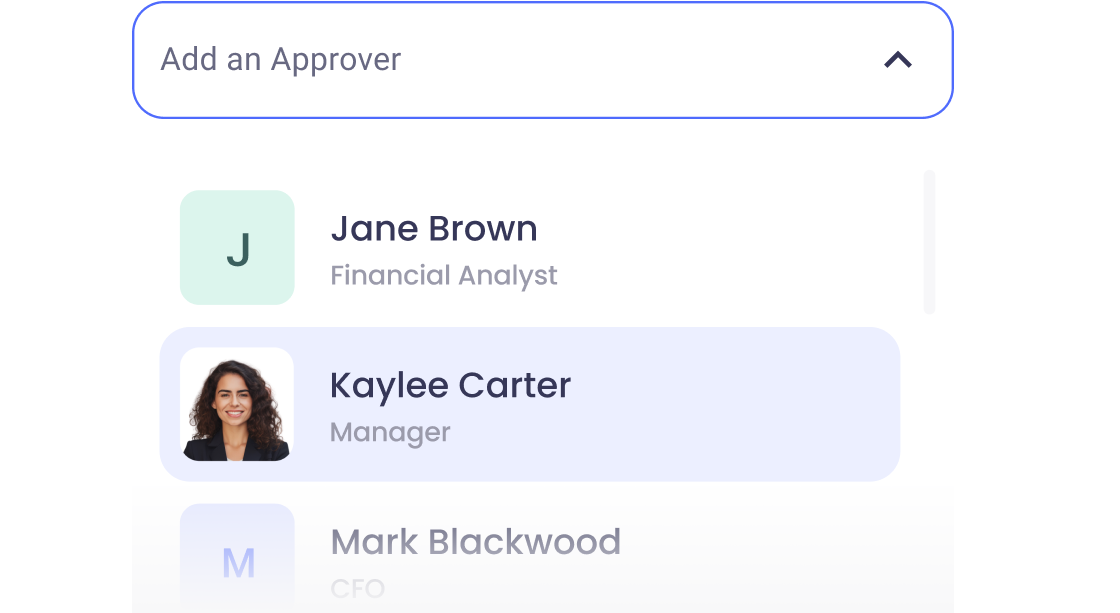
Auto-generated audit reports for each approved item.
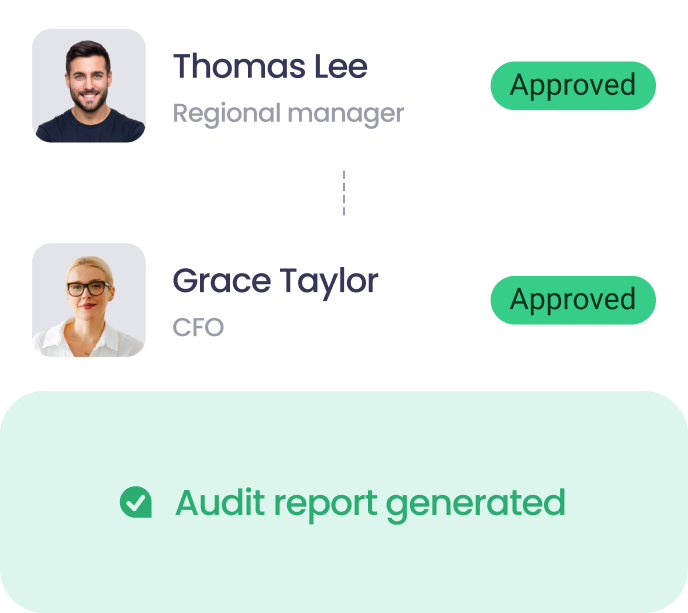
Get alerts for fraudulent activity and protect against it happening.
Leave printing in the past with fully digitised workflows.



