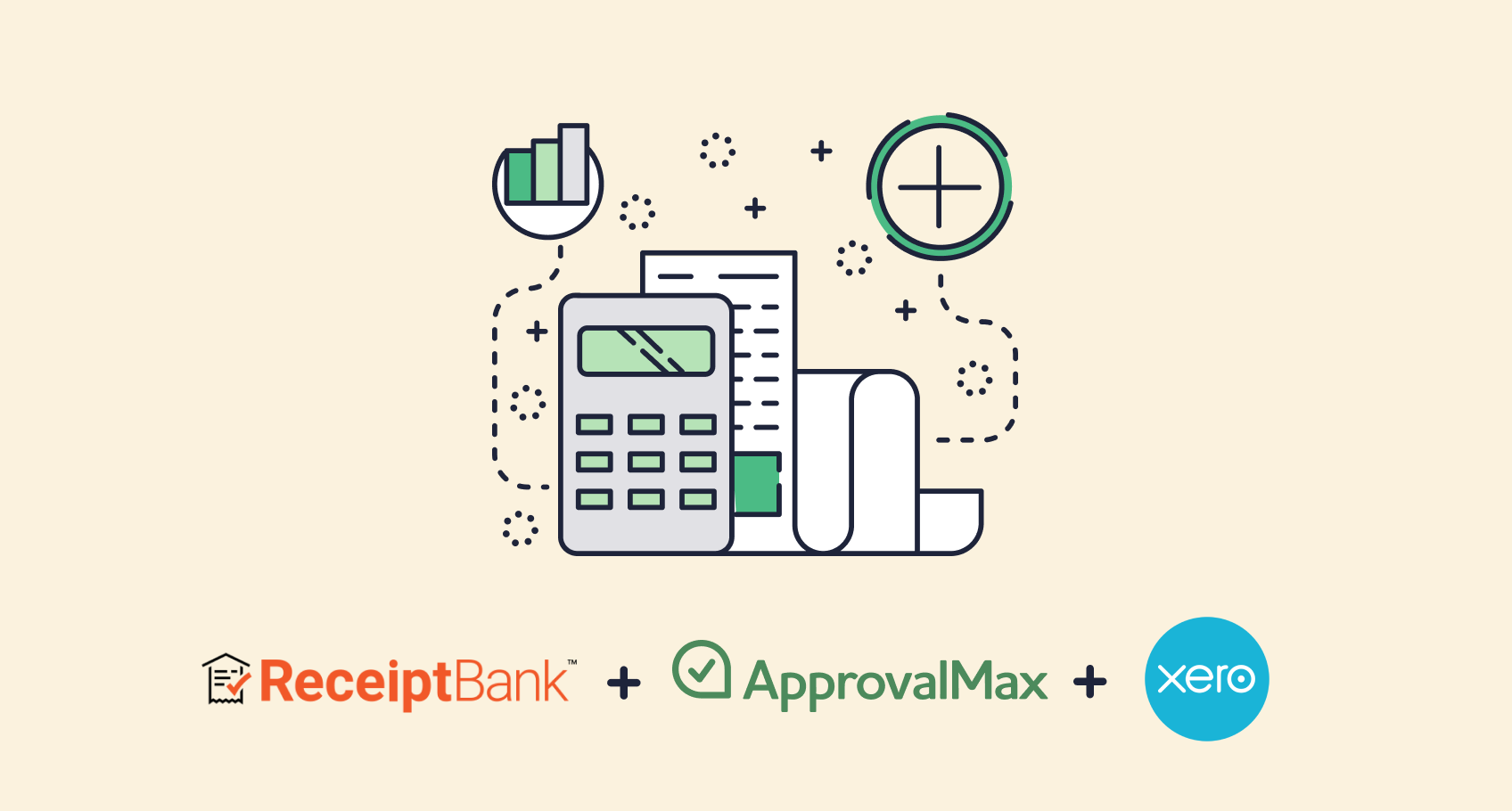NEW! Direct Receipt Bank to ApprovalMax integration for Xero
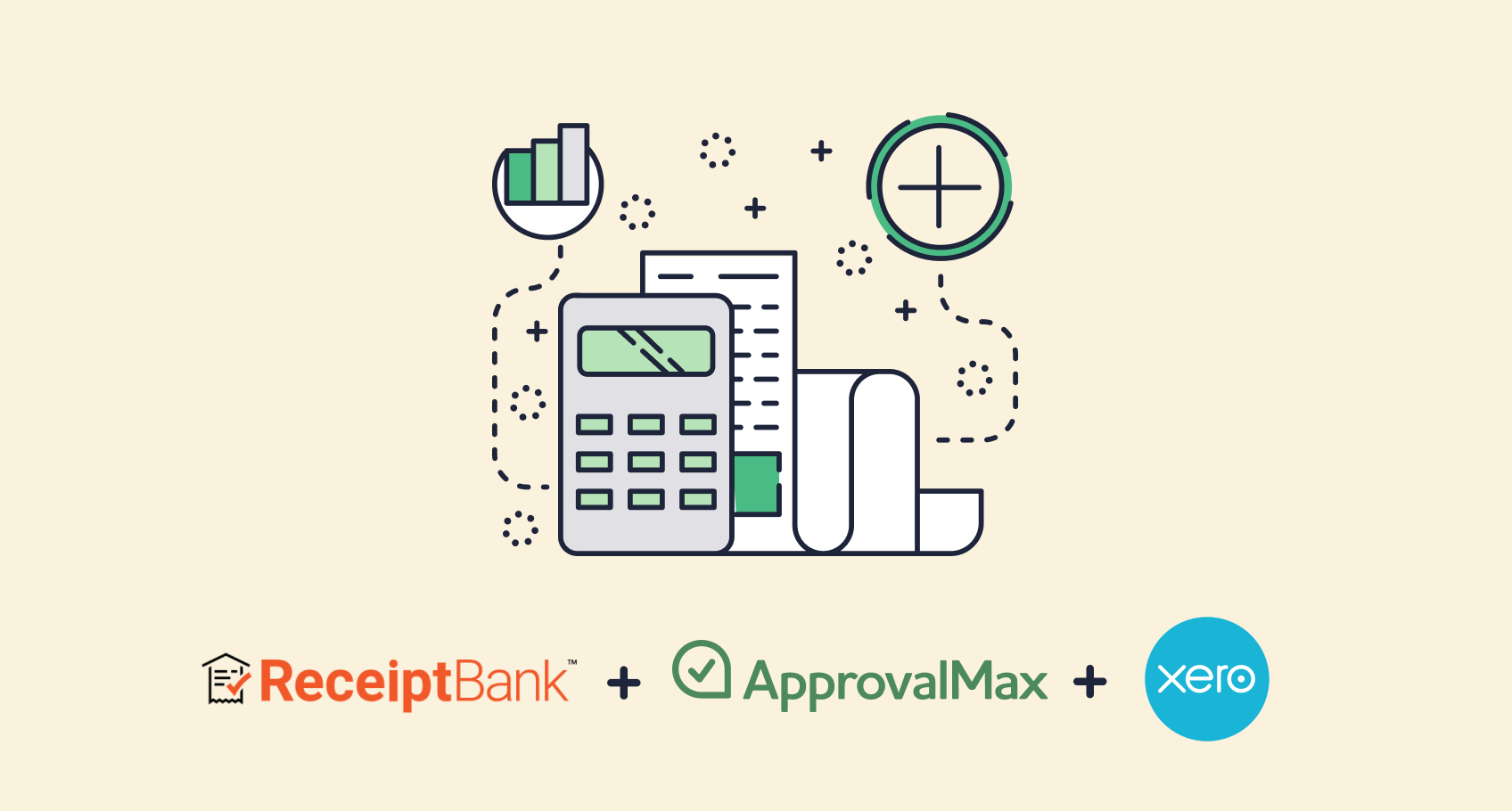
With the recent product update, ApprovalMax and Receipt Bank released a direct Receipt Bank to ApprovalMax integration for Xero.
This direct integration allows Receipt Bank to push finance documents like supplier invoices and expenses directly to ApprovalMax for proper authorisation instead of sending them to Xero as drafts. In case of bills, this works for both unpaid and paid ones.
ApprovalMax runs documents received from Receipt Bank automatically through the predefined review and approval workflow, which is based on approval criteria pulled from Xero (tracking category, supplier, amount, etc.). On approval completion, documents are published to Xero in the “Awaiting Payment” status, along with the automatically created audit report. If the approval is for bills that have already been paid, ApprovalMax will also push the bank transaction details to Xero.
This is how it works:

Pre-accounting data capture
After extracting the relevant invoice data, Receipt Bank enters this information into the bill fields and attaches an invoice scan to the digital invoice copy before publishing it to ApprovalMax for authorisation.
Bill review, matching and authorisation
In ApprovalMax, each invoice is routed to the appropriate manager with the specified authorisation level as determined in the approval matrix and the approval workflow.
Approved bill
Once authorised via the web or mobile app, bills are assigned the “Awaiting Payment” status and published to Xero and assigned the “Awaiting Payment” (or “Paid” if they were paid before authorisation) status. A notification about the successful authorisation is sent to the specified email address. A detailed audit report containing the approvers’ names and dates etc. is created automatically and attached to each approved document. It can be accessed directly from Xero.
Benefits of the direct Receipt Bank to ApprovalMax integration
Keeping the general ledger orderly
No unauthorised bills in the accounting system as only fully authorised bills receive the “Awaiting Payment” status and are published to Xero.
Minimising the risk of fraud and human error
Approving bills in Xero incorrectly is impossible because bills are only published to Xero once they’ve been authorised in strict accordance with the approval matrix set up in ApprovalMax.
Specialised workflow for new suppliers (coming soon)
Bills from new suppliers will be identified as such and trigger alerts to the administrators or marking with a flag to raise awareness.
Automating the approval of paid bills
No more tracking paid bills in Xero to manually route them for approval. Bank transaction data of their payment is retained and pushed to Xero along with the approved bill.
Find out more about paid bill approval here.