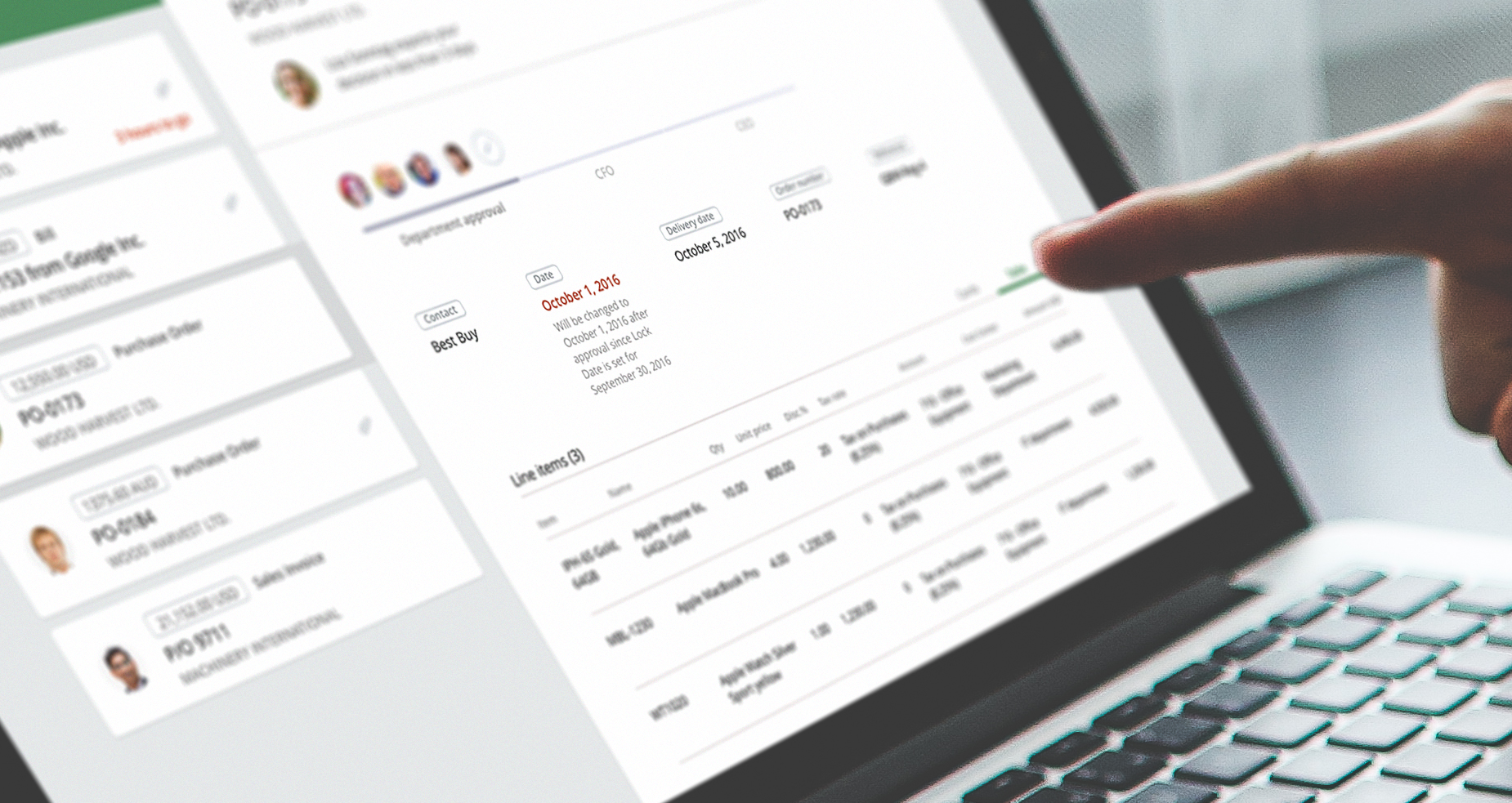Automatically Move Invoices to the Next Financial Period

Good News! You can now automatically change Date to Lock Date + 1 Day after approval.
As a Financial Director or CFO, you will undoubtedly have a lot on your plate. And with so much responsibility, no-one will blame you if you wish to get a headstart on your reporting.
So imagine, if you will, that you are sitting down to prepare a report about your company’s finances for the period of January to May. To ensure your report remains unchanged during that period, you select the Lock Date setting for May 31 in Xero. This means that any new bills received with a date before the 31st of May cannot be approved.
But what if an important bill arrives after you’ve set the Lock Date? What if it’s still stuck in the approval workflow?
Previously, a scenario like this would have required manual intervention. Thanks to ApprovalMax’s new feature, this is no longer the case.
Now you can select between two options when it comes to handling this situation:
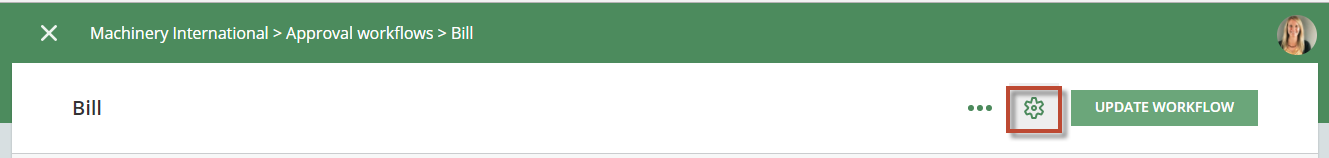
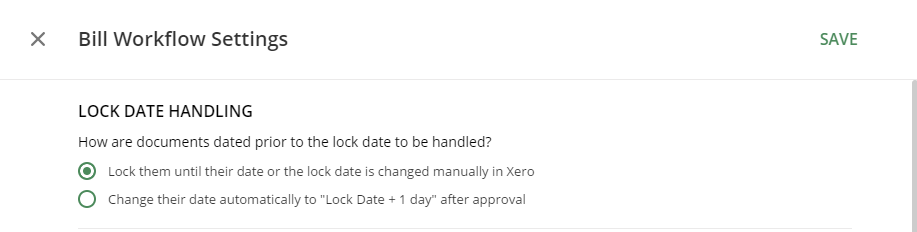
- You can either continue to deal with it manually by changing the bill’s date in Xero.
- Or you can save time and countless headaches by letting ApprovalMax change the bill’s date to the Lock Date +1 automatically.
This new feature means approvers can enjoy a seamless workflow, without ever being bothered by the ‘Date is before Lock Date’ issue again.
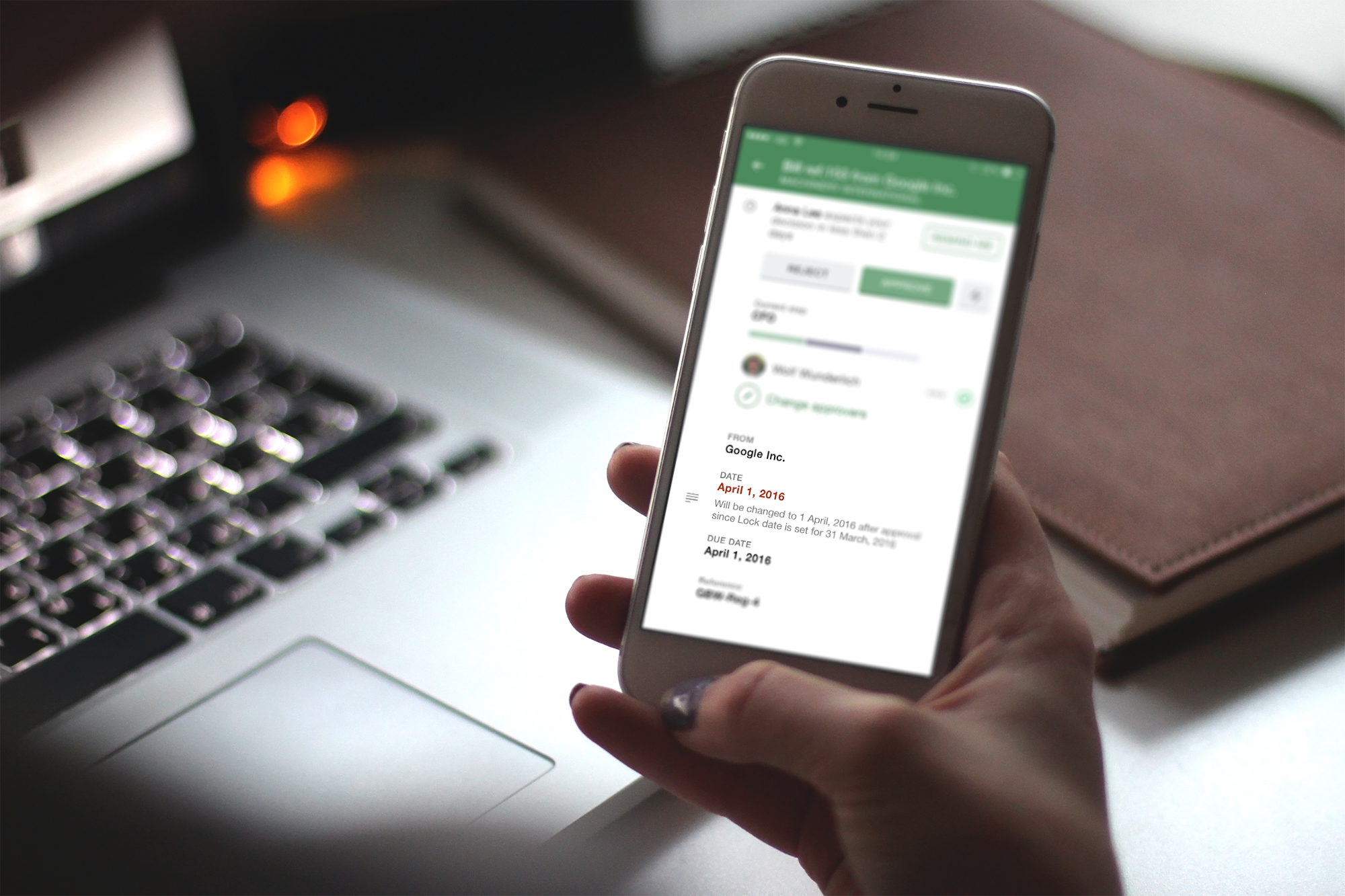
Do you have questions? Email us at info@approvalmax.com or register for our next webinar.
Want to give ApprovalMax a try? Sign up for our 30‐day free trial.
Find us on Facebook and Twitter.
Read our knowledge base on Uservoice.
Yours,
ApprovalMax Team