New feature for ApprovalMax Partners: introducing Practice Staff

Practice Staff is our new functionality that allows practices to add their employees as ApprovalMax users who can manage the organisations and subscriptions of customers.
The new feature Practice Staff enables ApprovalMax Partners to invite their employees so that they get access to the Partner Portal and can manage customer organisations. This feature is only available after the Partner status has been confirmed.
To access Practice Staff and invite your colleagues, go to your profile and select Practice Staff. Once a user has accepted the invitation, they will become a member.
There are three roles in ApprovalMax Practice Staff: Account Owner, Member and Manager. The Account Owner is the main Partner account and can invite employees to Practice Staff as well as appoint them as Administrator for a customer organisation and assign them to a Practice Staff role.
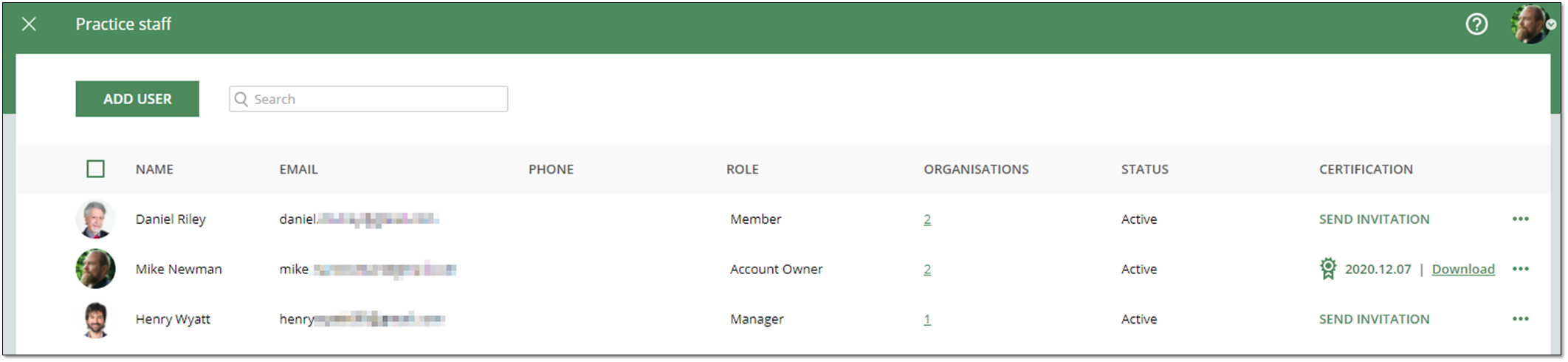
Users with the Member role have access to the Partner Portal and all Partner-related resources in ApprovalMax. They’re allowed to take part in the ApprovalMax Partner Certification and can be assigned to the Administrator role in a customer organisation.
Users with the Practice Staff Manager role can add and remove users from Practice Staff, change the billing information as well as add and remove subscriptions and organisations.
Managers and Account Owners can invite other Practice Staff members to the ApprovalMax Partner Certification and see their certification status.

