
Three-way matching for NetSuite controls spend
Control spend with confidence. Three-way matching links purchase orders, item receipts, and vendor bills, helping finance teams prevent overpayments, verify quantities and prices, speed up approvals, and keep a clear audit trail.
For finance teams, controlling spend isn’t just about paying bills on time — it’s about making sure every payment is justified. One of the most effective ways to achieve this is through three-way matching in ApprovalMax.
What is three-way matching?
Three-way matching links three types of documents:
- Purchase orders (POs) – confirm what was ordered, when, and at what price.
- Item receipts – confirm what was actually received.
- Vendor bills – confirm what the supplier is charging.
The process lets accounts payable teams and approvers compare all three side-by-side to make sure:
- The bill matches the PO.
- The goods or services have been received.
- The quantities and prices are correct.
It’s a safeguard that prevents over-billing, duplicate payments, and approval of costs that were never agreed in advance.
How item receiving works in NetSuite
NetSuite treats item receipts as a separate transaction type. Here’s how the process typically works:
- Start with an approved purchase order.
- Copy it to create an item receipt request.
- Mark the lines that have been received — either in full or partially (for example, 5 units instead of the 10 ordered).
- Submit the item receipt for approval, or configure the workflow so receipts are approved automatically.
Once approved, the PO’s status updates in NetSuite to reflect that items have been received, even if only partially. This line-level tracking is essential for three-way matching later.
Bringing it together: matching POs, receipts, and bills
In ApprovalMax, the matching process connects each document line-by-line:
- A bill line can be linked to the corresponding PO line and item receipt line.
- Approvers can see exactly what was ordered, received, and billed before authorising payment.
- Partial matches are supported for item lines, so multiple receipts can be linked to one PO line.
Most customers follow a simple workflow: create a PO, wait for the invoice, then approve the fully matched bill. For complex scenarios, like one PO with multiple bills or partial receipts, ApprovalMax handles advanced matching to keep everything accurate.
Currently, ApprovalMax matches POs and bills, and item receipt matching will be available soon – giving finance teams full visibility and control. Every step creates a clear audit trail from order to payment – all in one place.
Why it matters
Three-way matching gives businesses:
- Greater control over spend – prevents payment for goods or services that weren’t ordered or received.
- Faster approvals – approvers can instantly see whether a bill is fully matched and ready to pay.
- Clearer audit trails – every step from PO to payment is documented and linked.
For some businesses, this also supports a “No PO, no pay” policy, where every bill must be tied to an approved purchase order.
Future enhancements
While the current setup requires some manual matching, especially for bills created outside of the PO workflow, further automation is on the horizon. This could include:
- Automatically linking bills to POs when the PO number appears on the bill.
- Auto-approving fully matched bills to save time.
These steps would make the process even smoother, removing repetitive manual tasks for AP teams.
Bottom line
Three-way matching in ApprovalMax for NetSuite safeguard for your business. By connecting purchase orders, item receipts, and bills, it gives finance teams the visibility and confidence to approve payments with certainty.
Dee Johns believes the most powerful words are 'Let me tell you a story.' Her passion for storytelling helps her create meaningful, customer-focused experiences while removing friction, so customers never feel the complexities of the org chart.
Set up a system of checks and balances for your financial operations.
Multi-step, multi-role approval workflows for financial documents.
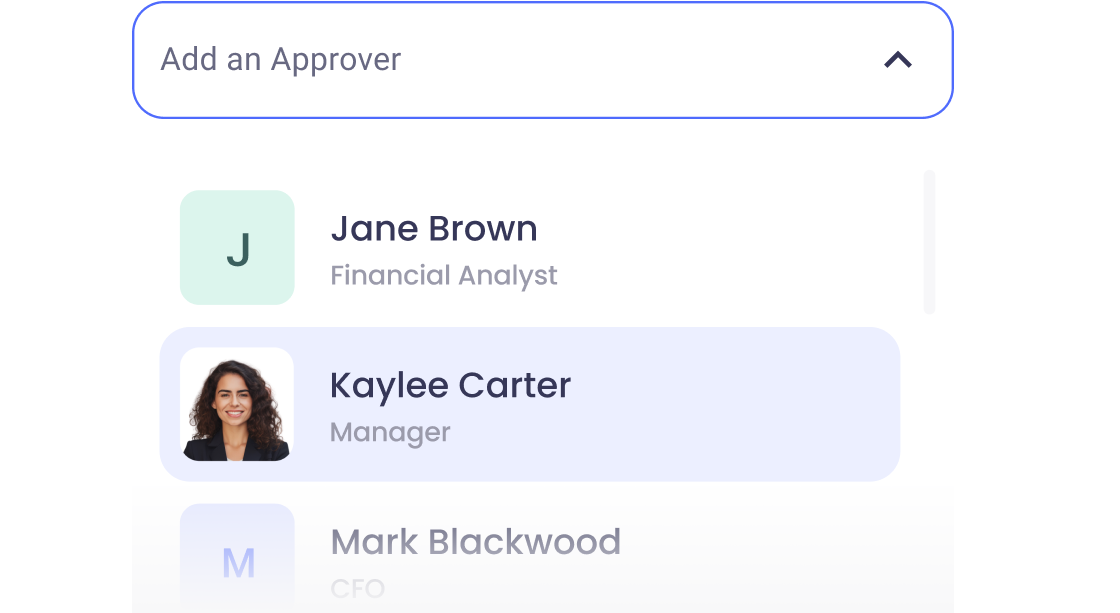
Auto-generated audit reports for each approved item.
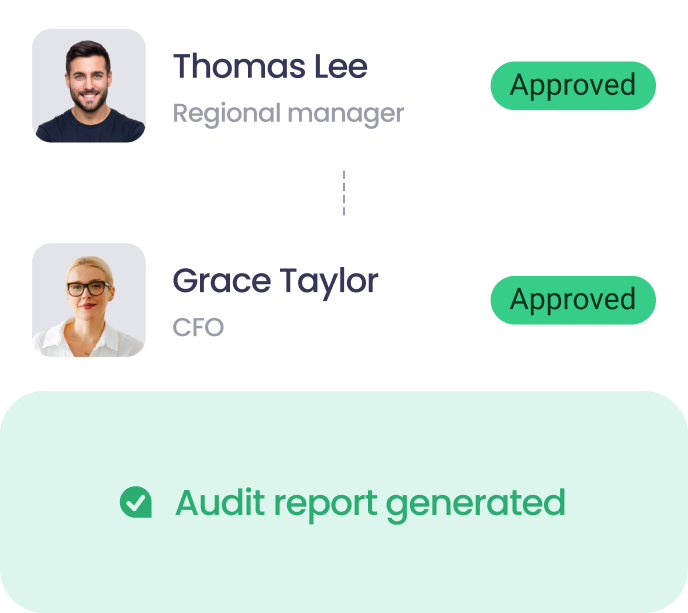
Get alerts for fraudulent activity and protect against it happening.
Leave printing in the past with fully digitised workflows.



