We’re retiring our old version of Matching 1 April 2023. Learn how to start using the upgraded version.
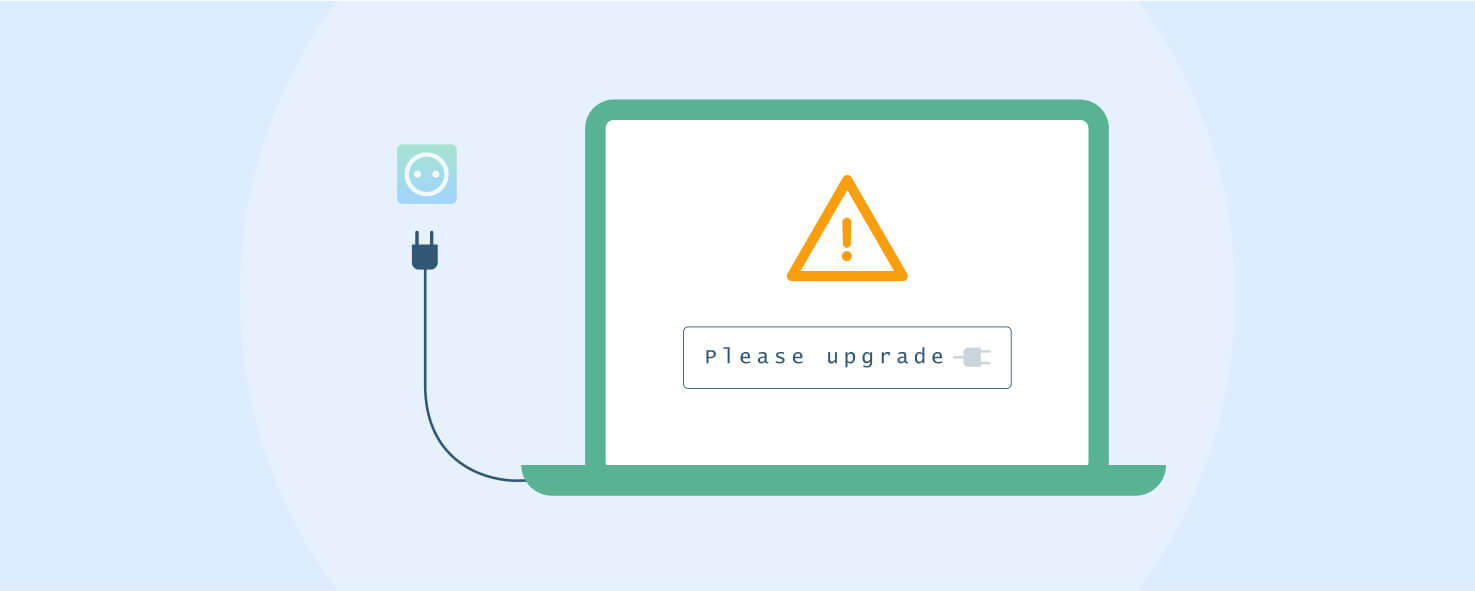
ApprovalMax launched basic bill-to-PO Matching as a feature in 2017, but has now launched a more advanced and new Matching feature that offers more flexibility and efficiency. Read on to learn more.
What’s happening with the Matching feature?
In 2022, we announced our plan to discontinue the old version of the Matching feature. The old version served its purpose well, but was very basic in nature.
We began building a new and slightly different version of the Matching feature and took into account everything we learned from our customers.
We moved up to building a more sophisticated and advanced version called ‘Bill-to-PO Matching’. Here are some of the things that this upgraded feature can do:
Many-to-many matching and amount allocation
ApprovalMax supports “many-to-many” matching, which means any number of bills can be matched to any number of purchase orders.
For example, if you raise a purchase order for $1,000, you will be able to approve multiple bills with varying amounts that are related to that purchase order. In this example, this could be one bill of $500, then another bill for $300. This means there is a remaining purchase order balance of $200 that has yet to be billed and approved.
Marking purchase orders as billed automatically
You can change your matching settings so that when the last bill related to your purchase order is approved, and the remaining balance is zero, your purchase order will automatically be marked as billed. This can save you a lot of time, depending on the number of purchase orders you have raised.
Viewing the remaining balance for bills and purchase orders
You can view the remaining balance of both bills and purchase orders. The remaining balance is calculated by taking the original document amount and subtracting any amount that is matched to it. Remaining balances are automatically recalculated when a new match is added, an existing one is removed, or the matching amount is changed.
Automatically remove a previous match
Any match will be removed automatically if the related bill gets deleted or rejected, if the corresponding purchase order is cancelled or deleted, or if the supplier and currency are no longer the same. You can also manually remove a match at any time.
Gross or net matching
You can specify whether you want to use gross or net amounts for the purpose of matching bills to purchase orders.
Administrators can still change or edit matchings after the bill got approved
Administrators now have the option to match bills to purchase orders at any time, even if the bill has already been approved, as well as delete or change matchings.
All of these enhancements under the Bill-to-PO Matching feature were released as a Beta feature in 2021, with many clients using it, before making it available to the wider public.
The new Bill-to-PO Matching is available on Advanced and Premium plans, when the he old version of Matching was retired on 1 April 2023.
We built a new version with the vision that it would create even better efficiencies for our users and to improve different parts of their approval process. We’re delighted with the feedback that we have received and enjoy hearing that Bill-to-PO Matching is a perfectly compatible solution that allows users to be even more specific and have a better understanding on what’s happening in each and every process.
What else is included in Advanced and Premium plans?
Features you can try in our Advanced plan:
- Budget checking: provide approvers with the opportunity to check expenses against their budgets
- Bill-to-PO Matching: get better control over expenses by matching bills to the relevant purchase orders
- NEW: Workflow version history: keep track of your workflow history and easily revert to previous versions
- Vendor approval: approve all your vendors before doing business with them, so new bills can not be created unless the vendor is in the system
- Auto-approvals: automatically approve recurring bills when conditions are identical to the rules you set
Features you can try in our Premium plan:
- All features of the Advanced plan, as mentioned above
- NEW: Batch payment approvals (Xero users only): prepare and approve batch payments with ease
- NEW: Payments with Airwallex (UK only): pay your bills directly in ApprovalMax
- Premium support: your support tickets are given higher priority
How do I start using Bill-to-PO Matching if I was previously using the old version of Matching?
Bill-to-PO Matching is available under our Advanced or Premium plans. If you are migrating from a Standard plan, you will need to migrate your matching by following this simple process.
If you have any questions, please contact our support team.

