
Best 8 accounts payable automation software tools in 2025
Our picks: Best 8 accounts payable automation software tools
With so many options out there, finding the best accounts payable automation software can be a tricky process. So how do you know which one is right for you? With dozens of vendors vying for your business, each with their own set of features and pricing models, it’s hard to know where to start.
Picture this: Instead of spending hours comparing solutions and wading through technical details, you have a practical guide that does all the work for you. We’ve compared the best accounts payable automation software tools, evaluating everything from user interfaces to security, integration, and transparent pricing.
Whether you’re a small business looking for a simple solution or a large enterprise that needs powerful functionalities, we’ll show you how to choose the right system to optimise your AP processes and keep your cash flow flowing.
Let's check out the top picks.
You may have noticed that we put ApprovalMax at the top of this list. That’s not because it’s the best fit for everyone but because it excels in what it does best: delivering end-to-end AP automation with strong financial controls for mid-to-large businesses.
We know that every business has unique needs. If your priority is multi-currency mass payments, a platform like Tipalti might be a better fit. If you need AI-powered invoice processing and collaboration, Stampli could be worth considering. But if your goal is to eliminate manual approvals, enforce financial accountability, and simplify AP processes, then ApprovalMax is a top contender.
Even if you're unsure whether ApprovalMax is the right choice, we encourage you to explore your options. The right accounts payable automation software should match your business's workflow, compliance needs, and financial goals. Hopefully, this guide makes that decision easier.
What is accounts payable software?
Companies use accounts payable software to automate manual AP tasks like invoice entry, approval routing, and payment processing. This software cuts down on manual work, which improves accuracy and frees up your finance team for more important tasks. It connects smoothly with your ERP and accounting systems, ensuring information flows throughout your organization and making your entire business more efficient.
Reviews of the best accounts payable automation software tools
Each of our selected accounts payable automation tools brings unique strengths to the table. We've analyzed their key features, integration capabilities, pricing models, and ideal use cases to help you find the perfect match for your business requirements.
ApprovalMax
ApprovalMax is a cloud-based system that automates your bill-to-pay approval process from start to finish. ApprovalMax handles all the key steps in a single platform – from capturing bill data to making payments. It’s your one-stop-shop for stronger financial controls, improved cash flow and reduced manual effort.
.png?width=800&height=437&name=unnamed%20(2).png)
Standout features
- ApprovalMax Capture and ApprovalMax Pay: ApprovalMax Capture takes the hassle out of data entry by automatically extracting key details from invoices (Xero, QBO and NetSuite) and purchase orders (Xero), before they have even reached your accounting system. This smart tool has bulk uploads and an email inbox for suppliers. And if you’re based in the UK (Xero), when you pair it with ApprovalMax Pay, you have a complete, secure payment system that can manage everything from inbox to payment in a single workflow.
- Advanced, customisable multi-step approvals: ApprovalMax’s flexible approval matrix allows you to design approval workflows that reflect your organisation’s unique needs.
- Editing on approval feature: If an approver spots a minor mistake, instead of sending the invoice back to the beginning of the process and starting the approval chain all over, you can edit the mistake right there and then.
- Batch payment approvals: If you’re approving multiple invoices a day, you know how time-consuming the approval process can be. That’s why batch payment approval is so useful. Instead of approving one payment at a time, you can approve entire batches.
- Budget Checking: Take the guesswork out of approvals with real-time budget information. Define budgets in Xero or QBO and import them into ApprovalMax, where each bill and purchase order is checked against the available budget. If an approval exceeds the budget, approvers are alerted and can make informed decisions quickly.
Integrations: Xero, Quickbooks Online, NetSuite, Airwallex, Dext Prepare
Best for:
- Mid-to-large businesses or growing enterprises
- Organisations looking for an end-to-end AP automation solution with built-in OCR and Payments
- Industries such as construction, healthcare, hospitality, and property development
Cons:
- Limited integrations: ApprovalMax is not as feature rich as Xero and QBO, something to keep in mind if your business relies heavily on ERP systems for enterprise resource planning solutions.
- ApprovalMax Pay is only available for Xero UK businesses
Pricing:
ApprovalMax presents its pricing transparently on its website with a subscription-based model structured by user and feature tier. All the specifics, including per-user fees, volume discounts, and any add-on costs, are openly available on the pricing page, making it easy for organisations to choose the plan that best fits their needs. Plus, a 14-day free trial with no credit card required allows users to explore the platform before committing.
Tipalti
Tipalti offers a complete solution that automates your invoice-to-pay process from start to finish. What makes Tipalti stand out is its ability to handle high volumes globally. It can process millions of transactions monthly across more than 190 countries. If your business runs complex international operations, Tipalti works well for financial control and visibility.
.png?width=800&height=404&name=unnamed%20(3).png)
Standout features
- Global mass payments: Supports payments in 120+ currencies via ACH, checks, wire transfers, PayPal, and virtual cards. Automatically converts currencies and handles country-specific regulations (e.g. VAT, GST, withholding taxes).
- Supplier self-service portal: Suppliers onboard themselves, upload invoices, and update payment details, reducing AP team workload by up to 80%.
- Tax compliance automation: Auto-generates tax forms (1099, W-8BEN, W-9) and files them digitally to meet IRS and global requirements. Validates supplier tax IDs and banking details to prevent fraud.
- AI-driven fraud prevention: Scans for duplicate invoices, suspicious payment patterns, and mismatched vendor data. Uses machine learning to flag high-risk transactions in real time.
Integrations: NetSuite, Sage, Microsoft Dynamics 365, Quickbooks, Acumatica, Xero, SAP
Best for:
- Global enterprises with suppliers in multiple countries
- High-growth companies processing 1,000+ invoices/month
- Industries like e-commerce, SaaS, and media with complex payment needs
Cons:
- Steep learning curve and complex interface: With so many features and options available through a single interface, new users can find themselves lost in a sea of settings and options.
- Limited flexibility for non-enterprise workflows: Tipalti is enterprise-first software, which means that it’s great for large businesses, but not as flexible for smaller organisations.
Pricing:
Even though Tipalti mentions the rate for the starter pack ($99/month) on their website, Tipalti does not publicly disclose detailed pricing on its website, as costs are customised based on business size, transaction volume, and required features.
Stampli
Stampli is a powerful cloud-based platform created by AP professionals who know the real invoice management challenges. This complete solution handles your entire invoice process in one place. It takes you from vendor onboarding through final payment in a user-friendly interface. The system features "Billy the Bot," a smart AI assistant that learns your specific business practices. This makes your AP workflow more efficient as you process more invoices.
.png?width=800&height=376&name=unnamed%20(6).png)
Standout Features
- AI-Powered invoice processing: Billy the Bot™ powers Stampli's AP automation system. This AI assistant processes your invoices by scanning them and pulling out important information automatically. This reduces how much data your team needs to enter manually and leads to fewer mistakes.
- Dynamic invoice coding and intelligent routing: Aside from data extraction the software codes your invoices based on your historical data and established practices. Plus, it routes each invoice to the right approver, streamlining the approval process.
- Centralised invoice communication hub: Stampli puts all invoice related communications, documents, and notes in one secure place with a unified view.
Integrations: Microsoft Dynamics 365, NetSuite, Sage, SAP, Intuit QuickBooks, Acumatica, Dealertrack
Best for:
- Fast-growing businesses and those starting as small enterprises
- Mid-to-large organisations that process high invoice volumes
- Companies with complex, multi-entity or multi-location operations
Cons:
- Editing limitations: Some people report challenges when needing to make bulk edits to invoices after approval or when auto-populated coding isn’t perfectly accurate.
- Notification and alert gaps: A few reviewers mentioned that if a notification is missed, it isn’t always obvious that an invoice awaits action.
- Minor integration nuances: Most ERP integrations work smoothly, but some businesses with heavily customized systems might face occasional syncing or data mapping problems.
Pricing:
Stampli uses a subscription-based pricing model but does not share specific costs on its website. The company creates custom pricing based on your company size, how many invoices you process, and what integrations you need. You must request a demo or contact Stampli directly to get your personalized quote.
Bill.com
Bill.com is a cloud-based financial platform that handles both accounts payable and receivable. Small to mid-sized businesses can automate their complete bill payment process in one system. It captures invoices, manages approval workflows, processes payments, and reconciles transactions. Your business gains better cash flow visibility, makes fewer manual errors, and creates stronger connections with suppliers.
.png?width=800&height=245&name=unnamed%20(1).png)
Standout features
- Intuitive digital workflow: The platform offers a user-friendly interface that fully digitizes your bill payment process. It scans invoices, handles approvals, and manages payments automatically.
- Vendor self-service portal: Bill.com's most significant strength is its dedicated vendor portal, putting your suppliers in the driving seat. Suppliers can submit invoices, check payment status and update their information without ever having to pick up the phone.
- Automated payment processing and reconciliation: The platform schedules your payments through ACH, check, or credit card and connects with your accounting software. This allows all transactions to reconcile in real time without manual effort.
Integrations: Microsoft Dynamics 365, NetSuite, Sage, Xero, Intuit QuickBooks
Best for:
- Businesses that process a moderate volume of invoices without complex, multi-entity requirements
- Entities that operate in industries such as professional services, retail, and manufacturing
Cons:
- Limited advanced customisation: Although it’s incredibly easy to use, some feel that Bill.com may not be flexible enough for highly specific or complex workflows. This might be something to keep in mind if you’re a larger organisation.
- Occasional glitches: A few people have reported the odd sync problem or OCR goof-up, although these are usually quickly resolved with a little help from support. These minor glitches can still cause a short-term stop in your workflow.
Pricing:
The company offers a subscription model with several tiers: Essentials, Team, Corporate, and Enterprise. Your price depends on your needs and transaction volume. Plans begin at $45 per user each month and increase from there. Though pricing isn't publicly listed, research and customer feedback indicate the cost works well for small to mid-sized businesses wanting to improve their financial processes.
AvidXchange
AvidXchange is a cloud-based automation platform with over 20 years of experience in AP processes. It focuses specifically on mid-market and enterprise businesses. The platform is built to solve the unique challenges larger organizations face. Think of it as your AP sidekick that understands what mid-market and enterprise companies need because that's been its specialty for two decades.
.png?width=800&height=340&name=unnamed%20(5).png)
Standout features
- Vendor enrollment and AvidPay network: AvidXchange has a proprietary AvidPay network that enrolls vendors and enables their network. This proactive approach not only supports faster domestic payments but also provides standardised vendor data.
- Industry specific customisation: The platform allows you to configure workflows and add industry-specific modules that provide what you need, when you need it.
- Integrated payment processing: With AvidXchange, payment processing is available through multiple methods, including ACH and check payments, with automated scheduling and reconciliation.
Integrations:
- Accounting systems: QuickBooks Online & Desktop, Xero, and Sage Intacct
- ERP Platforms: NetSuite, Microsoft Dynamics 365, and other enterprise-level systems
Best for:
- Mid-market and enterprise organisations
- Industries with complex payment needs
- Businesses focusing on vendor relationship efficiency
Cons:
- Complexity for smaller organisations: If you’re running a smaller organisation with simple AP needs, you might not need all the complex functionalities that the platform offers.
- Higher effort to set up: If you have complex workflows, it will take some time and expertise to get everything set up perfectly.
Pricing:
The pricing of AvidXchange depends on what you need – how many invoices you process, how many steps you need in your workflow, what systems you need to integrate with, and the size of your organisation. Many of their customers report that the efficiency gains and improved cash flow more than make up for the cost, but you’ll need to get in touch to get a quote.
MineralTree
MineralTree is a great accounts payable solution if you work for a mid-market or enterprise organisation. The platform helps you tackle tricky AP challenges head-on. Here’s how: reduced manual work, faster invoice processing, and better financial oversight. That’s what independent reviewers reported when using MineralTree for their high-volume AP needs.
.png?width=800&height=203&name=unnamed%20(4).png)
Standout features
- Fast payment processing: The platform’s scalable payment engine can process large volumes of ACH and wire payments.
- Security and fraud prevention: The software provides a well-defined security framework through its advanced security features including fraud detection, duplicate payment alerts, and full audit trails.
- Vendor portal: MineralTree’s vendor portal lets you consolidate all vendor communications in one place. Vendors can submit invoices and track payments from your online portal.
Integrations: Intuit Quickbooks, Microsoft Dynamics GP, NetSuite, Sage Intacct, Oracle EBS
Best for:
- Companies processing high volumes of invoices (typically 500+ per month)
- Industries like healthcare, manufacturing, and professional services
- Firms that need a centralised vendor portal
Cons:
- Customisation complexity: There are comprehensive features on the platform, but it might require additional support for highly customised workflows.
- Integration gaps: MineralTree integrates with the main accounting platforms, but firms on niche systems may find the integration doesn’t cover all their needs. Check compatibility before you sign up, just as you would with any accounting software.
Pricing:
MineralTree offers a subscription-based pricing model tailored to the organisation’s size, invoice volume, and complexity of required workflows. While they’re competitive in the mid-market and enterprise space, you’ll need to get in touch for a quote.
Coupa
Coupa gives large global businesses what they need. The cloud platform brings together procurement, invoicing, and expense management in a single system. It serves as your complete financial control center with AP automation included. This helps you manage complex operations across multiple business entities. Independent analysts and users praise Coupa for real-time visibility and robust financial controls.

Standout features
- Spend intelligence and AI-Powered insights: By combining artificial intelligence and smart machine learning, Coupa delivers practical, actionable insights you can put into action immediately.
- Supplier and risk management: Coupa gives you a wide set of tools to track supplier performance and identify risk before it impacts your business.
- Intelligent exception handling: The platform's intelligent approval system learns what you need and automatically flags exceptions that need attention. It also automatically routes invoices to the right approvers based on the rules you set.
Cons:
- Complex setup: It can take time to get everything up and running, and it can help to have experts on hand to ensure everything is properly configured and running smoothly.
- Steep learning curve: Your team will need proper training and support to get the most out of all the tools and functionalities available.
Best for:
- Businesses operating in manufacturing, healthcare and financial services
- Enterprises that want complete end-to-end spend visibility
- Organisations with multi-entity operations
Integrations: SAP, Intuit Quickbooks, Microsoft Dynamics 365, NetSuite, Power BI
Pricing:
Your final price will depend on your specific requirements in terms of total spend, user adoption, and feature requirements. Coupa is at the higher end of the price spectrum, but independent research and user feedback consistently shows that the feature set and functionally are worth the investment for more mature and complex organisations. If you would like a quote tailored to your business requirements, we suggest reaching out to Coupa.
Nanonets
Nanonet is an AI-based platform that helps make invoice processing easier and more accurate. By using deep learning technology, the platform extracts and validates invoice data. Suitable for companies with invoices in different formats and high invoice volumes, Nanonet helps you reduce manual data entry and errors and integrates with your existing systems. Industry experts praise its exceptional accuracy and customisation flexibility.

Standout features:
-
Advanced deep learning OCR: Nanonet’s learning algorithms continuously improve, so you can expect better accuracy even with complex invoices
-
Customisable model training: You can train the system to interpret your invoices, regardless of the varying formats you receive from your suppliers.
-
Automated data validation: The platform extracts and verifies data from invoices by checking it against your business rules in real-time.
-
Integration capabilities: Connecting Nanonet to your current accounting or ERP system is easy thanks to its flexible API connections.
Cons:
-
Initial setup is time consuming: You need to set up the system for the unique invoice formats you use, and this does take a little time and effort, especially if you have many different suppliers.
-
Basic reporting capabilities: When it comes to data analysis, you may find the built-in reporting features a little basic compared to full-service AP platforms.
Best for:
-
Mid-market and enterprise organisations
-
Accounting firms and financial departments that want to automate the labor-intensive processes
-
Organisations that operate in industries such as manufacturing, retail, logistics, or professional services
-
Integrations: SAP, Sage, Xero, Intuit Quickbooks, Microsoft Dynamics 365, NetSuite
Pricing:
Based on independent research, we found that pricing starts at around $200 per month for smaller volumes and increases with the growth of your business. It depends on how many invoices you process, how much customisation you need and how it integrates with your existing infrastructure.
Selection criteria: How we chose the best accounts payable automation software
Choosing the best accounts payable automation software depends on how well the tool addresses common buyer needs and pain points. To conduct a fair and structured evaluation, we used a clear set of criteria to assess each solution. Here’s what we considered when selecting the top accounts payable automation software:
How to pick the best accounts payable automation software
Choosing the best accounts payable automation software can feel like a big task with so many feature offerings and confusing pricing plans. Here are a few key questions to ask when choosing an AP automation for your business:
Future trends in accounts payable automation
While you are looking for the best accounts payable automation software for your business, it’s worth keeping in mind that these tools are always evolving. Before making a final decision, you might want to consider whether the solution will support you into the future. Here are some trends to be aware of:
Advanced AI and machine learning
AP solutions will grow smarter through AI and machine learning advances. They will do more than just process invoices automatically. These systems will spot potential problems before they happen, helping you avoid issues entirely.
Hyperautomation and end-to-end integration
New platforms now combine smart robots (RPA) and AI to handle everything from receipts to payments without human help. AP solutions are also evolving for remote and hybrid work environments. You will see more user friendly cloud platforms with better mobile features. Your team can manage invoices and approvals from any device, anywhere. These systems will still maintain strong security standards.
Blockchain and enhanced security features
Some AP platforms may soon adopt blockchain to fight fraud and protect your data. This would create a secure record of all transactions that nobody can alter. It could help you confirm supplier information and stop fraud attempts more easily.
Conclusion: Finding your perfect AP automation match
Finding the right accounts payable automation software comes down to understanding your specific business needs. Each platform we've reviewed brings different strengths to the table: ApprovalMax excels with strong financial controls, while Tipalti stands out for global payment capabilities, and Stampli offers powerful AI-driven processing that streamlines workflow.
Before making your choice, focus on what matters most to your business: Do you need better approval workflows? Multi-currency support? Fraud prevention? Or smooth integration with your existing systems?
Evaluate your pain points, test your top options, and involve your team in the decision. The right solution will transform your AP from a back-office burden into a business advantage.
Transform your accounts payable process today
Stop wasting valuable time on manual invoice handling and approval bottlenecks. Start your 14-day free trial of our AP automation software now and see how ApprovalMax can streamline your entire AP workflow from invoice capture to payment processing with no credit card required.
FAQs
What are the benefits of using AP automation?
AP automation makes your financial workflows simpler and more efficient. This leads to actual cost savings. Your team will make fewer errors, you can see your finances in real time and your vendor relationships improve. Plus, your solution will grow alongside your business.
What challenges might a company face when implementing AP automation?
Adopting new technology comes with several challenges. You need to train your team on new processes. Your integrations must work properly with existing systems. Moving your current data requires careful planning. The upfront cost can seem significant. Plus, you might face limits on what you can customize in the software.
Is AP automation suitable for small businesses?
Yes, and even more so than large enterprises. Today's AP automation software works for businesses of all sizes. Whether you run a startup, small business, or large enterprise, you'll find affordable options designed for your needs. The right solution will boost your efficiency and support your growth plans.
Can Accounts Payable automation software handle multi-currency and international payments?
Many AP automation systems handle payments in multiple currencies. They also follow rules for international payments. This makes them a good fit for companies that work globally.
How does Accounts Payable automation enhance security and compliance?
Most AP automation tools protect your data with audit trails, access controls, and encryption. These features help you maintain security and meet financial regulations without extra work.
What costs are associated with Accounts Payable automation software?
Costs vary based on factors like business size, feature requirements, and pricing models (subscription-based, per transaction, etc.). Take into account all costs from setup to ongoing maintenance before you make your final investment decision.
What is the typical implementation timeline for an Accounts Payable automation solution?
Setup time can vary from a few weeks to several months. It depends on how complex your system is and how much you need to customize it.
Ready to Simplify Your Approval Process?
Dee Johns believes the most powerful words are 'Let me tell you a story.' Her passion for storytelling helps her create meaningful, customer-focused experiences while removing friction, so customers never feel the complexities of the org chart.
Set up a system of checks and balances for your financial operations.
Multi-step, multi-role approval workflows for financial documents.
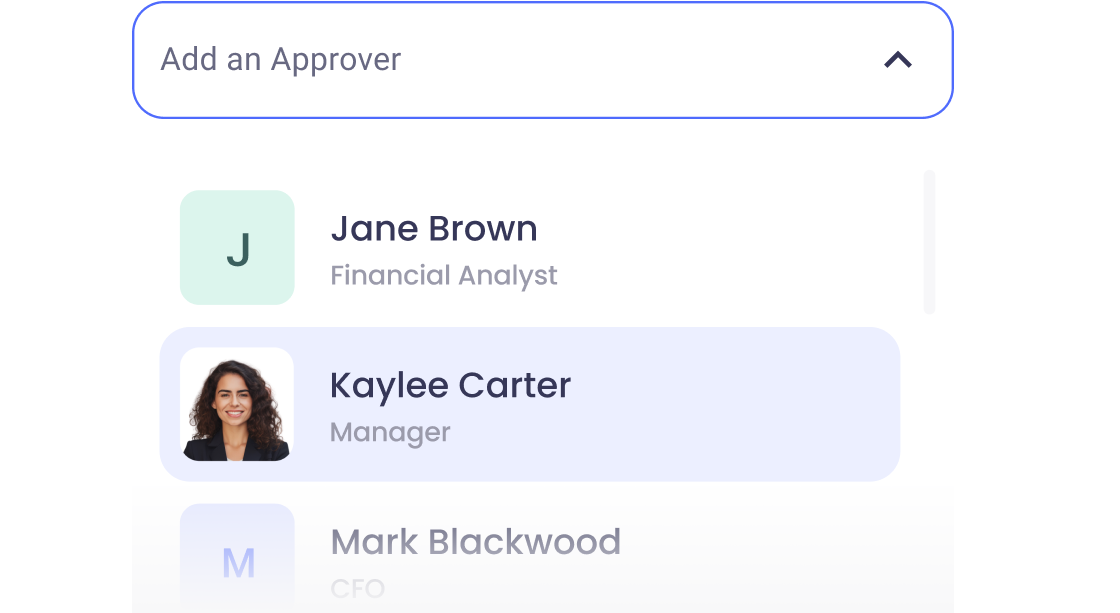
Auto-generated audit reports for each approved item.
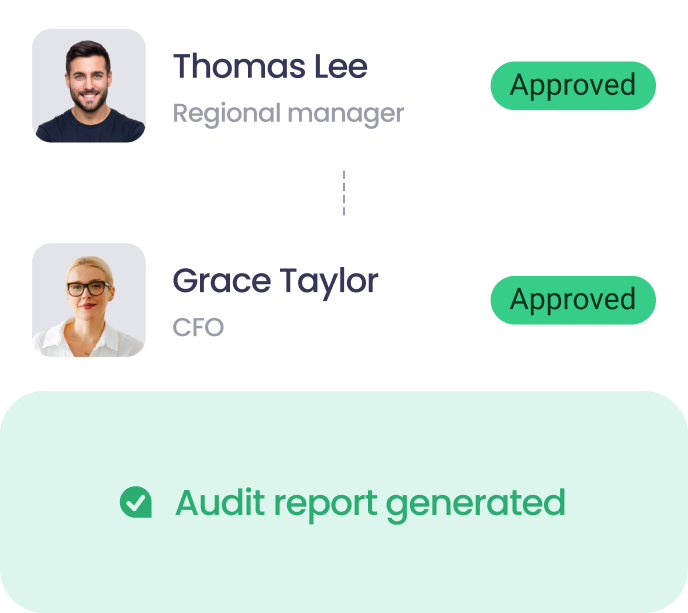
Get alerts for fraudulent activity and protect against it happening.
Leave printing in the past with fully digitised workflows.



