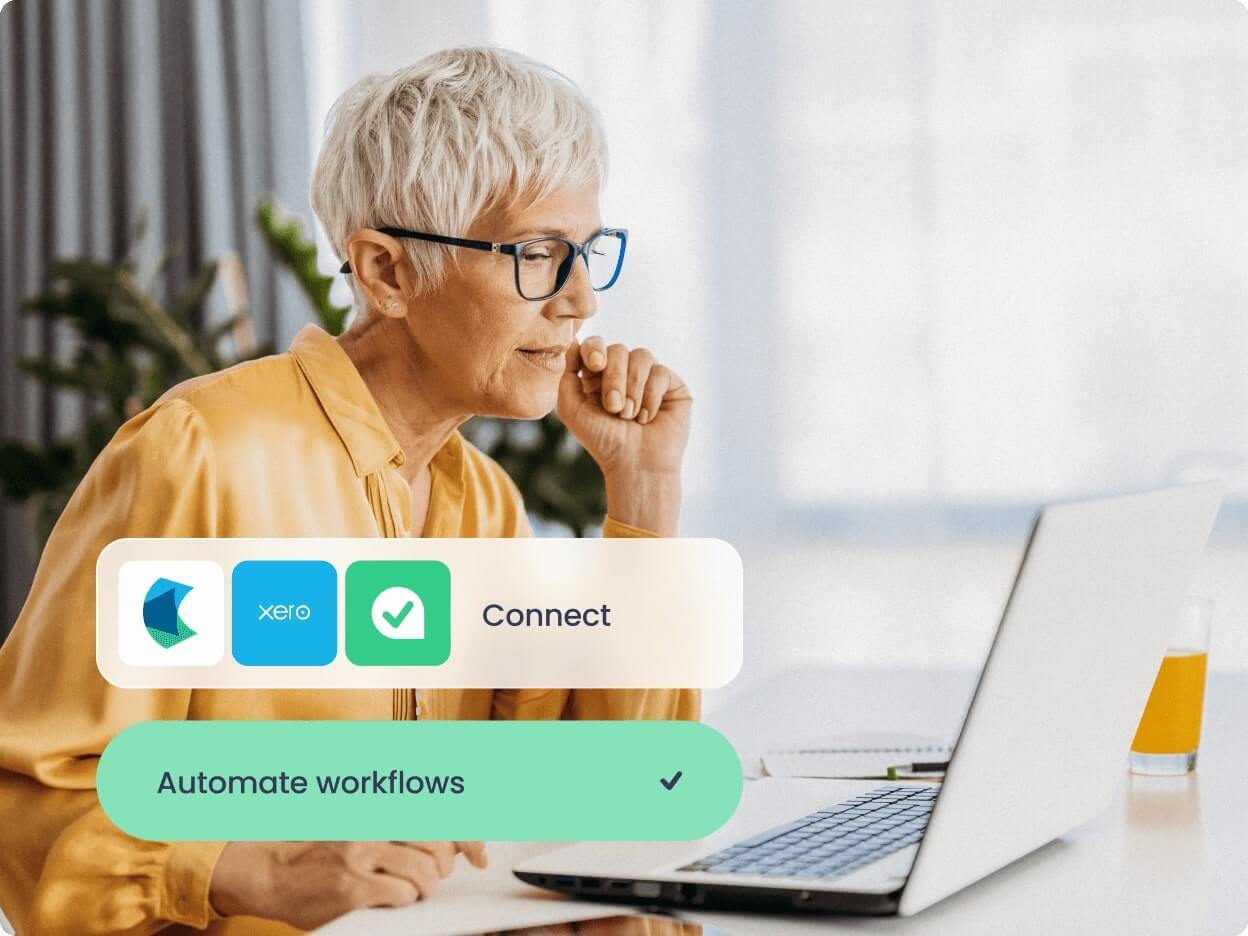
Hubdoc + Xero + ApprovalMax = seamless paperless workflow for bills

As businesses grow, they can benefit from strengthening financial controls and approvals to prevent, detect, and correct any financial issues before they arise.
Paper is undoubtedly one of the world’s greatest inventions – just imagine keeping accounts on clay tablets. But these days paper is more and more responsible for slowing us down, which is why businesses want to do without manual entries and paper documents, and have instead an error-proof process that’s environmentally friendly and efficient. Online accounting platforms such as Xero make this tall order so much easier and provide various options for recording bills: from Xero’s “Email to Bill” function to manual entry to digital data capture.
One of the strongest apps for digital data capture to complement Xero is Hubdoc. Let’s have a look at what it can do, and how to combine it with ApprovalMax to increase efficiency and get rid of paper clutter.
How Hubdoc works
There’s a variety of choices to enter documents into Hubdoc: you can set up a specific email address for your organisation and have suppliers send their invoices there, take a photo of paper bills using the mobile app, turn on paperless billing with your suppliers to let Hubdoc fetch such documents itself, or upload manually any document you have scanned.
Hubdoc extracts the date, amount and supplier name as well as – if available – the due date and invoice number from all documents received.
All these invoices then appear in Hubdoc’s “Review” column and are ready to be published to Xero.
Connecting Hubdoc and ApprovalMax
This is what the data flow looks like👇
.png?width=600&height=368&name=Component%2063%20(1).png)
.png?width=600&height=368&name=Component%2063%20(2).png)
.png?width=600&height=368&name=Component%2063%20(2).png)

This is how it works end to end
If you’re publishing documents manually one by one, you need to select the “Awaiting Approval” status every time. If you have enabled autosync for certain or all suppliers, Hubdoc will push the respective documents automatically to Xero. To have them always published in the “Awaiting Approval” status, it’s important to configure the autosync settings accordingly.
That’s it! ApprovalMax will pick up all documents in the “Awaiting Approval” status from Xero, route them through the predefined authorisation process and, once fully authorised, push them to Xero in the “Awaiting Payment” status.
A seamless, efficient and secure workflow – just what you are looking for
This workflow facilitates a seamless end-to-end processing solution for incoming bills – without any paper clutter or having to move documents back and forth to get them approved. As it also minimises the need for manual data entry, it saves accountants a lot of time. Last but by no means least: approvers are kept outside of Xero and far away from any sensitive accounting information that they don’t need to know for doing their job.
Ready to Simplify Your Approval Process?
Approvalmax is an all-in-one B2B software platform used by businesses around the world to build robust AP and AR automation, creating multiple layers of internal control. It streamlines the approval process by allowing users to create automated workflows to approve bills and invoices. ApprovalMax integrates with accounting platforms such as Xero, QuickBooks Online, and Oracle NetSuite to unlock powerful efficiencies for accounts payable and accounts receivable functions in any finance team.
Set up a system of checks and balances for your financial operations.
Multi-step, multi-role approval workflows for financial documents.
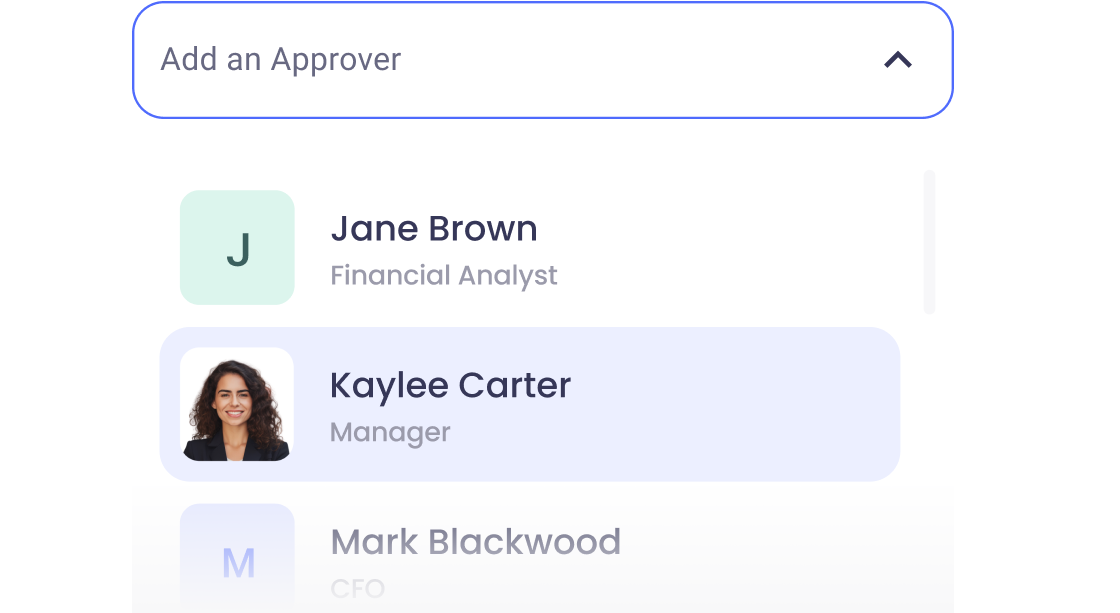
Auto-generated audit reports for each approved item.
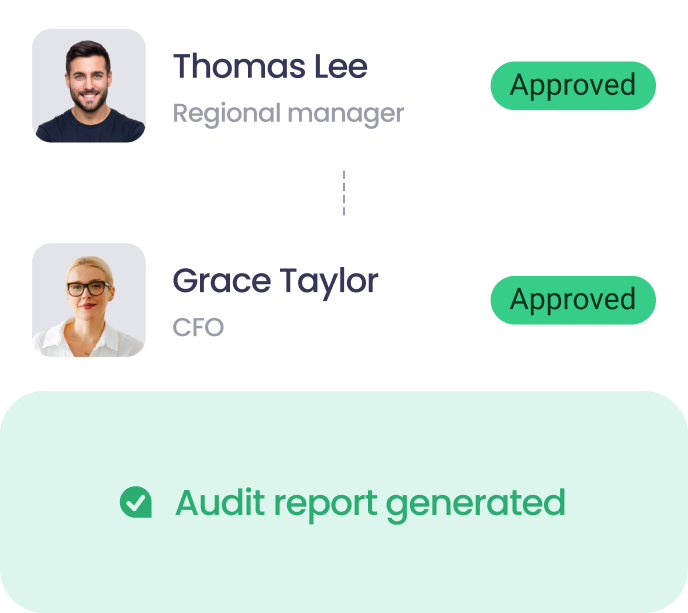
Get alerts for fraudulent activity and protect against it happening.
Leave printing in the past with fully digitised workflows.


-1.png?width=350&height=222&name=-%20(2)-1.png)
