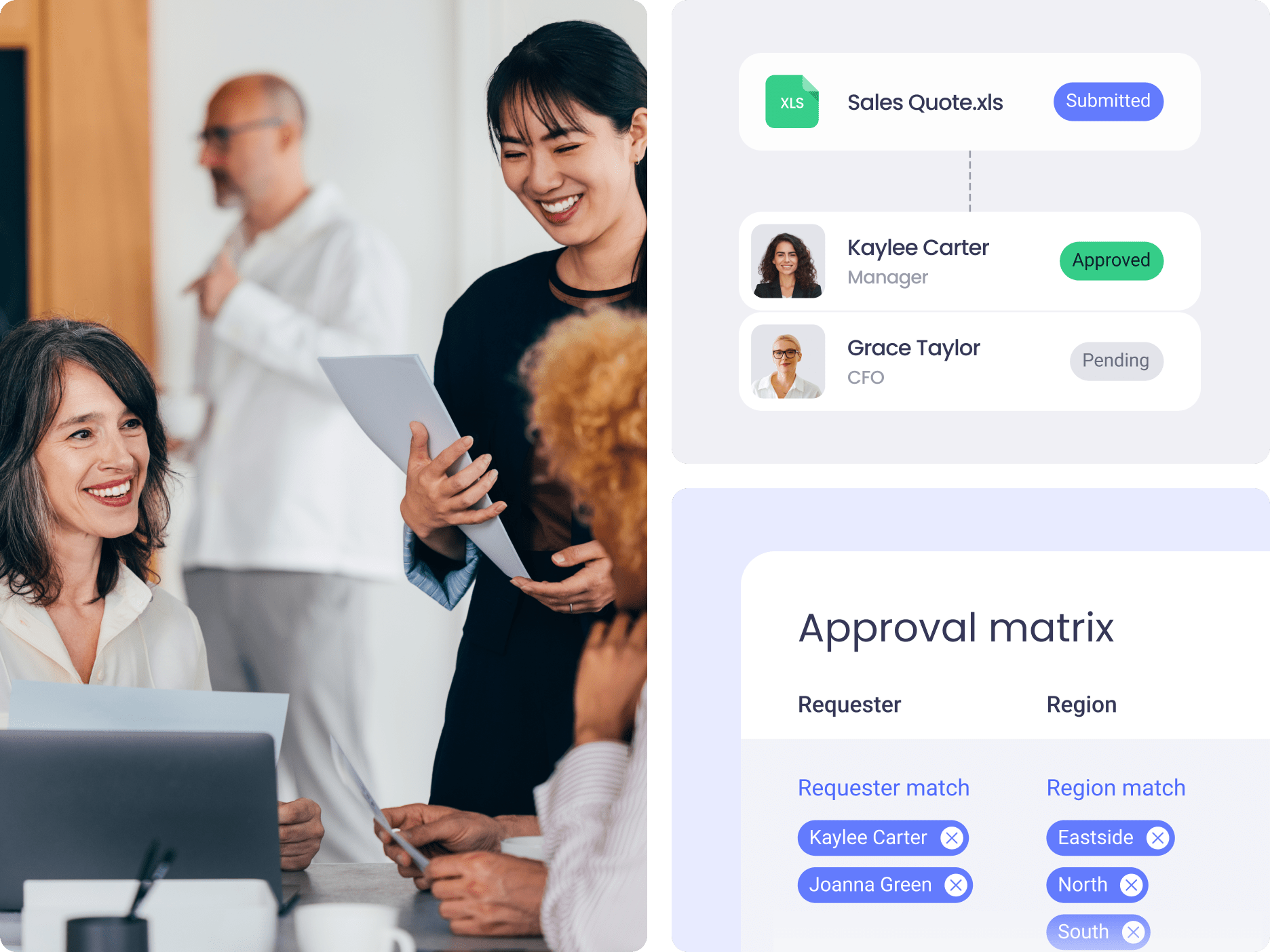
How to set up segregation of duties for accounts payable
- What does segregation of duties mean in accounts payable?
- Examples of segregation of duties for AP
- Why is it important to separate responsibilities in accounts payable?
- How to segregate duties in accounts payable
- A step-by-step guide to implementing SoD in accounts payable
- Pros and cons of separating duties in AP teams
- Best practice for segregation of duties in AP
- Common mistakes to avoid
- How can AP automation help
- FAQs

According to ACFE, nearly half of all employee fraud (also known as internal or occupational fraud) cases are linked to poor internal controls. Segregation of duties (SoD) is one of the easiest ways to prevent this.
SoD splits important financial tasks among team members to reduce the risk of errors and fraud. It’s important to get this right when your business deals with accounts payable (AP).
In this guide, we’ll explain what segregation of duties looks like for accounts payable, how to put it into practice, and how automation helps.
What does segregation of duties mean in accounts payable?
SoD prevents one person from having full control over the accounts payable process.
This means separating tasks like:
- Receiving and approving invoices
- Processing payments
- Reconciling transactions.
Ultimately, this reduces risks like fraud and human error, which we’ll cover in more detail shortly.
Examples of segregation of duties for AP
Below are two practical examples showing how segregation of duties applies in accounts payable, whether you're working in a small team or a larger finance function.
Simple segregation of duties (small team)
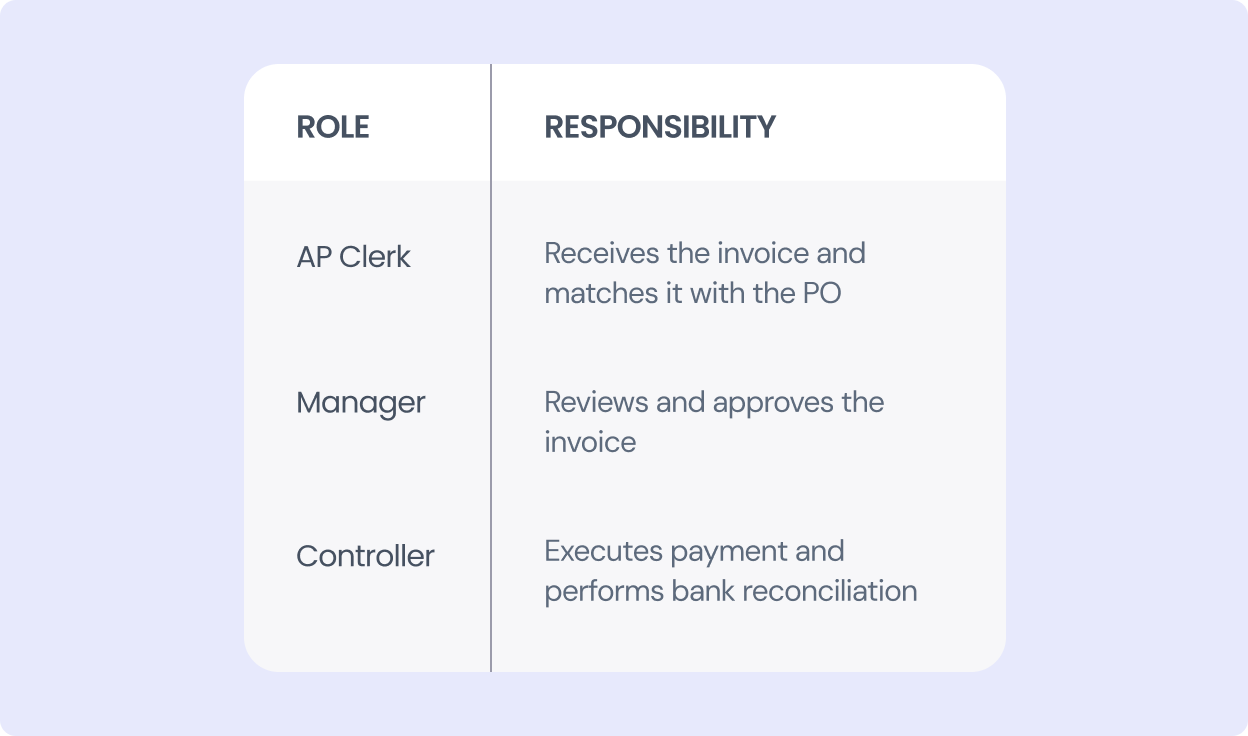
Layered segregation of duties (larger team)

Why is it important to separate responsibilities in accounts payable?
SoD is one of the most important internal controls in accounts payable.
Why? According to an ACFE report, billing fraud is one of the most common types of occupational fraud. Having just one person responsible for submitting, approving, and paying invoices can put your business at risk.
That’s where SoD comes in. By splitting key AP tasks between team members, it’s much harder for an employee to manipulate the process without being noticed.
Introducing segregation of duties into your accounts payable process also helps to:
- Support audit and regulatory compliance
- Improve financial transparency and reporting
- Reduce financial, operational, and reputational risks
- Create accountability at every step of the process
Ultimately, SoD acts as a safety shield for businesses of all sizes, protecting them from potential compliance issues, fraud and errors.
How to segregate duties in accounts payable
So how do you get started? First, there are five core functions you’ll need to consider:
- Initiating transactions. A team member submits a purchase request.
- Approving purchases. A manager or budget owner reviews and gives the go-ahead.
- Entering transactions. The AP clerk inputs the invoice into the system.
- Processing payments. A separate person handles the actual payment.
- Bank reconciliation. Someone else checks the records against the bank account.
How this works in practice depends on the size of your team:
Whether you have five employees or 100, the goal is the same – prevent any one person from having full control over payments.
A step-by-step guide to implementing SoD in accounts payable
Segregation of duties only works when it's backed by a clear plan. Here are 10 simple steps to set up SoD and keep your AP process secure.
Pros and cons of separating duties in AP teams
There are many benefits to segregation of duties for AP, but it can introduce some operational challenges. Here are some pros and cons to consider:
Best practice for segregation of duties in AP
SoD works best when supported by clear and consistent processes. Here are some best practices to consider:
- Use approval thresholds and multi-level approvals. Set limits for invoice amounts and require additional approvals for high-value payments.
- Apply role-based access controls in your accounting system. Make sure team members can only access tasks and data relevant to their role.
- Conduct regular audits and reviews. These checks help catch gaps in controls and ensure compliance.
- Rotate duties where possible. This can reduce risks and highlight weaknesses in the process.
- Use automation for segregation of duties. Tools like ApprovalMax can automate workflows and approvals.
- Provide ongoing training. Make sure everyone understands their responsibilities and the importance of SoD.
Common mistakes to avoid
Even with the best intentions, poor execution can lead to mistakes like:
- Lack of role clarity or documentation, leading to tasks being overlapped or missed.
- Failing to review and adjust roles over time can also lead to mistakes.
- No system to log or audit AP activities. Without an audit trail, it’s hard to detect issues or hold people accountable.
- Applying SoD without thinking about business size or resources is another common mistake. You’ll need to consider what works for your team.
Getting SoD right means finding a balance between control and practicality. Clear processes, regular reviews and the right tools can make all the difference.
How can AP automation help
FAQs
What is the relationship between the segregation of duties and the principle of least privilege?
Segregation of duties splits tasks between people. For example, one person might enter invoice data while another approves the payment.
The principle of least privilege means each person only has access to the systems, tools, and data they need. Together, they create layers of control that lower the risks of errors.
What is the difference between segregation of duties and a sign-off?
A sign-off is just one part of SoD, like a manager authorising a payment, and it’s an important piece of the SoD process. Complete SoD goes one step further by dividing responsibilities across the whole process.
How does segregation of duties (SoD) support internal audits?
When reviewing internal controls in AP, auditors often start with SoD. They search for evidence including audit trails and approval logs, clear role separation, and written policies. Without proper SoD, companies risk unwanted audit findings, sign-off delays, and control issues.
Ready to Simplify Your Approval Process?
Justin Campbell, an experienced accountant with a decade at Xero, blends his deep understanding of finance and technology to simplify processes. He uses his expertise to help businesses work smarter, bringing precision and innovation to every initiative.
Set up a system of checks and balances for your financial operations.
Multi-step, multi-role approval workflows for financial documents.
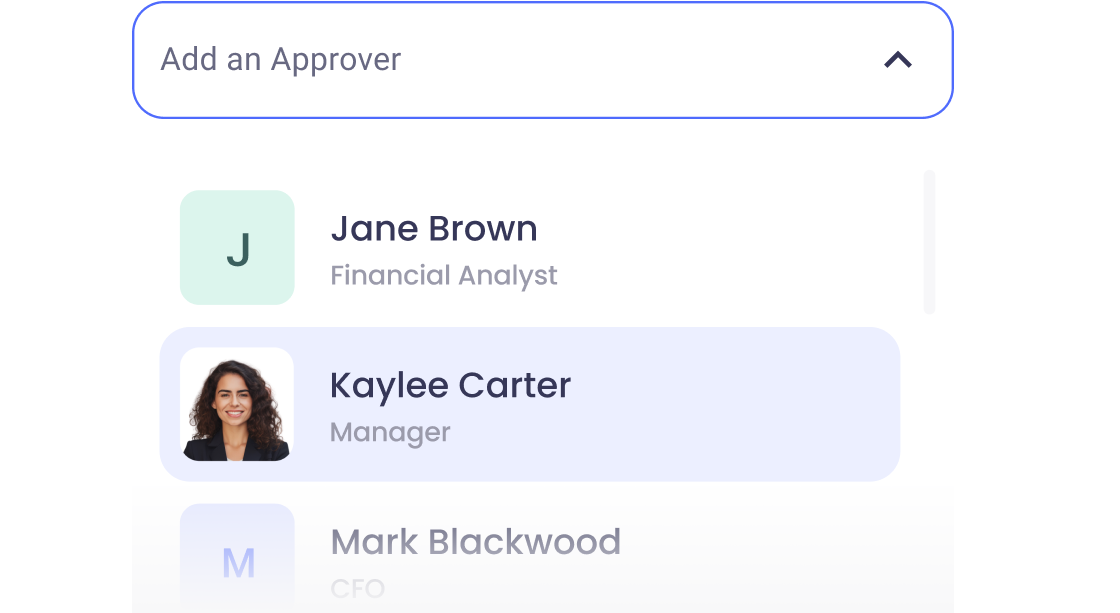
Auto-generated audit reports for each approved item.
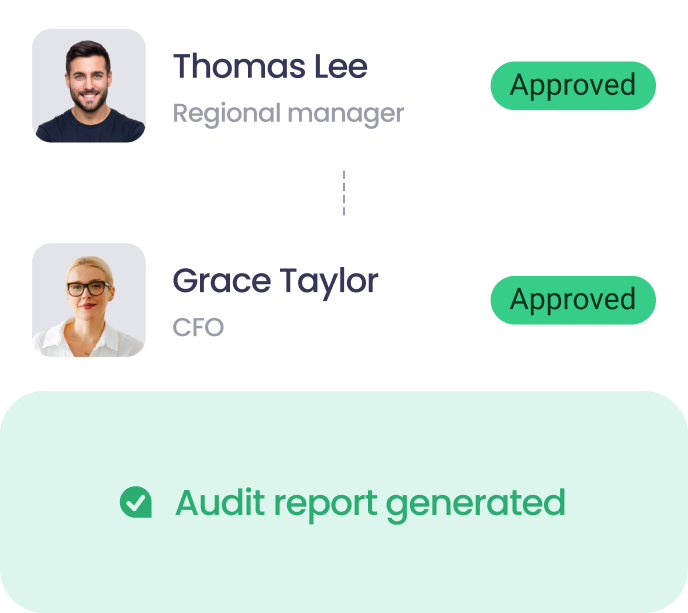
Get alerts for fraudulent activity and protect against it happening.
Leave printing in the past with fully digitised workflows.




