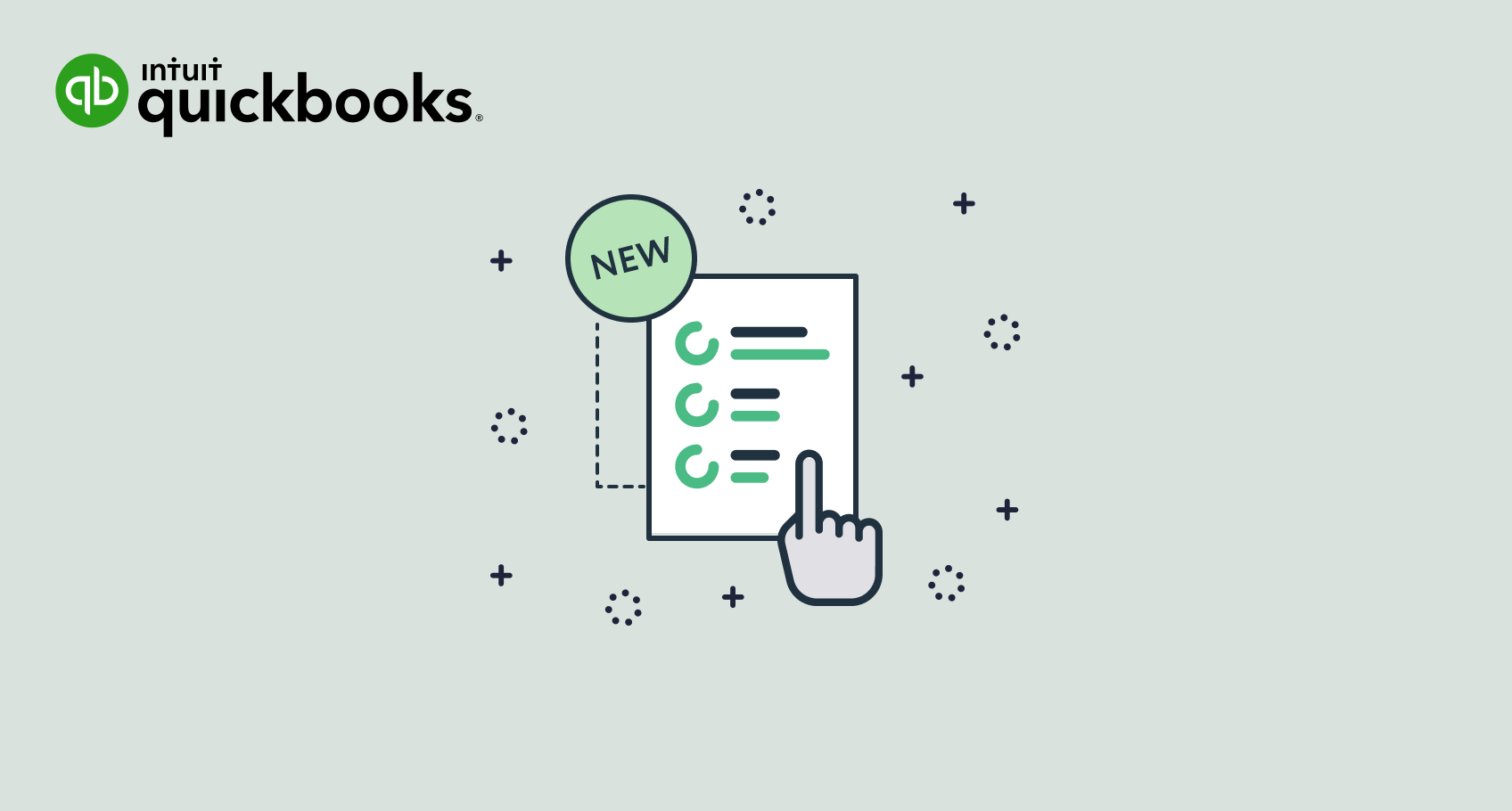What’s new in the ApprovalMax for QuickBooks Online purchase order workflow
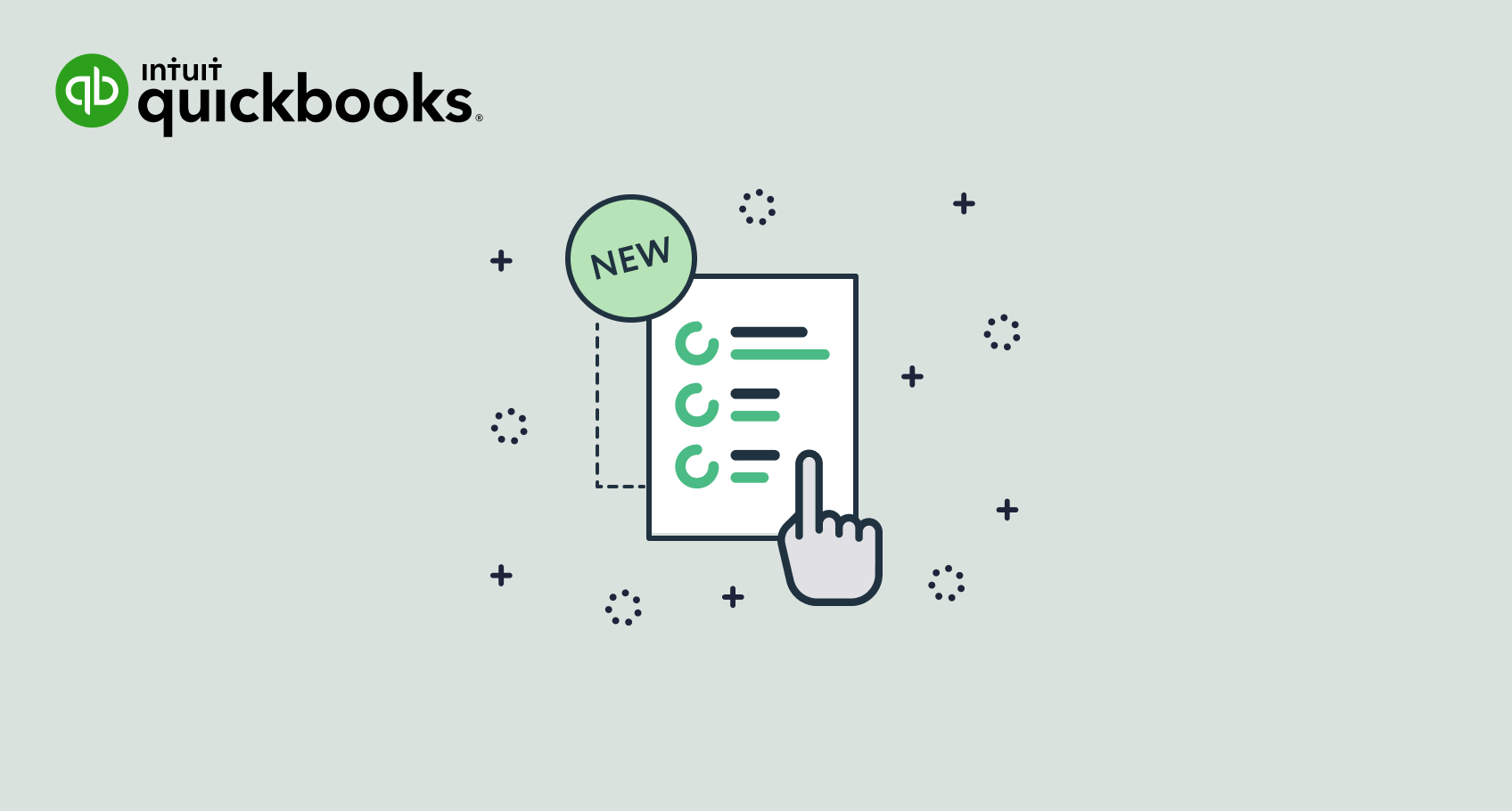
ApprovalMax is a great tool to optimise purchase order creation and approval, and it just got even better. Here’s a list of the new features we recently added to our workflow for QuickBooks Online purchase order creation and approval.
Publishing audit reports to QuickBooks Online
Approved purchase orders are now published to QuickBooks Online together with an audit report, which is automatically generated as part of the approval process flow. These reports contain all authorisation decisions and exceptions that have occurred and include comments, delegations, rejections and other details.
Generating PDF purchase orders in ApprovalMax
Previously, this was not possible. After the approval of a purchase order in ApprovalMax, users had to log into QuickBooks Online and generate the purchase order there in order to send it as a PDF by email or via QuickBooks Online to the supplier. Now, purchase orders in PDF format are automatically generated directly in ApprovalMax.
Sending purchase order to suppliers
After its creation in ApprovalMax, a purchase order can now also be sent to the supplier via ApprovalMax. It makes the process more convenient because there is no need to switch between systems. It also allows users without access to QuickBooks Online to send purchase orders to suppliers.
“Category details” table has been added to ApprovalMax
The QuickBooks Online “Category details” table is used in situations when something that is not listed in the products/services catalogue needs to be purchased. In cases like this, purchase order requesters can choose the respective category and then provide a description of the item in free format. This option is now also available in ApprovalMax.
Supplier email address field has been added to the purchase order form
The previously missing field for the supplier’s email address in the ApprovalMax purchase order creation form has now been fixed.