
Bill-to-PO matching for Xero: learn all about this powerful Advanced feature

As businesses expand, they can benefit from stronger financial controls and approvals to prevent, detect, and correct any financial issues before they arise.
What is matching?
Matching is the process of comparing information in invoices to the information in the corresponding purchase orders. In ApprovalMax, you can match bills to already approved purchase orders from the same supplier. This enables correct coding as well as additional spend control and obtains vital data for finance planning and reporting: how much of a specific purchase order has not yet been billed and how much money you have to pay in the near future.
Matching in ApprovalMax also has an impact on the approval process: if the total amount of all bills linked to a particular purchase order exceeds its original amount, bill approval will be blocked. In this case, authorisation can only take place once all bills and purchase orders have been double-checked and matched correctly, or the issue has been fixed in some other way.

How it works in ApprovalMax
Matching scenarios and amount allocation
ApprovalMax supports “many-to-many” matching, which means any number of bills can be matched to any number of purchase orders. If you assign an amount to a particular purchase order, you’ll then see the amount allocated to bills on approval and the amount allocated to approved bills as well as the remaining (not allocated) purchase order balance.
Marking purchase orders as billed automatically
It is possible to adjust the matching settings so that a purchase order will be marked as billed when the last bill matched to it got approved and the remaining purchase order balance is 0.
Viewing the remaining balance for bills and purchase orders
You can view the remaining balance of bills and purchase orders. The remaining balance is the difference between the document amount and the allocated amounts of all matchings to that document. Remaining balances are automatically recalculated when a new matching is created, an existing one is removed, or the matching amount is changed.
Automatically remove a previous match
Any match will be removed automatically if the related bill gets deleted or rejected, if the corresponding purchase order is cancelled or deleted, or if the supplier and currency are no longer the same. You can also manually remove a match at any time.
Gross or net matching
You can specify whether you want to use gross or net amounts for the purpose of matching bills to purchase orders.
Administrators can still change or edit matchings after a bill has been approved
Administrators now have the option to match bills to purchase orders at any time, even if the bill has already been approved, as well as delete or change matchings.
Ready to Simplify Your Approval Process?
Approvalmax is an all-in-one B2B software platform used by businesses around the world to build robust AP and AR automation, creating multiple layers of internal control. It streamlines the approval process by allowing users to create automated workflows to approve bills and invoices. ApprovalMax integrates with accounting platforms such as Xero, QuickBooks Online, and Oracle NetSuite to unlock powerful efficiencies for accounts payable and accounts receivable functions in any finance team.
Set up a system of checks and balances for your financial operations.
Multi-step, multi-role approval workflows for financial documents.
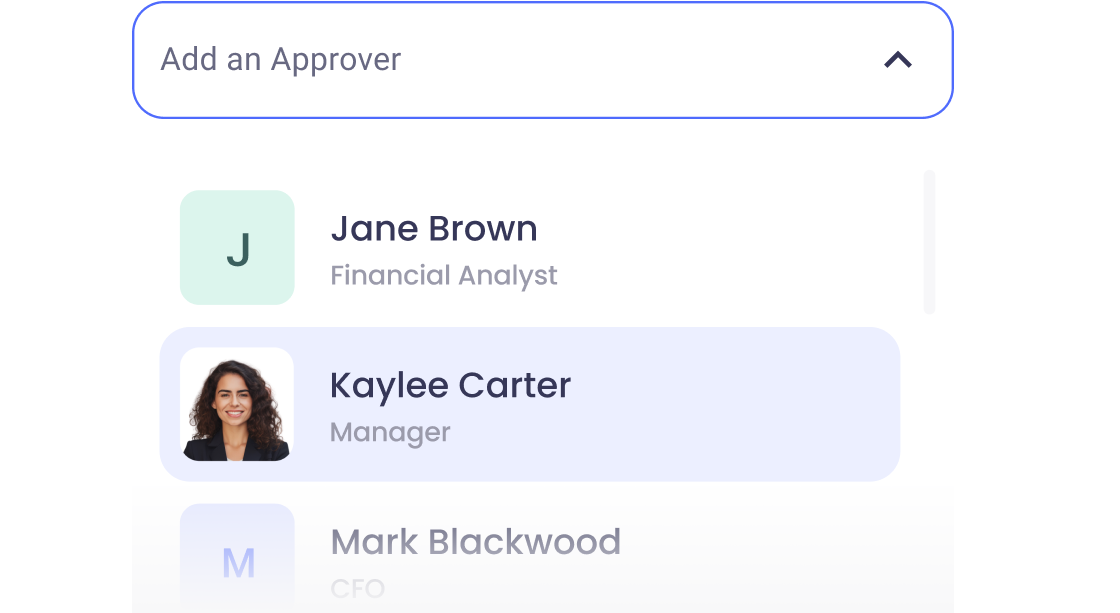
Auto-generated audit reports for each approved item.
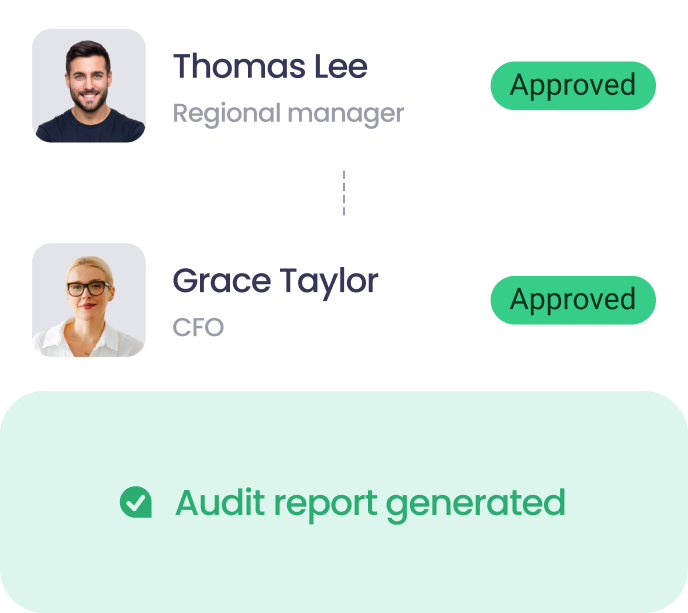
Get alerts for fraudulent activity and protect against it happening.
Leave printing in the past with fully digitised workflows.


