
How to switch to a paperless accounts payable process

Despite the rise of cloud accounting software and digital tools, many finance teams are still drowning in paperwork. A 2024 survey found that 74% of AP teams are only partially automated, with just 5% achieving full automation – though nearly half (45%) plan to fully automate in the next year.
A paper-based accounts payable (AP) system is often time-consuming, error-prone, and hard to scale.
Chasing paper invoices, waiting on approvals, and manually filing documents isn’t just frustrating – it also prevents teams from doing more valuable work.
This is where a paperless accounts payable system comes in. It doesn't just replace paper. It simplifies audit preparation, gives finance managers more control over cash flow, and even improves relationships with suppliers.
In this article, we’ll cover what a paperless AP process looks like, how to switch, and what outcomes to expect.
What is a paperless accounts payable process?
Using a paperless accounts payable process means you don’t need to rely on physical documents. Rather than printing, posting, scanning, and filing paper invoices, everything is handled electronically.
But going paperless offers more than just storing documents online and scanning them. A digital AP process automates and simplifies the whole process. This might include:
- Cloud-based AP software that integrates with your accounting system
- Digital invoice capture tools that automatically extract key information
- Optical character recognition (OCR) to read and process invoice data
- Automated approval workflows that route invoices to the right people
These tools get rid of manual data entry, reduce mistakes, and speed up the AP process from start to finish while staying in control.
Understanding the true cost of paper-based AP processes
A paper-based accounts payable process can be both inconvenient and costly. Paper, printing, and organisation costs add up fast, especially for large companies receiving lots of invoices. On top of this, physical documents need to be stored somewhere, so you might need to pay for filing cabinets or extra office space.
It also demands more time and effort from your team. Studies have even shown that a manual process can take over 12 minutes, while a paperless accounts payable system takes just 2-3 minutes.
There are also indirect costs to consider. Manual processes are more likely to cause mistakes leading to overpayments or duplicate payments. Slow processes can cause delays and run the danger of missing due dates, weakening supplier relationships, and paying late fines. Some businesses might miss out on early payment discounts too, just because they simply can’t process invoices fast enough.
Beyond this, repetitive admin takes up huge amounts of time that could otherwise be spent on more valuable work.
Step-by-step: How to transition to a paperless AP process
Ready to make the switch to a paperless accounts payable process? Here are a few simple steps to help you get started.
Evaluate your current AP workflow
Start by reviewing how you currently handle things. Consider how invoices are received, approved and paid. You might find that there are bottlenecks or manual tasks that are slowing things down.
Choose the right paperless AP solution
Look for programs that integrate well with your existing setup, like Xero or QuickBooks, and decide whether desktop or cloud-based platforms are the best fit.
Plan your setup process
Create a clear plan for putting a paperless accounts payable system in place. Consider possible timelines, which teams need to be involved, and how you will handle the switch.
Migrate your documents
Scan and upload any important paperwork that you need to keep. Many systems let you automatically import bills and safely store them.
Onboard your team
Involve your staff from the get-go. Show them how the new approach will free time for more important tasks and ease their workload.
Train and test
Run a pilot before going all-in. This will help you verify every step of the process to identify any problems early on and ensure everyone knows how to use the program.
Scale and adjust
Once it’s up and running, you can start to roll it out to more departments or locations. Keep evaluating and adjusting your process where needed.
Why businesses are ditching paper: key benefits
A paperless accounts payable system has many benefits that go beyond just removing paper.
How to choose the right paperless AP software
Choosing the right accounts payable automation software can feel overwhelming with all the features and pricing options out there. To make it easier, here are a few key questions to ask when deciding which AP automation solution fits your business best.
Real-world results: AP teams that went paperless
Iridium helps 70+ clients go paperless with ApprovalMax
South African accounting firm Iridium helped over 70 clients move away from paper and email-based approvals. With ApprovalMax, their clients now manage approvals fully online—saving time and cutting out the need for printed documents. This change made processes faster and gave businesses better control over their finances.
BLR Construction cuts approval time by 75% with ApprovalMax
Australian company BLR Construction moved from a manual, paper-based approval system to a faster, digital one using ApprovalMax. As a result, they cut approval times by 75%, saved over 50 hours each month, and reduced costs by around $22,000 AUD per year. Going paperless made their approval process quicker and gave them better visibility and control over spending.
BDO NZ helps clients ditch paper for good
With ApprovalMax, accounting firm BDO NZ helps its clients say goodbye to piles of paper – forever. Instead, it’s easy to route all approvals directly through ApprovalMax without needing to hit ‘print’.
Go paperless with ApprovalMax
Ready for a paperless accounts payable process? ApprovalMax helps businesses of all sizes move away from manual work. Enjoy a faster, more reliable, and paperless AP process. From automated approvals to accounting software integrations, it's designed to simplify your finances without printing. Schedule a demo today.
FAQs
Is switching to a paperless AP process expensive?
Not always. Many companies save money by reducing paper, postage, storage fees and admin time.
How long does it take to set up a paperless AP system?
Many teams launch in a few days or weeks rather than months, depending on the size of their company and existing processes.
Can small businesses benefit from going paperless?
Absolutely! By automating repetitive AP tasks, small businesses often save on time and costs.
What if I already use Xero or QuickBooks – do I still need a paperless AP solution?
Yes – while these systems deal with accounting, they don't provide advanced approval workflows.
Is it safe to manage accounts payable online?
Definitely, as long as you choose a reputable and safe platform that’s dedicated to protecting your financial data – like ApprovalMax.
What happens to our old paper invoices?
You can scan and upload documents to your accounting system (if it makes sense) or to a cloud-based archive. Consult your accountant for advice. .
How can I measure the ROI of going paperless with accounts payable?
You can measure ROI by considering factors like time savings, control over spend, and reduction in paper-related costs such as printing and storage costs.
What internal policies need to change when switching to paperless?
It helps to establish new policies and processes when putting a new system into place to help your team stick to it. This might include mapping out new processes and documenting them clearly so current and new employees can easily check when unsure, as well as holding training sessions.
Can paperless AP help with regulatory compliance (e.g., tax, audit, GDPR)?
Yes, definitely. Paper-based processes can make it harder to meet compliance requirements, like audits, leading to extra stress at critical times in the year. With the right paperless AP process, you can capture all the information you need and securely store it digitally.Clear audit trails, safer data handling, and improved document management become much simpler with digital systems.
Ready to Simplify Your Approval Process?
Justin Campbell, an experienced accountant with a decade at Xero, blends his deep understanding of finance and technology to simplify processes. He uses his expertise to help businesses work smarter, bringing precision and innovation to every initiative.
Set up a system of checks and balances for your financial operations.
Multi-step, multi-role approval workflows for financial documents.
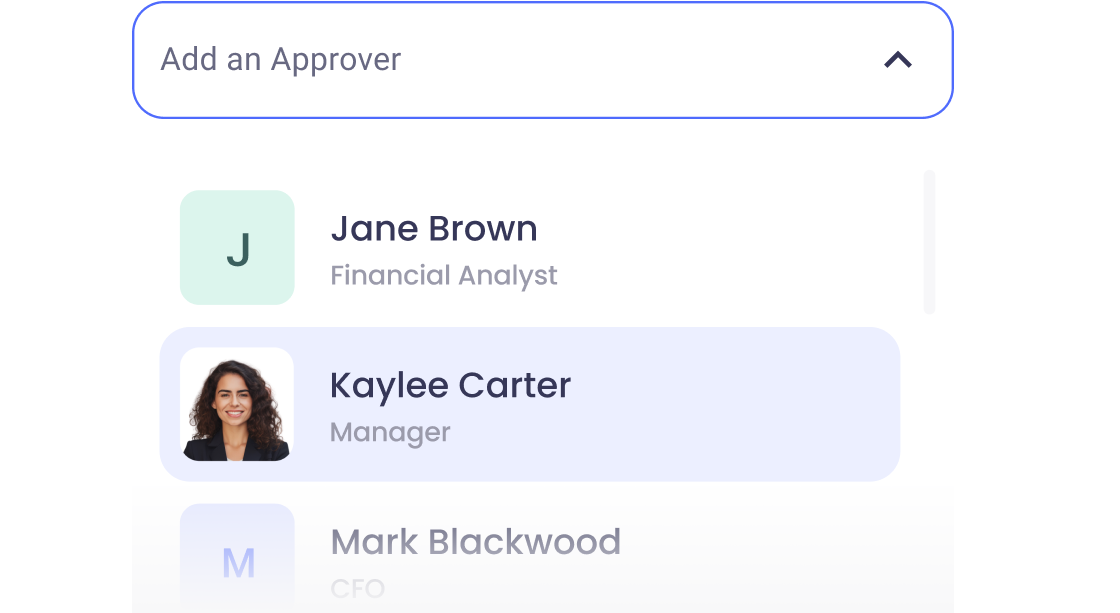
Auto-generated audit reports for each approved item.
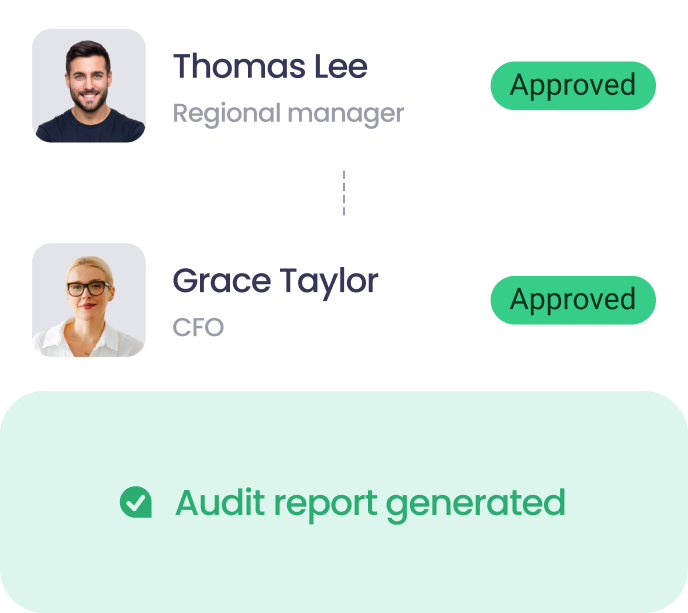
Get alerts for fraudulent activity and protect against it happening.
Leave printing in the past with fully digitised workflows.



