
Automatically import bills with ApprovalMax Capture
These outstanding bills automatically funnel into you or your client’s pre-set approval workflows, so the right documents end up in the hands of the right people. With a little bit of set up, it all happens without lifting a finger!
Why use automated data capture?
The traditional process of manual data entry isn’t just time consuming but expensive. The average cost of paying a PDF invoice is £13.93/AUD$27.67 and for paper invoices £16.13/AUD$30.87, with most of this due to the manual work of inputting data from bills and processing for payment, including fixing errors.
With automated data capture, it’s easy to get things right from the start. Bills are scanned, then the right details automated extracted to go into the system accurately and on time. Then, they automatically go through the right checks and balances so you and your team can focus on higher value tasks while feeling confident in your accounts payable data. With ApprovalMax Capture, this all happens via the one app to streamline the process even more.
This helps to
ApprovalMax Capture recognises and scans more than 40 languages to help you do business from anywhere.
Automating accounts payable, from start to finish
ApprovalMax Capture kick-starts the AP process by automatically importing bills into ApprovalMax. Then, they go through your pre-set approval workflows without lifting a finger. The launch of ApprovalMax Capture, as well as our new feature ApprovalMax Pay, means you can take control of the entire AP process in one tool.
By managing everything from POs to payments in one platform, it’s not only faster, more convenient, and safer, but you’re less likely to make errors and mess up your processes. It takes just a few easy steps to set up workflows that go all the way from preparation to payment.
With ApprovalMax Capture, you can

Upload PDFs or photos of bills individually or in bulk via a drag-and-drop in ApprovalMax.
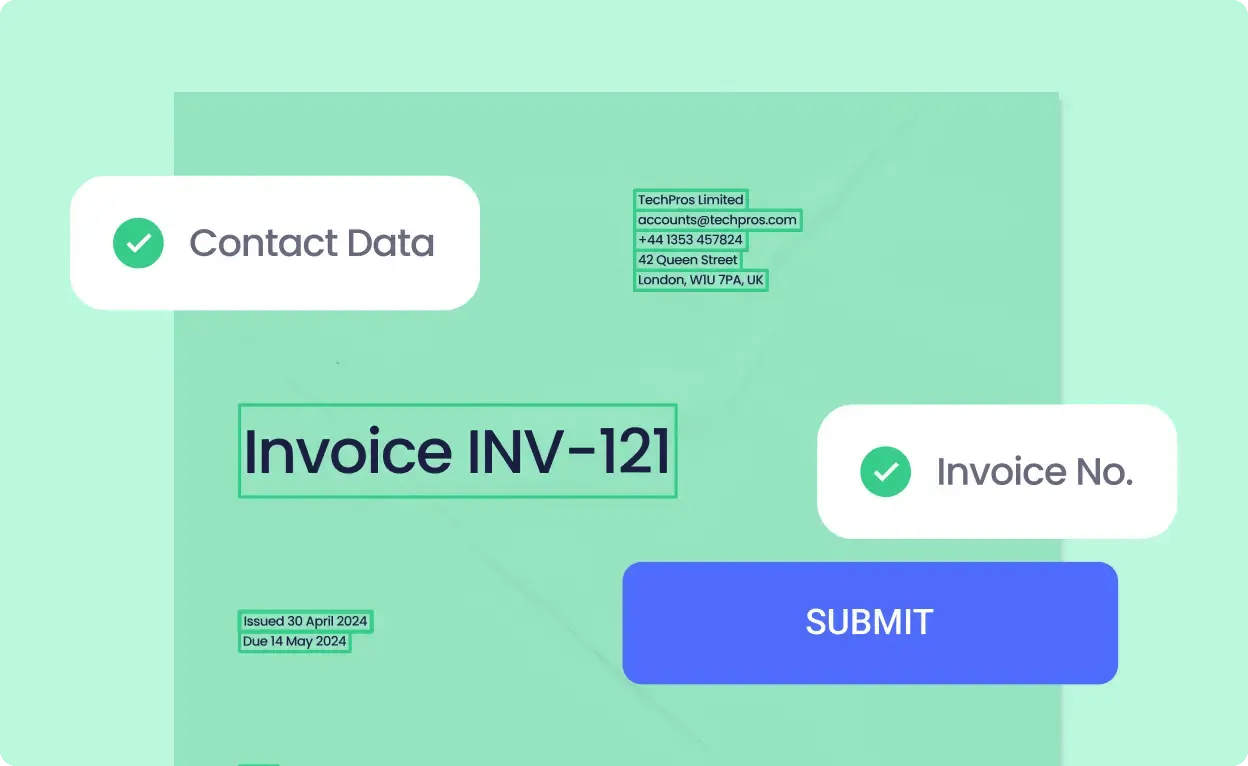
Save time by taking a photo and uploading it straight into ApprovalMax when you’re on-the-go.
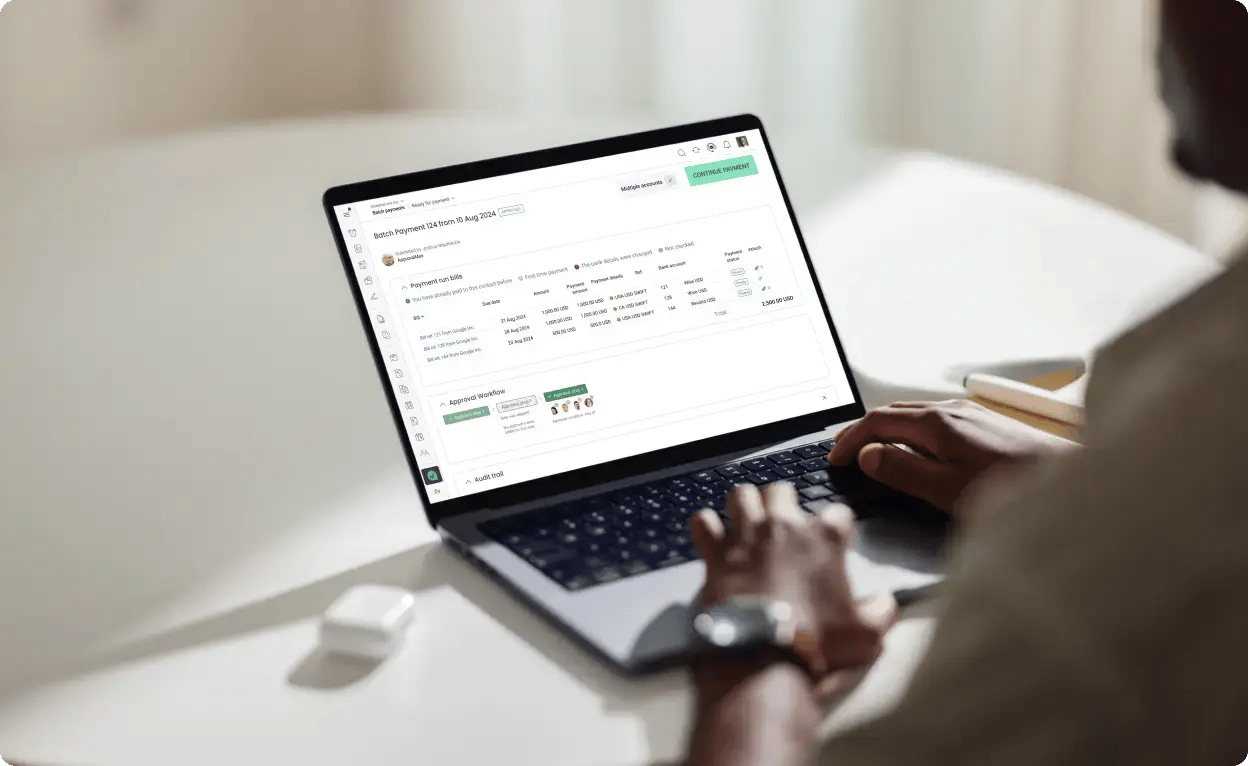
ApprovalMax Capture auto-populates missing Xero bill data by analysing past invoices and history, reducing manual admin time while boosting accuracy.
ApprovalMax Capture is now available for Xero customers in all regions, with QuickBooks Online, and Oracle NetSuite compatibility coming soon. Sign up to a trial to get started and simply add ApprovalMax Capture to your existing subscription, set up your preferences, and sync to approval processes.
Learn more about ApprovalMax Capture.
Ready to Simplify Your Approval Process?
Dee Jones believes the most powerful words are 'Let me tell you a story.' Her passion for storytelling helps her create meaningful, customer-focused experiences while removing friction, so customers never feel the complexities of the org chart.
Set up a system of checks and balances for your financial operations.
Multi-step, multi-role approval workflows for financial documents.
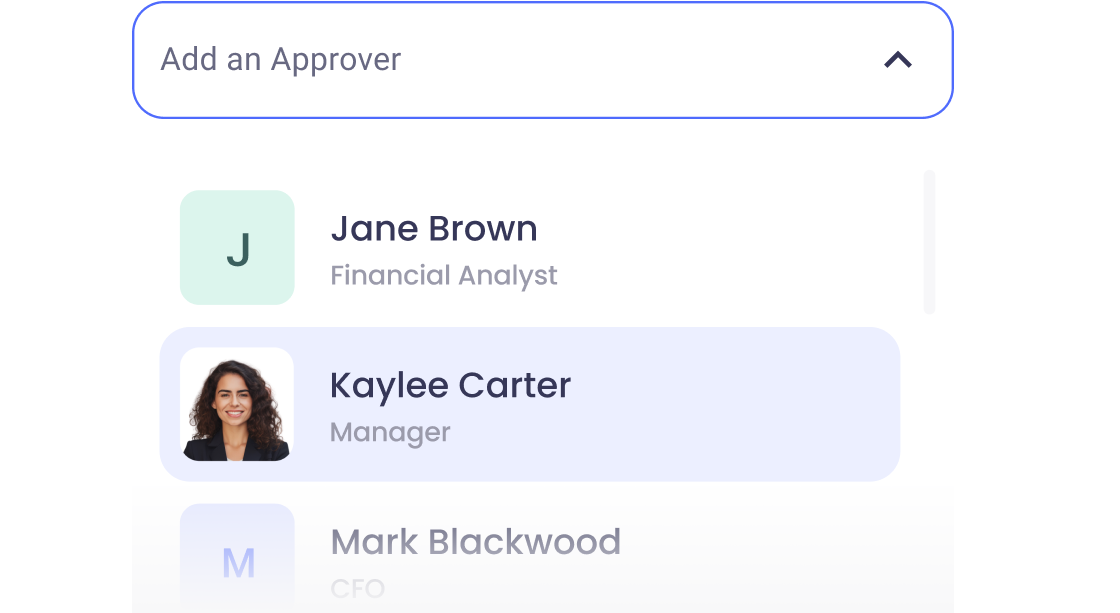
Auto-generated audit reports for each approved item.
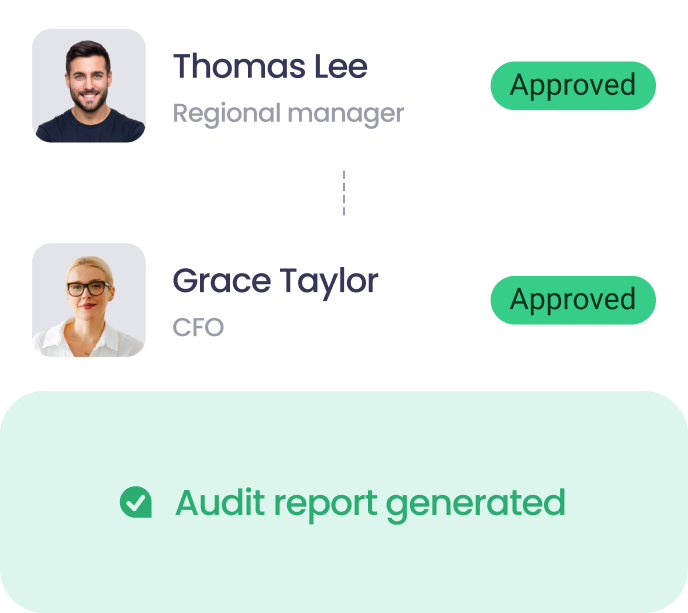
Get alerts for fraudulent activity and protect against it happening.
Leave printing in the past with fully digitised workflows.



