
Faster approvals, fewer slowdowns
Approvals shouldn’t slow you down. These updates help you avoid delays, reduce errors, and keep your team moving — with less admin and more control.
Approvals shouldn’t derail your day. Whether you're re-entering data, chasing sign-offs, or fixing another broken workflow, it all adds up to lost time. This update removes those blockers — so you can stay focused and keep approvals flowing across Xero, QuickBooks Online, and NetSuite.
Avoid approval delays
Nudge reminders (Xero, QBO, NetSuite)
Don’t wait forever for approvals - Nudge lets you send a one-click reminder to just the people who haven’t acted yet. It works at any step of the process – review, approval, or even on hold – and sends the prompt straight to their inbox. Every nudge is logged in the audit trail, so nothing slips through. This saves time chasing people manually, avoids spamming everyone, and helps you keep approvals moving without losing visibility.
See how Nudge works
ApprovalMax Pay on mobile (Xero)
Approvals don’t always happen at your desk. With ApprovalMax Pay on mobile, you can review and approve batch payments directly from your phone using the ApprovalMax app for iOS and Android. This means your team can keep payments moving no matter where they are. The app lets you see payment details clearly, approve with a tap, and keep your processes flowing smoothly without waiting to get back to your desk. It’s fast, secure, and fits easily into your day.
Bill-to-PO matching (QBO)
Mismatched bills and POs cause delays and rework. Now, you can link bills to their related POs while creating or editing them. You can even have matching done automatically when copying from a PO. This helps your team spot discrepancies early and avoid manual errors. Once matched, bills follow your approval workflow with clear checks to confirm quantities and amounts line up. This reduces rework, keeps your purchase processes tight, and speeds up approvals.
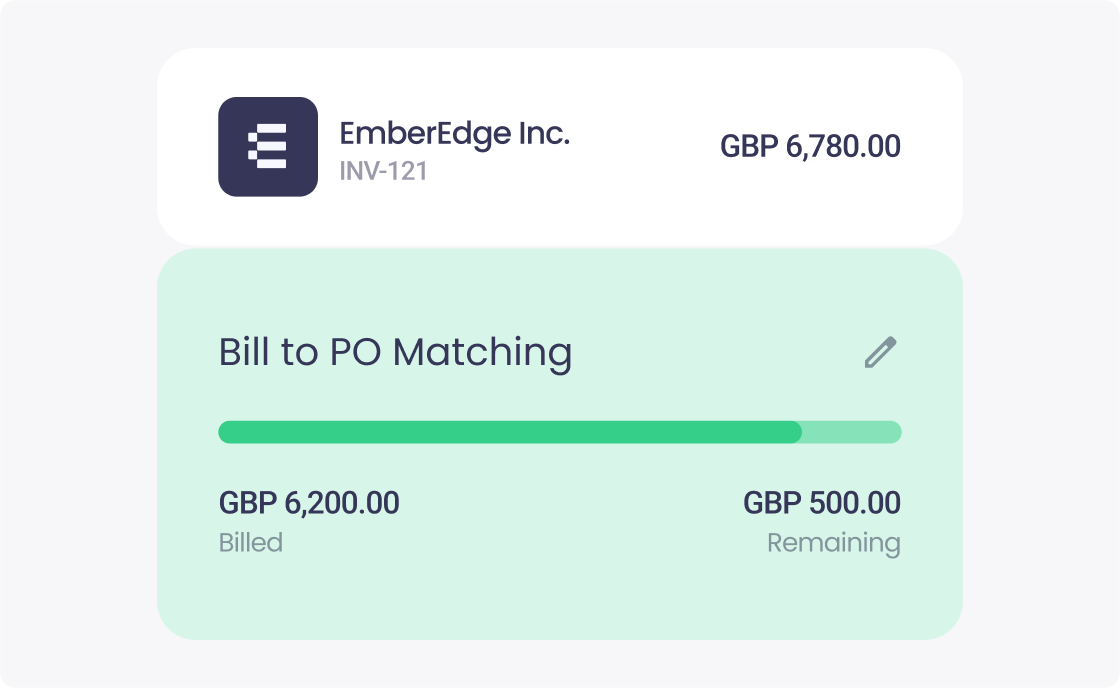
Reduce manual errors
Credit note entry (ApprovalMax Capture)
Re-entering credit note data is slow and error-prone. ApprovalMax Capture helps by automatically extracting key details from uploaded or email credit note documents, creating draft entries with prefilled fields ready for approval. This reduces manual data entry, cuts down errors, and speeds up your process. Whether you’re handling AP or AR credit notes, this automation makes sure your data is accurate and your team can focus on the approval steps, not retyping numbers.
Submit journal entries (NetSuite)
Keep your finance records clean and compliant – you can now create journal entries in ApprovalMax or pull them in from NetSuite. Either way, each entry runs through your multi-step approval workflow, with full routing, tracking and authorisation checks built in. You can control who can raise requests, whether they’re created in ApprovalMax or synced from NetSuite. Once approved, entries are pushed back to NetSuite automatically, with a full audit trail showing exactly who did what, when. This reduces manual work, adds visibility, and helps your team stay audit-ready without the usual back-and-forth.
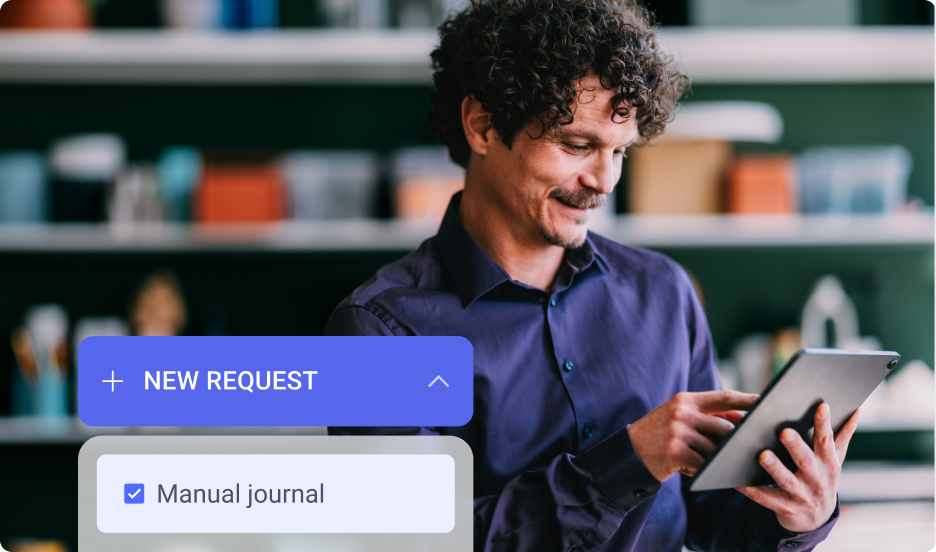
Fix payment issues before they snowball
Remove bills from batch payments (Xero)
Sometimes, you need to hold back a bill without cancelling an entire batch payment. Now, you can remove specific bills before approval. This gives you flexibility to fix errors or pause payments without disrupting the rest of the batch. By selectively removing bills, you reduce the risk of mistakes or overdrawing your account, while still keeping the rest of your payments on track. It’s a simple way to stay in control and avoid payment headaches.
Confirmation of Payee (UK, Xero)
Worried about sending funds to the wrong account? Confirmation of Payee lets you verify recipient bank details before payments leave your system. It checks that the account name matches the one held by the bank, helping you prevent fraud and costly payment errors. Integrated with Xero for UK businesses, it adds an important safety net to your payment process, giving you confidence that money goes exactly where it should.
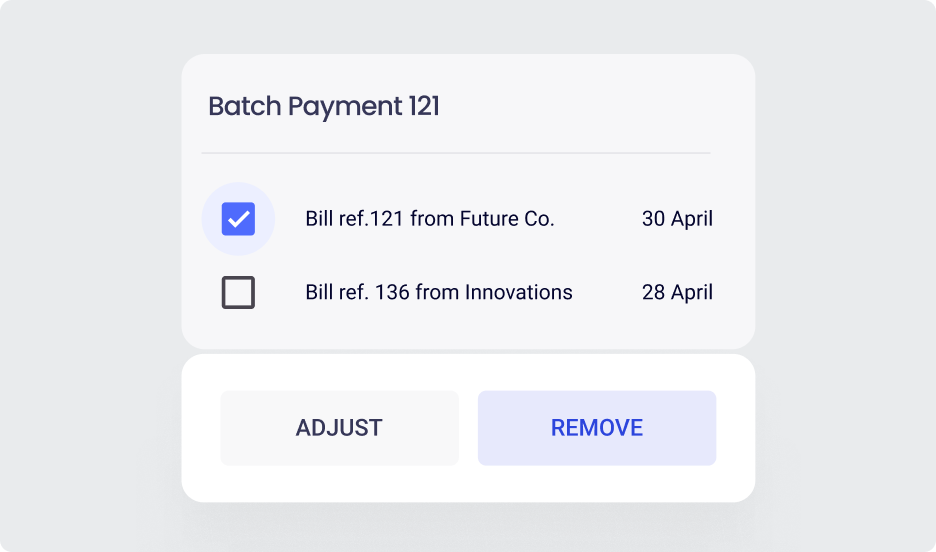
Keep approvals aligned as you grow
Account Groups (Xero)
Reduce set up time and avoid workflow errors by grouping account codes just once – then apply that group across any approval workflow in ApprovalMax. You can pick and name your group, select the relevant codes, and simply choose the group in a workflow setup. If your chart of accounts changes – adding or removing codes – you update it in one place and everything tied to that group updates automatically. You’ll also get change notifications and version history, so you always know what’s changed, by who, and when. It’s a fast, consistent, and low-stress way to scale your approval workflows as your business grows.
See how Account Groups save time
Credit note creation for AP/AR (Xero)
Create credit notes directly in ApprovalMax — no need to switch between systems. Start from scratch or from an approved bill or invoice. Fill in the details or click ‘Add a Credit Note’ to pull in relevant information automatically. Submit the credit note for approval, where it moves through your customised workflow. Once approved, it syncs straight to Xero with a full audit trail. This cuts down manual work, reduces errors and speeds up your process.
Full breakdown in this blog
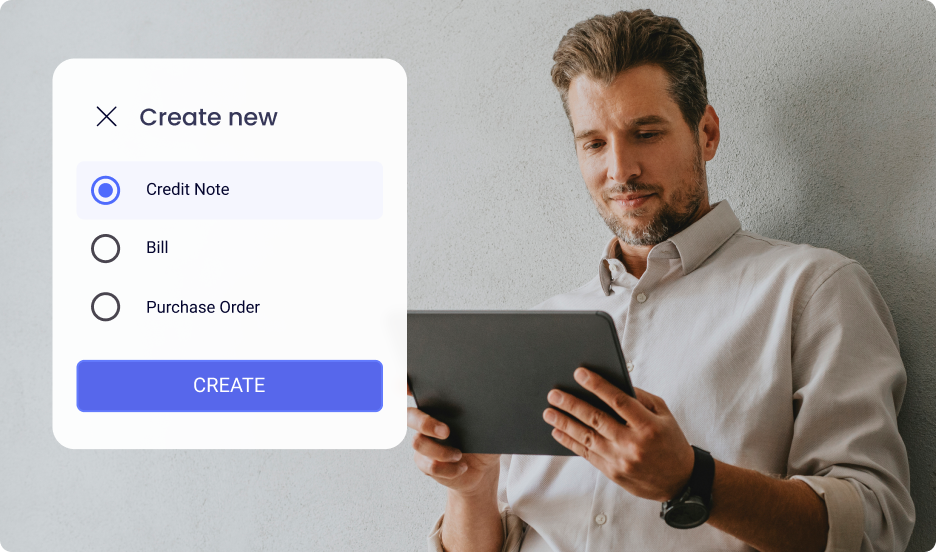
Looking ahead
Ready to Simplify Your Approval Process?
Dee Johns believes the most powerful words are 'Let me tell you a story.' Her passion for storytelling helps her create meaningful, customer-focused experiences while removing friction, so customers never feel the complexities of the org chart.
Set up a system of checks and balances for your financial operations.
Multi-step, multi-role approval workflows for financial documents.
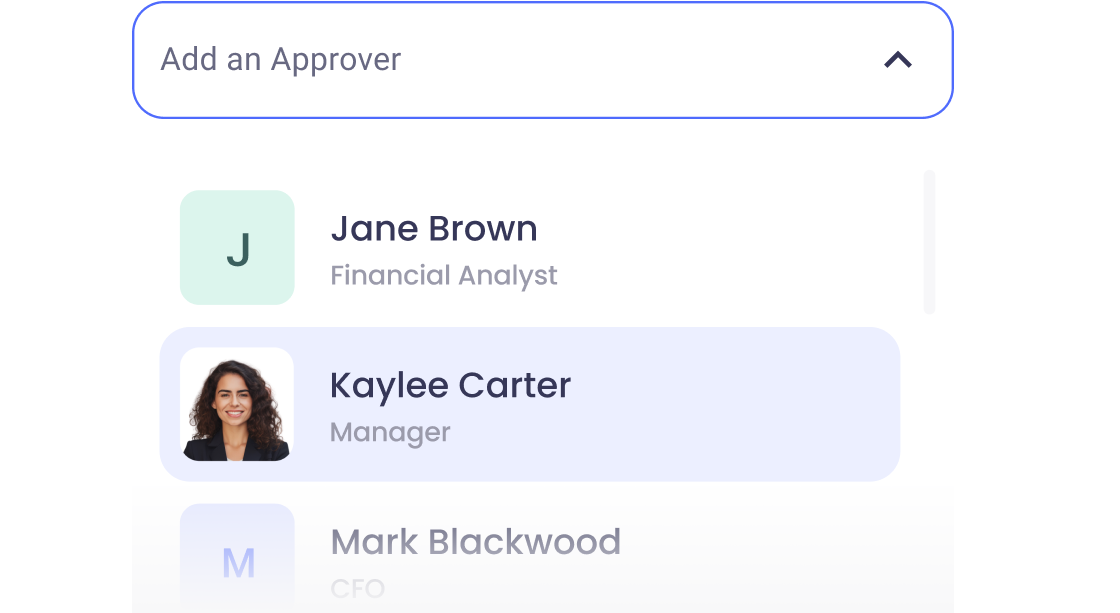
Auto-generated audit reports for each approved item.
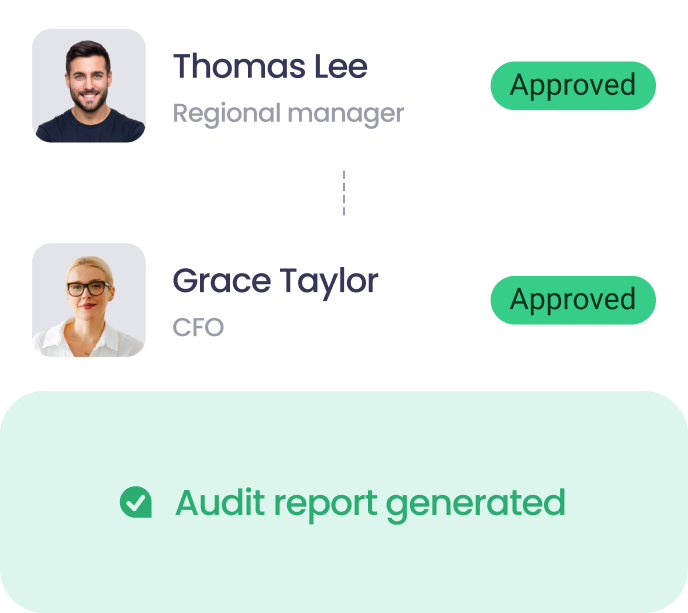
Get alerts for fraudulent activity and protect against it happening.
Leave printing in the past with fully digitised workflows.



