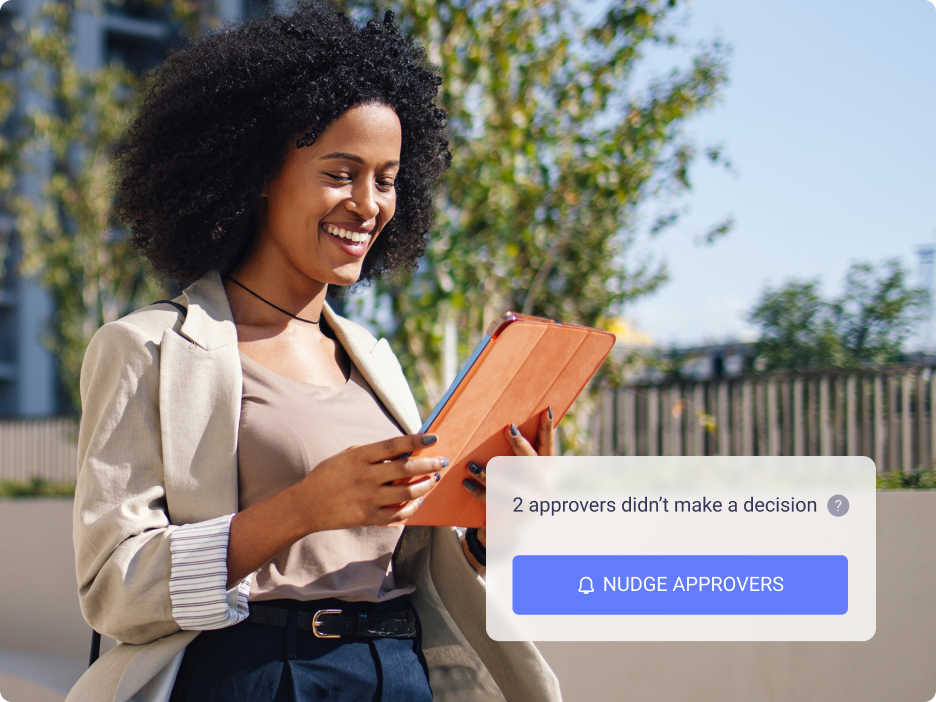
Stop chasing approvals. Start nudging.
When approvals stall, so does your workflow. Nudge gives you a simple way to send a reminder – with just one click – to anyone who hasn't acted yet. No awkward emails. No manual chasing.
Team members are away, requests get overlooked, or buried. It’s not always that someone missed the request — they might just not have had time to action it yet.
That’s when the delays start: invoices and reimbursements sit unapproved, reports are held up, and cash flow suffers. Suddenly, instead of focusing on your work, you’re stuck chasing a reply.
That’s where Nudge comes in.
What is Nudge?
Nudge is a one-click reminder built directly into your approval process. It lets you follow up when someone hasn’t yet reviewed or approved a request — without needing to chase manually.
There’s no need to draft a message or follow up over email or chat. Nudge takes care of the reminder for you.
It’s simple, subtle, and helps keep approvals on track. Whether you're a finance manager, accountant, or part of the admin team, Nudge brings attention back to the task – without adding pressure.
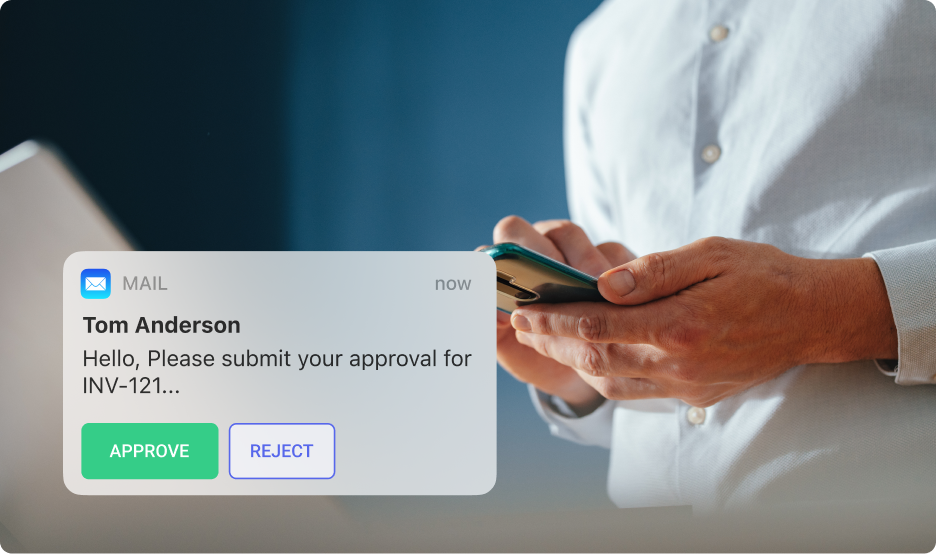
When and how it works
You can’t send a Nudge the moment a request is created – that would be overkill.
Instead, there's a short wait before Nudge is enabled — giving those involved time to act without a reminder straight away.
Nudge works exactly when it’s most useful:
- 24 hours after a request is created
- 24 hours after a request is restarted
- 24 hours after the last nudge was sent
This built-in pause avoids spammy reminders but still catches stalled requests before they slip through the cracks – especially helpful when approvals involve decision-makers in different time zones.
Who can send a Nudge?
Nudge is available to anyone involved in a request, who hasn’t acted yet. That includes, the person who created the request, anyone assigned as an Approver, Reviewers, and Admins.
What happens when you send a Nudge?
When you click Nudge, ApprovalMax sends an automated reminder to the person who hasn’t acted yet. The reminder appears in their email and inside ApprovalMax.
It’s a virtual tap on the shoulder — just enough to bring their attention back to the request without overwhelming them. It avoids the need for follow-up emails like “Just checking on this…” or “Any update?” and helps approvals flow more smoothly without personal friction.
Full visibility and accountability with every nudge.
Every action is logged in the audit trail, so you can always see who sent the nudge who received it, and when. This means you’re never left guessing who followed up or where the delay is. The full picture is always available, which is especially useful during audits or when analysing bottlenecks in your process.
It also adds a level of accountability that manual follow-ups can’t provide. Everyone involved can see where things stand — no finger pointing, no confusion.
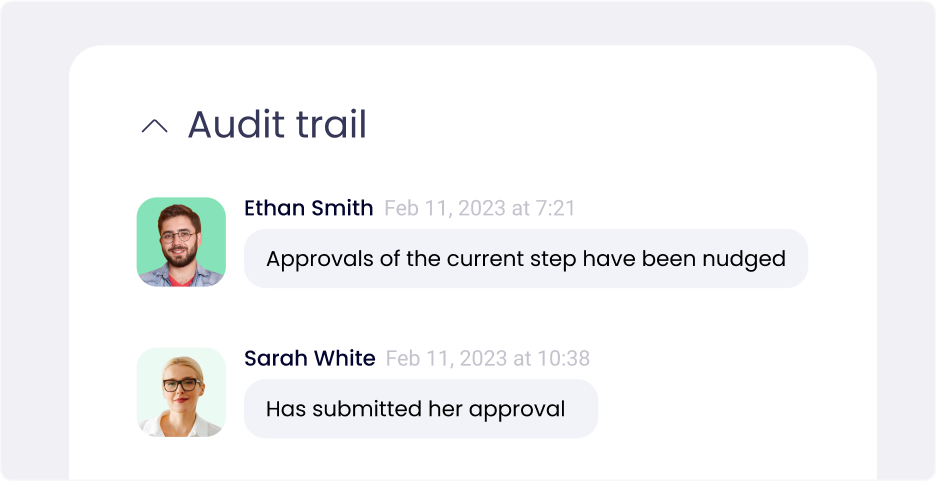
Why it matters
Chasing approvals isn’t just frustrating — it affects your timelines, reporting, and even your relationship with suppliers or internal teams.
Let’s say you're waiting on a key invoice to be approved so it can be paid. Every day it sits unapproved payment is delayed – which affects your cash flow and potentially your reputation. Or maybe you're preparing for month-end and one missing approval is holding everything up. A quick Nudge is a virtual tap on the shoulder that helps prevent delays before they snowball.
It’s especially helpful in multi-step workflows, where one person finishes their part, but the next doesn’t realise it’s their turn. Nudge gives them a timely reminder — no extra emails, no confusion.
Watch Nudge in action
Want to see how it works? Our short video guide walks you through the Nudge feature step by step — how to send one, what happens next, and where it shows in the audit trail.
Final thought
Nudge isn’t about pushing team members — it’s about helping everyone stay aligned. It’s a small feature that solves a common, frustrating problem.
No awkward follow-ups. No lost momentum. Just a timely reminder, right when you need it.
Ready to simplify your approval process?
Dee Johns believes the most powerful words are 'Let me tell you a story.' Her passion for storytelling helps her create meaningful, customer-focused experiences while removing friction, so customers never feel the complexities of the org chart.
Set up a system of checks and balances for your financial operations.
Multi-step, multi-role approval workflows for financial documents.
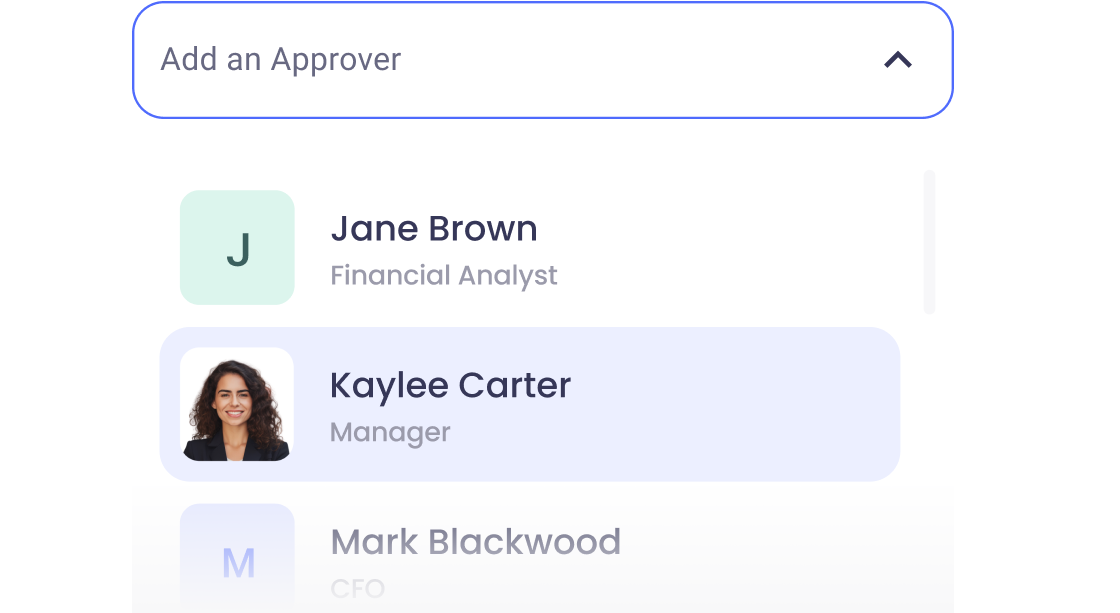
Auto-generated audit reports for each approved item.
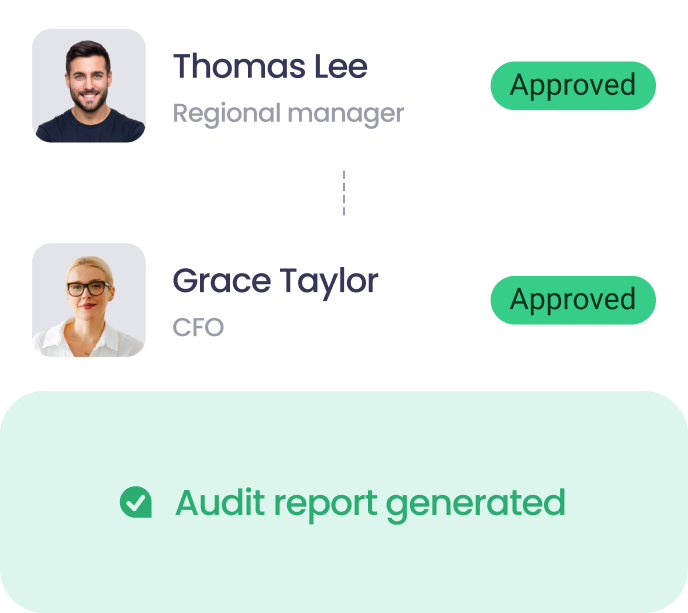
Get alerts for fraudulent activity and protect against it happening.
Leave printing in the past with fully digitised workflows.



