
The easy way to manage account codes in workflows
Managing account codes in workflows shouldn’t feel like a chore. With account groups, it’s now fast, simple, and totally headache-free. Let's dive into how it works, and how it’ll save you time and effort.
Group once, update everywhere
Goodbye manual updates (hello, automation)
Updating your chart of accounts used to mean finding every instance where a code is used and making manual changes. But now, with account groups, you’ll only need to update the group itself, and everything connected to it is updated automatically. The hassle is gone – just like that.
Consistency, the easy way
Group your accounts once, and you’ll know your workflows are always in sync. The risk of inconsistent or wrong codes is gone. And you’ll be in full control, with a clear version history to track what changed, by who, and when.
Scale without the stress
As your business grows and your chart of accounts expands, grouping accounts keeps everything in check. Whether you’re adding new codes, workflows, or teams, you’ll stay organised and aligned. It’s built to grow with you, effortlessly.
Stay in the loop with notifications
How ApprovalMax takes it further
ApprovalMax is all about making your life easier. With account groups, you can keep things simple without the stress.
- Instant updates: Group once, apply everywhere. Updates flow automatically.
- Full control: Every change is logged in the version history, so you always know what’s happening.
- Seamless scaling: Growing your business? Grouping keeps everything in sync no matter how big you grow.
Ready to group your accounts like a pro?
Getting started is easy and quick:
- Create your first group: Pick your accounts, group them together, and name the group.
- Apply to your workflows: Select your group from the dropdown in any workflow. It’s that simple.
- Keep it updated: Edit or remove accounts from the group whenever you need – no stress.
- Stay informed: With version history, you’ll always know what’s changed, by who, and when.
Group your accounts and start saving time today.
Ready to Simplify Your Approval Process?
Dee Johns believes the most powerful words are 'Let me tell you a story.' Her passion for storytelling helps her create meaningful, customer-focused experiences while removing friction, so customers never feel the complexities of the org chart.
Set up a system of checks and balances for your financial operations.
Multi-step, multi-role approval workflows for financial documents.
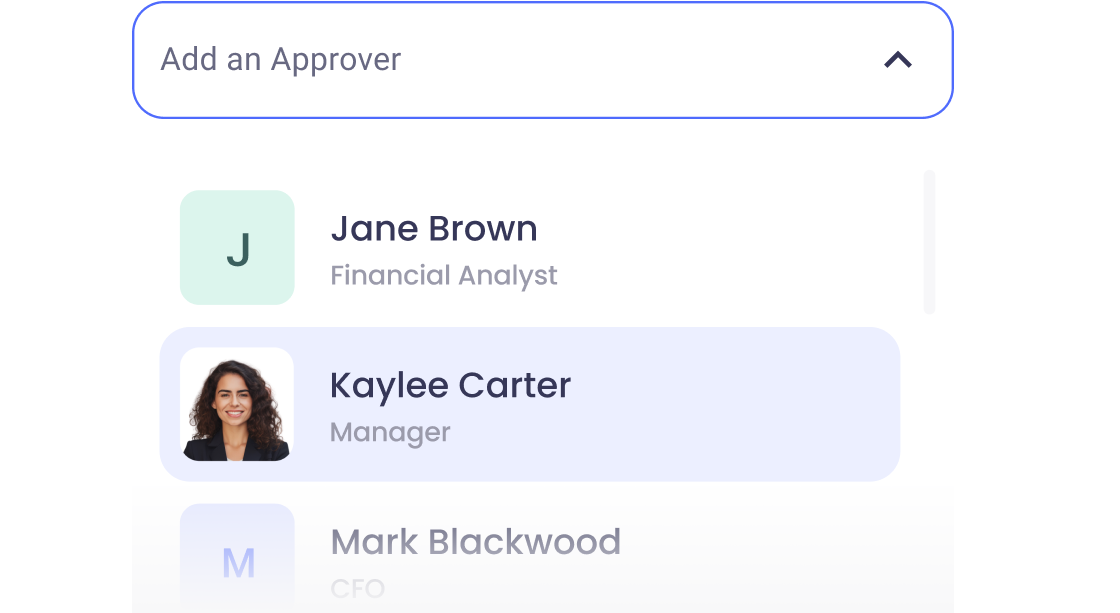
Auto-generated audit reports for each approved item.
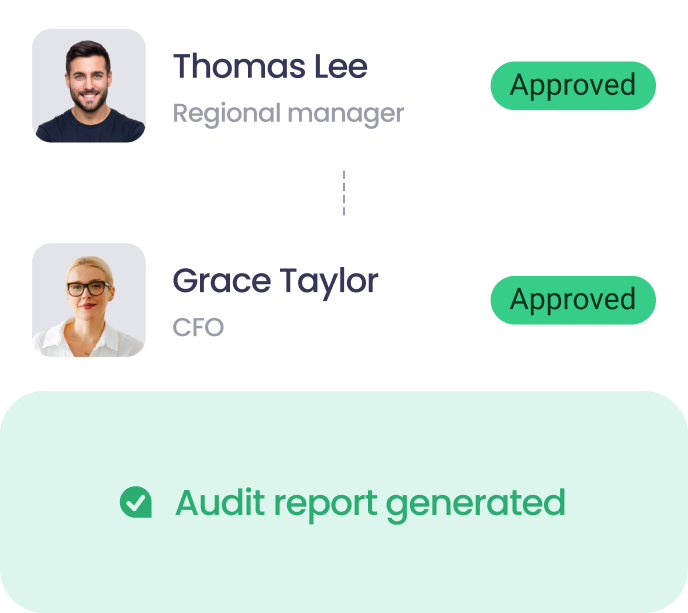
Get alerts for fraudulent activity and protect against it happening.
Leave printing in the past with fully digitised workflows.




