
Insights from the October 2024 ApprovalMax Product webinar
Join us as we recap the ApprovalMax October 2024 Product Webinar, where we introduce new features and improvements to help automate your accounts payable and receivable processes.
Hosted by ApprovalMax product experts, the session took a closer look at our latest updates, including ApprovalMax Pay, ApprovalMax Capture, the Review step for QuickBooks Online, and key features for Xero.
If you couldn’t attend, don’t worry – we’ve got you covered with a thorough recap. Keep reading to learn more or watch the recording!
ApprovalMax Pay – merging bills

Save time and reduce costs with the option to merge bills from the same supplier in ApprovalMax Pay. This lets you combine multiple bills into a single payment for an easier way to manage multiple payments.
By merging bills, you’ll reduce payment processing time and lower transaction fees for more efficient supplier payments overall.
Reminder: at the moment, ApprovalMax Pay is only available for businesses using Xero in the UK.
Learn more about merging bills.
Explore ApprovalMax Pay.
ApprovalMax Capture – snap and go
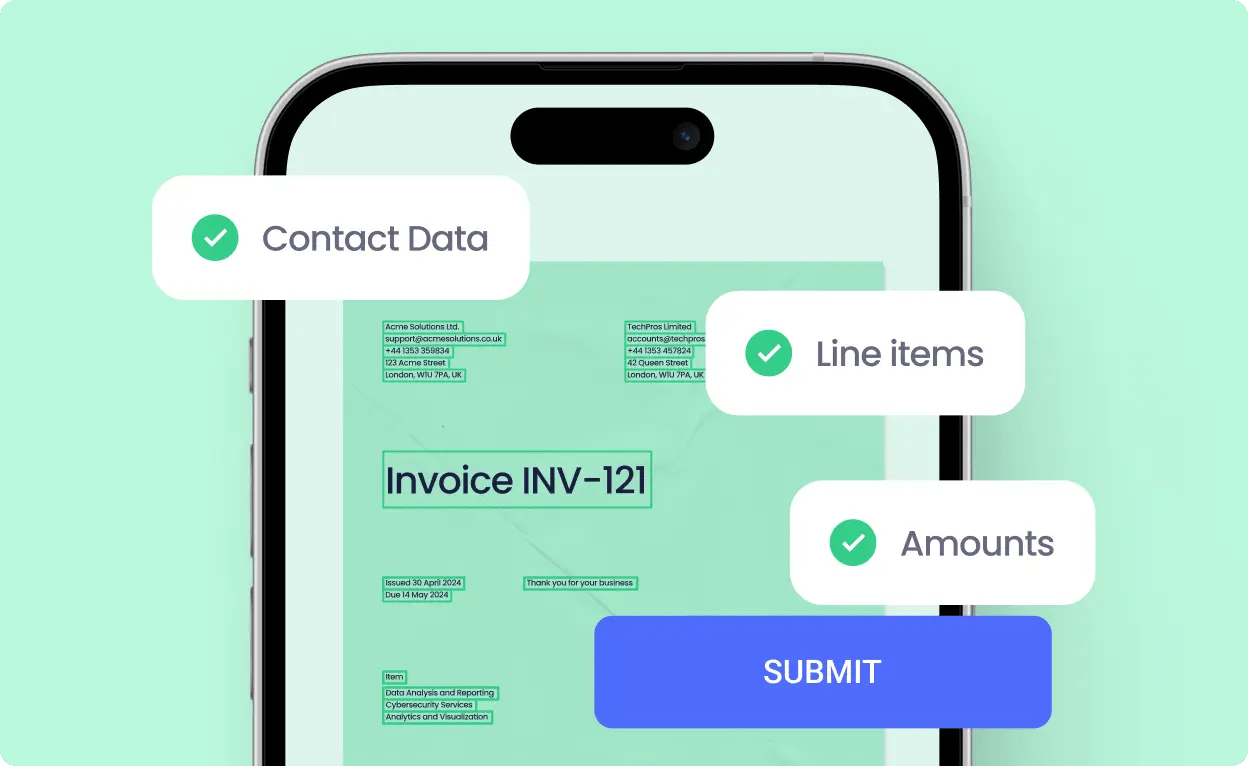
We’ve made it even easier to import bills into ApprovalMax using our mobile app. Simply snap a photo or upload PDFs and documents directly from your phone so you can kick-start approvals even when you’re on the go.
Try ApprovalMax Capture today.
Review step for QuickBooks Online
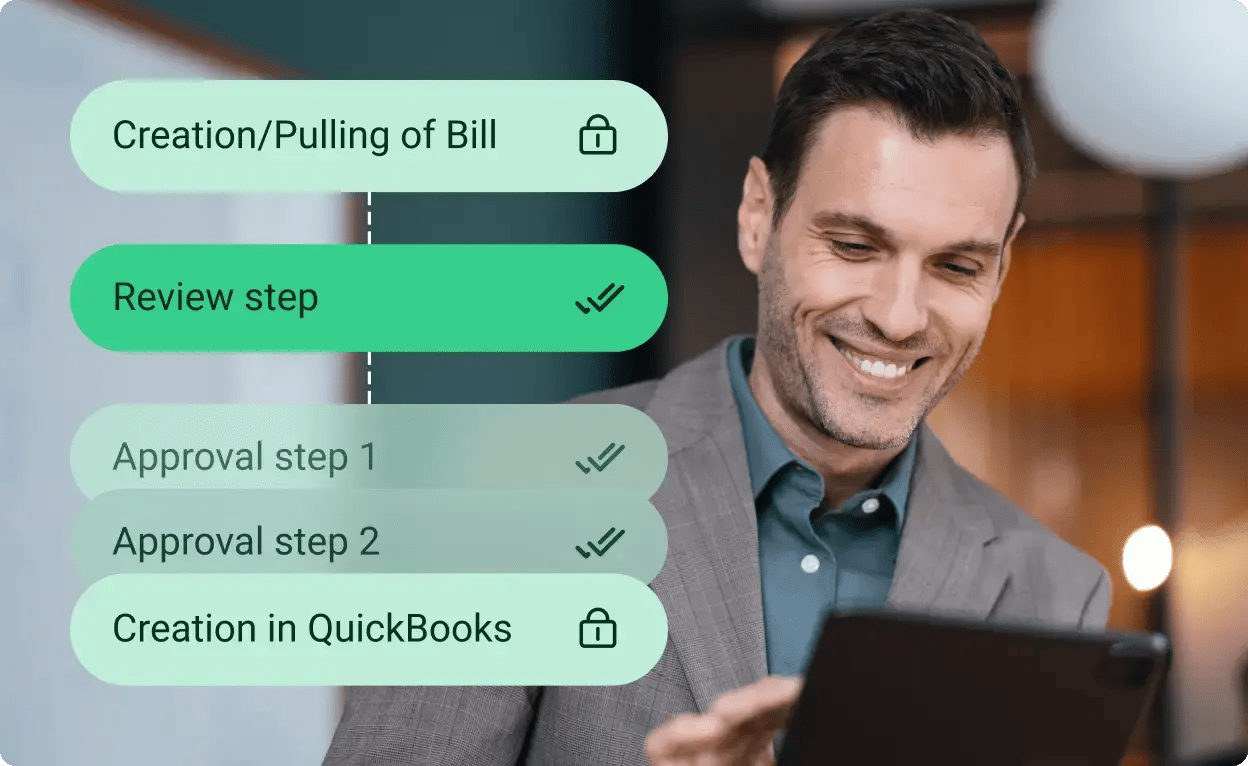
Improve the accuracy of your approval process with our Review step for QuickBooks Online. Assign specific reviewers to check and edit requests before they are sent for approval. By adding this extra layer of oversight, you can spot mistakes early on and help make sure requests have all the right details. The Review step is available on Advanced and Premium plans, as well as in a 14-day free trial.
To learn more about how the Review step improves your approval process, read our detailed blog post.
Pushing comments in Xero
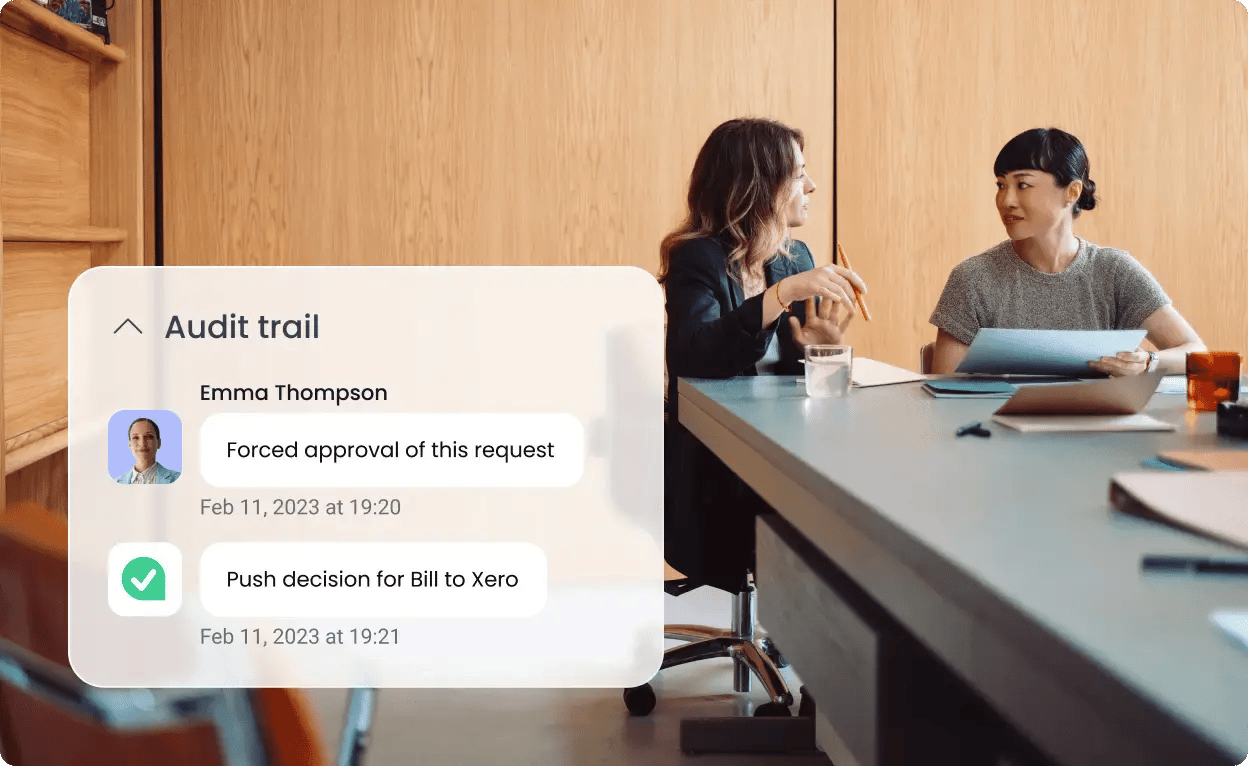
Keep everyone on the same page with real-time updates in Xero. Comments, approvals, and rejections are pushed directly into Xero’s History and Notes.
All feedback and approval notes are stored within ApprovalMax and Xero, making it convenient for your team to see and find comments, no matter what platform you happen to be using. Changes are clearly tracked, which is great for visibility and keeping you across questions and answers for all your approval requests.
Learn how to push comments to Xero.
Ready to Pay – currently available for UK customers

Easily manage outstanding payments with our new Ready to Pay feature, currently available for UK customers. Monitor all pending batch payments in one central location to clearly see what’s due and when. Stay on top of payment schedules and avoid delays with real-time insights into your outgoings.
Find out more about managing pending payments.
Bulk actions for Xero line items

Reduce manual work and get more done in less time with bulk actions for Xero line items. Instead of editing, cloning, or removing line items one by one, you can now select multiple line items in one go. This speeds up your workflow so you can focus your time where it matters!
To discover how to make the most of bulk actions for Xero line items, read our detailed guide.
The ApprovalMax October 2024 Product Webinar showcased our latest features. Watch the full webinar for all the details.
To learn about upcoming and recorded webinars, visit our webinars page.
Ready to Simplify Your Approval Process?
Dee Johns believes the most powerful words are 'Let me tell you a story.' Her passion for storytelling helps her create meaningful, customer-focused experiences while removing friction, so customers never feel the complexities of the org chart.
Set up a system of checks and balances for your financial operations.
Multi-step, multi-role approval workflows for financial documents.
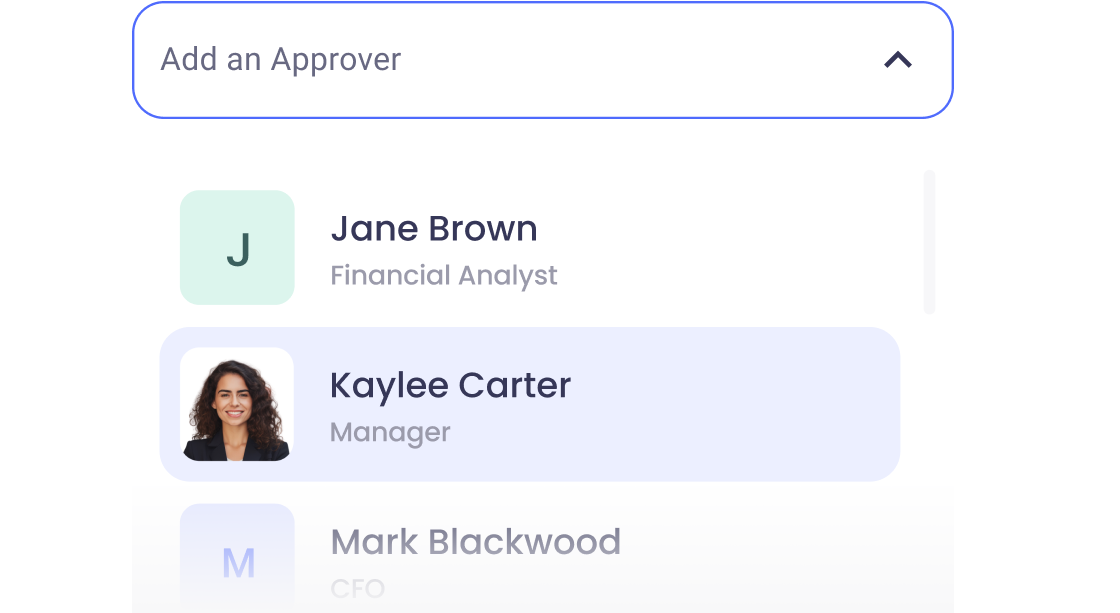
Auto-generated audit reports for each approved item.
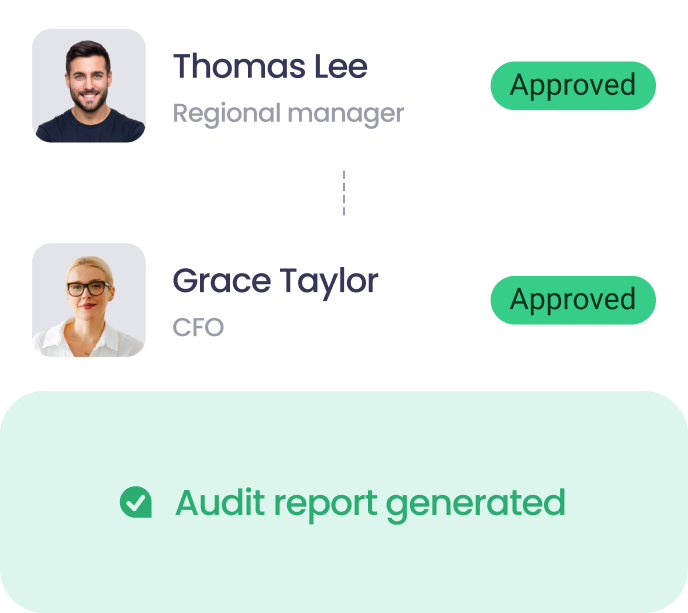
Get alerts for fraudulent activity and protect against it happening.
Leave printing in the past with fully digitised workflows.



