
Review before approving: Introducing the Review step
This step allows you to review the details and accuracy of each request before the approval workflow even begins.
Businesses using Xero and QuickBooks Online can add an extra layer of oversight in ApprovalMax with our new Review step – a feature that is used before the approval process begins to check the accuracy of each request to ensure it’s ready to enter the approval workflow. The Review step is a dedicated stage that gives you the opportunity to review and validate requests for data consistency, and it helps to minimise the risk of errors and potential fraud. Additionally, approvers can return requests to the Review step from any approval stage without rejection, ensuring necessary revisions are made for a smooth and efficient workflow.
Why the Review step matters
Many organisations need a review phase where various stakeholders, such as finance teams or bookkeepers, can assess requests like bills and purchase orders before final approval. This step ensures accuracy and better financial control, reducing errors and making processes smoother. Additionally, if a request returns to the Review step, it will undergo all the approval steps again, providing continuous and thorough validation.
Key features of the Review step
Setting up the Review step

On the sidebar, select ‘Approval Workflows.’

Choose the workflow type from the options available:
- Purchase Order workflow
- Bill workflow
- Quote workflow
- Sales invoice workflow
- Manual journal workflow
- Contacts workflow
- Credit note workflow

Locate the plus sign between the Reviewers and Approvers columns. Click on this plus sign and select ‘Add Review step’ from the dropdown menu.

Use the Review matrix to add reviewers based on your specific criteria.
How to use the Review step in your workflow

Generate your bill or purchase order within ApprovalMax as usual.

Fill in the necessary details and press Submit for Approval. The status will now change to ‘On Review.’

During this stage, reviewers can:
- Edit the bill/purchase order to ensure accuracy.
- Match bills to corresponding purchase orders.
- Give feedback by adding comments and suggestions.
- Edit the bill/purchase order to ensure accuracy.
- Submit the request for approval once all adjustments are made and the review is complete.
Ready to Simplify Your Approval Process?
Dee Johns believes the most powerful words are 'Let me tell you a story.' Her passion for storytelling helps her create meaningful, customer-focused experiences while removing friction, so customers never feel the complexities of the org chart.
Set up a system of checks and balances for your financial operations.
Multi-step, multi-role approval workflows for financial documents.
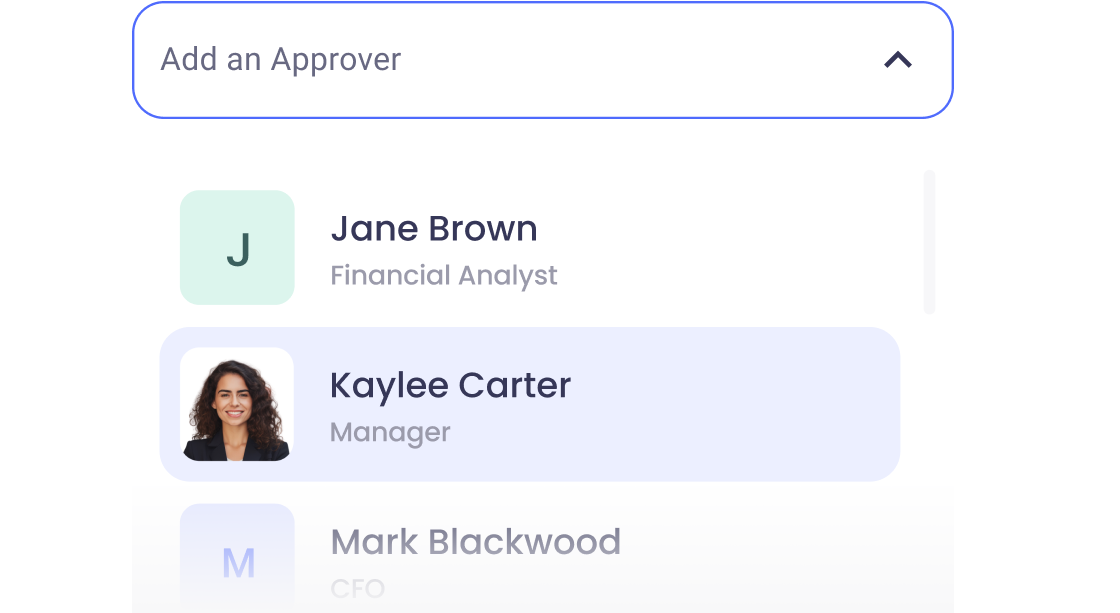
Auto-generated audit reports for each approved item.
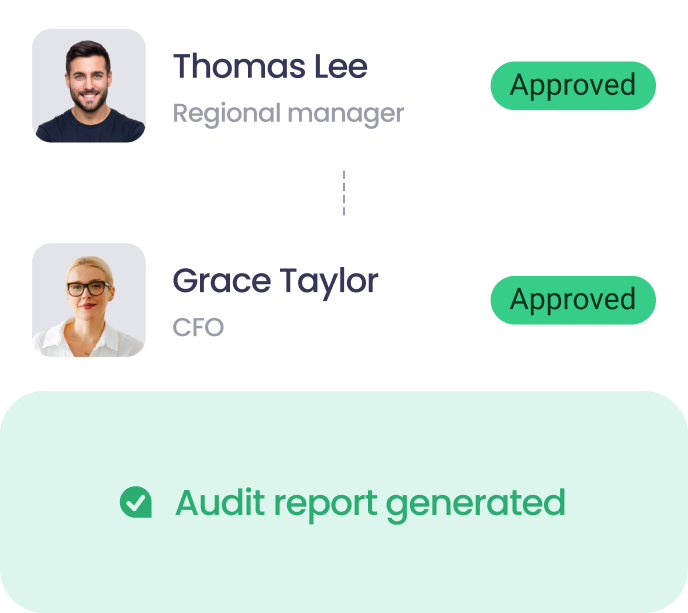
Get alerts for fraudulent activity and protect against it happening.
Leave printing in the past with fully digitised workflows.



-1.png?width=350&height=222&name=-%20(2)-1.png)