
Faster approvals, fewer errors: a smarter way to manage QuickBooks Online sales invoices
Managing sales invoices in QuickBooks Online requires switching between platforms, chasing approvals via email, and manually updating records. It’s slow and error-prone.
ApprovalMax changes that. Create, approve, and send invoices in one place without needing to log into QuickBooks Online. You’ll keep financial data secure by limiting access to sensitive information. Plus, with fewer people needing direct access to QuickBooks Online, you can reduce software costs and speed up approvals, without the manual effort.
How it works
Here’s how you can breeze through your sales invoice process in just a few simple steps.
Create a new sales invoice
.png?width=1248&height=767&name=Component%2064%20(1).png)
Fill in the invoice details
.png?width=1248&height=767&name=Component%2063%20(1).png)
Tax support for US businesses
.png?width=1248&height=767&name=Component%20100%20(1).png)
Attach an email
.webp?width=1248&height=767&name=Component%2065%20(1).webp)
Submit for approval
Click ‘Submit for Approval’ to trigger the predefined approval process.
For a deeper dive, learn more in this article.

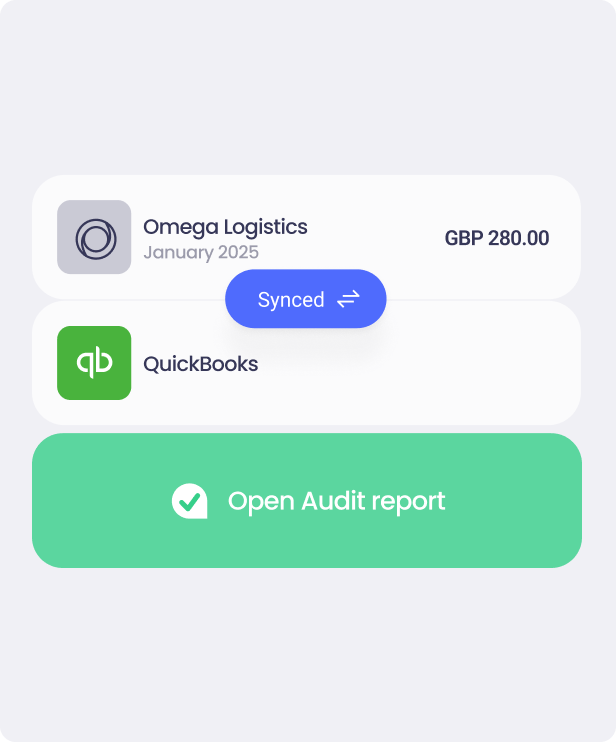
What happens next?
After you submit the invoice, it moves through the ApprovalMax workflow for approval. Once approved, it’s automatically sent to the customer and synced with QuickBooks Online – no manual updates, no chasing approvals, just a smooth, automated process that keeps everything on track.
A built-in audit trail
ApprovalMax logs each approval, including who approved it, when, and any comments. This audit trail syncs with QuickBooks Online, which provides full visibility and compliance for seamless financial tracking.
Why use ApprovalMax for Sales Invoices?
Ready to simplify your invoicing?
Sign up for a 14-day free trial today and see the difference for yourself.
Ready to Simplify Your Approval Process?
Dee Johns believes the most powerful words are 'Let me tell you a story.' Her passion for storytelling helps her create meaningful, customer-focused experiences while removing friction, so customers never feel the complexities of the org chart.
Set up a system of checks and balances for your financial operations.
Multi-step, multi-role approval workflows for financial documents.
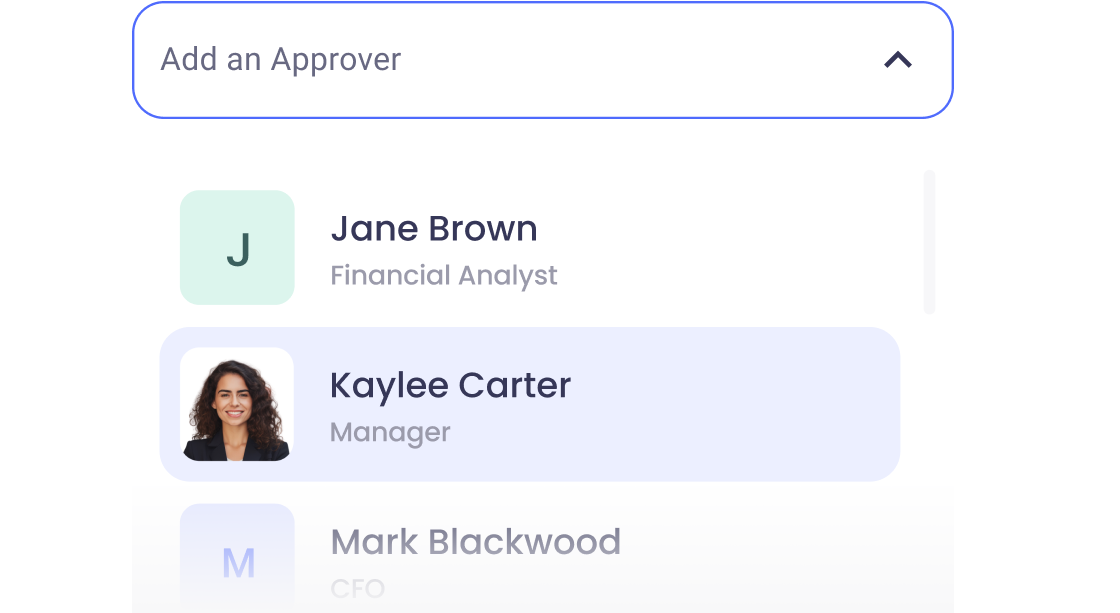
Auto-generated audit reports for each approved item.
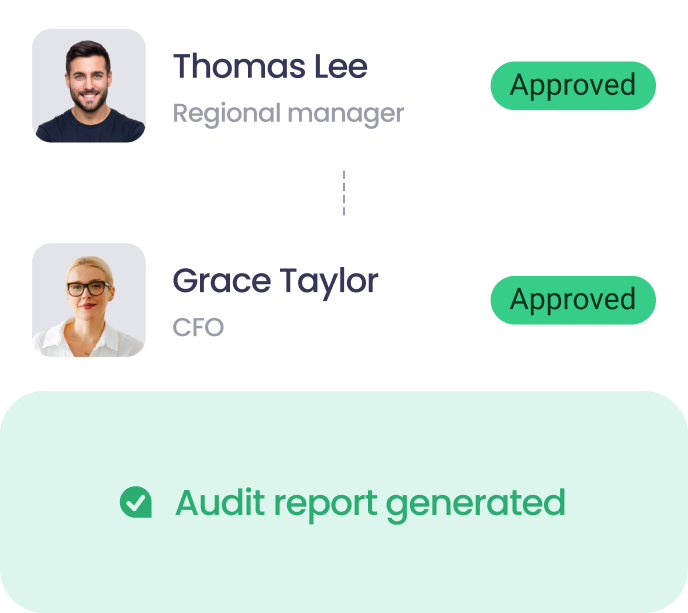
Get alerts for fraudulent activity and protect against it happening.
Leave printing in the past with fully digitised workflows.



