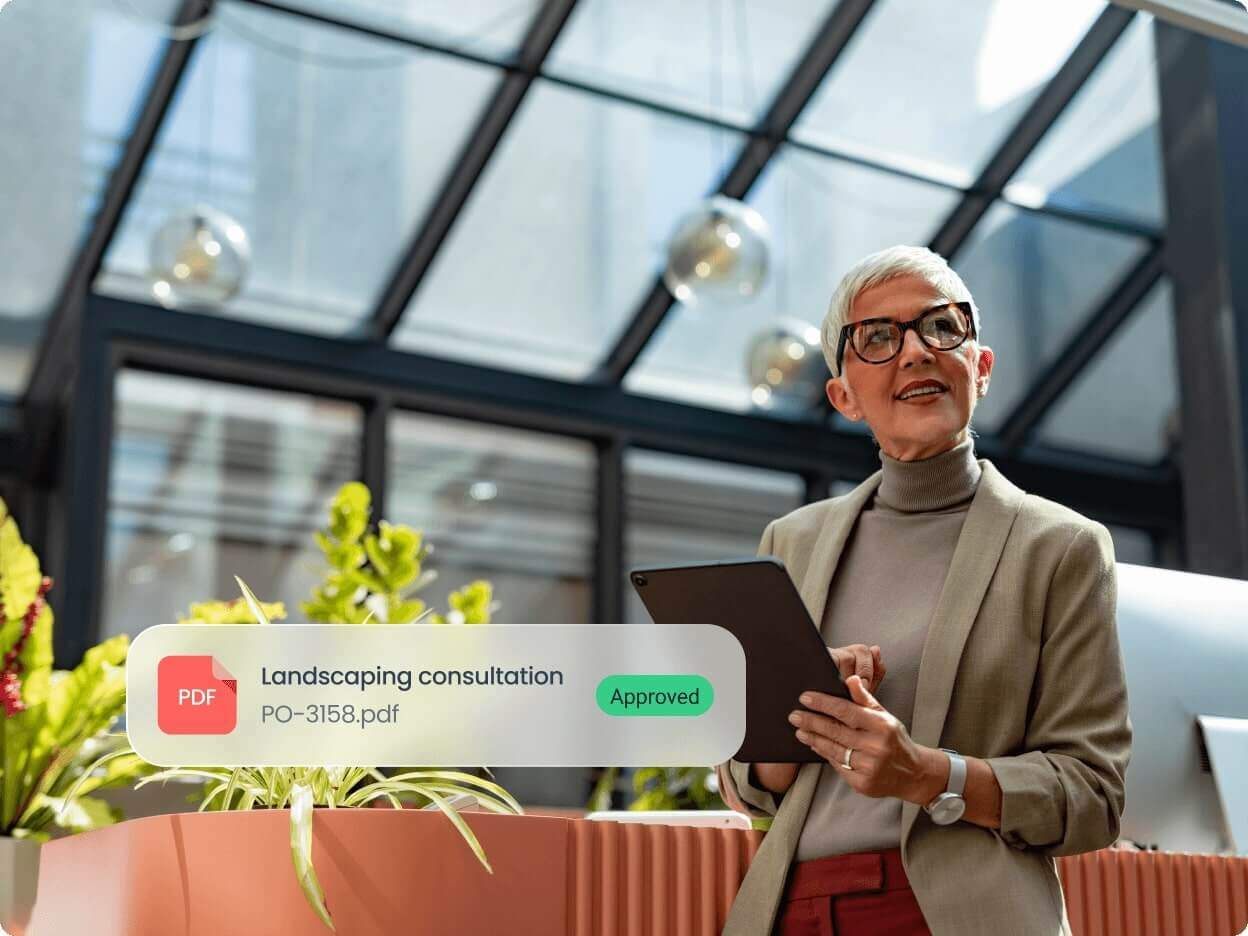
Purchase Orders vs Budgets: How a PO budget delivers tighter spend control
Keeping track of spending isn’t just about setting a budget – it’s about knowing exactly where your money is going and managing it as it happens
In one of our webinars, we talked about how combining purchase orders (POs) with clear budgets helps businesses get a real-time view of their spending. It’s a simple way to take control of your finances and make decisions with confidence.
Missed the session? Watch the webinar here.
• Automation shifts control upstream, cutting rework, surprises, and late-stage approvals.
• Budgets set limits, POs control timing, and up to 70% of spend is committed before invoices appear.
• PO budgets surface overspend early, not at month-end when 20% of costs are already locked in.
• Most AP errors start pre-invoice, where ~1% of total spend is lost to duplicates and mismatches.
• Real-time PO checks turn static budgets into live controls across 100% of purchases.
During the webinar, we were asked a very thought-provoking question and have dedicated this blog to answering it:
“If you have clear budgets for spending by departments, does the usefulness of POs lessen?"
This blog post takes a closer look at why PO budgets – combining purchase orders and budgets – help you build tighter financial controls. No matter the size of your business, this helps you stay on top of spending and make smarter financial decisions.
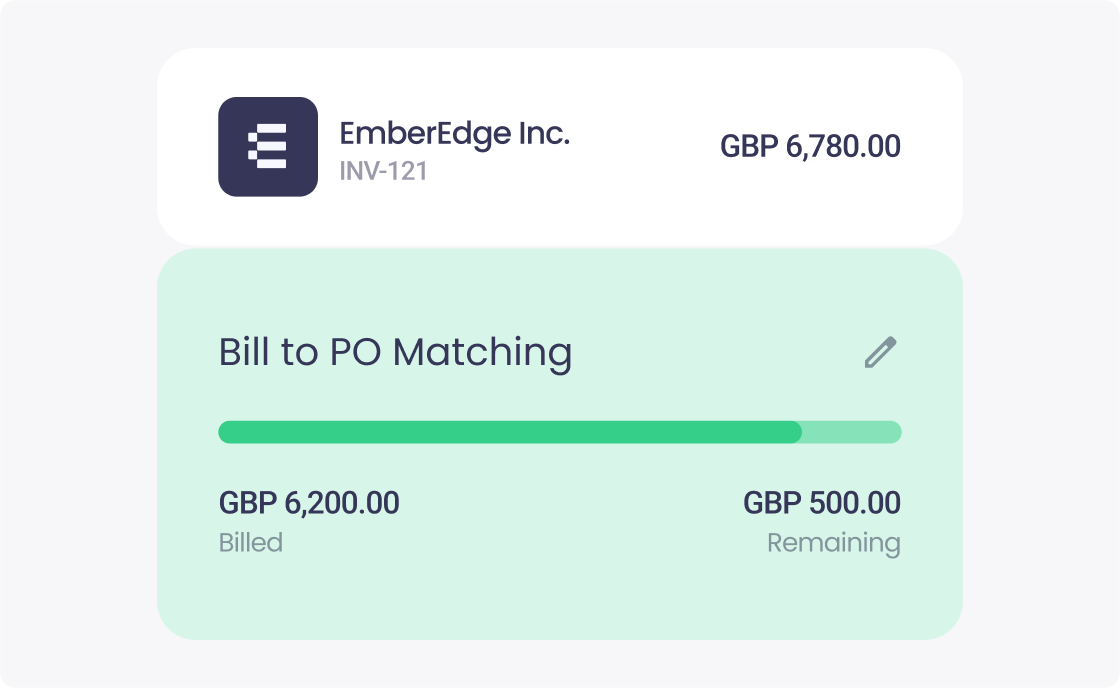
Budgets vs POs: Complementary roles in financial controls
Staying on top of business expenses requires planning, tracking, and controls. Here are three key ways to do this:
- Allocate a budget
- Use purchase orders (POs)
- Combine both into a PO budget
To better understand the unique roles of budgets and purchase orders – and how combining them into a PO budget system provides comprehensive financial control – let’s take a closer look. The table below explores the benefits and differences of each, as well as their role in managing business spend.
Why businesses of all sizes need a PO budget
Using purchase order software
All businesses benefit from using purchase orders as well as budgets, but where's best to start? By using software which allows for purchase order creation and approval outside of your accounting platform and establishes a robust PO budget system.
Efficient software is crucial to running a business in this day and age. Irrespective of the size of organisation, you can set up POs to suit your business needs and tailored to your company’s mission, stature, and structure.
Why choose ApprovalMax for your purchase order management?
ApprovalMax’s purchase order software helps you stay on top of your spend, especially when you use it with clear purchasing policies. Benefits include:
- Employees can raise purchase orders without accessing accounting software
- Granular settings are provided for creating PO, e.g. limits by amount, supplier, or tracking category
- Requestor roles can be flexibly set up so POs are raised strictly in line with the authorisation level of the requestor
Add precision with PO Matching
Tracking and reconciling POs against invoices can quickly become a headache without the right tools. That’s where PO matching comes in. ApprovalMax automates this process to:
- Automatically match invoices with corresponding POs, reducing the risk of errors and overpayments
- Flag mismatched or duplicate invoices before they cause issues
- Give you a complete audit trail for easier tracking and compliance
POs within your accounts payable workflow
Purchase orders and PO matching are crucial to creating an efficient accounts payable process. Together, they’re a valuable part of AP automation software, making it easy to track, approve, and reconcile every transaction. With ApprovalMax, you’re not just managing POs – you’re building a connected system that simplifies accounts payable workflows and strengthens financial controls.

In Conclusion
During the webinar, we ran a poll and asked attendees about their spend management priorities. Here’s what they said:
If your business struggles with staying on budget or tracking expenses, it’s time to embrace this approach. Start by integrating ApprovalMax to automate your Purchase Order process, align spending with budgets, and gain a clear picture of your finances.
Planning your spending in this way gives your business a competitive advantage.
Ready to take control of your spending? Learn more about ApprovalMax.
Ready to Simplify Your Approval Process?
Alex Keselman, a Solutions Engineer at ApprovalMax, brings six years of experience and a solid IT background. He focuses on helping clients smoothly implement automation solutions by breaking down complex technologies.
Set up a system of checks and balances for your financial operations.
Multi-step, multi-role approval workflows for financial documents.
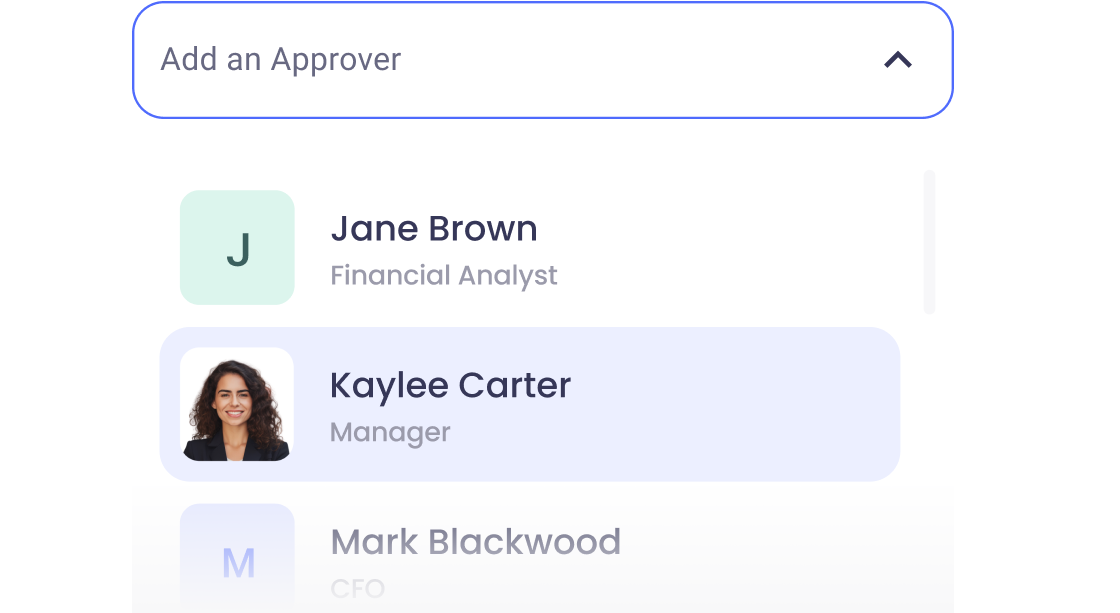
Auto-generated audit reports for each approved item.
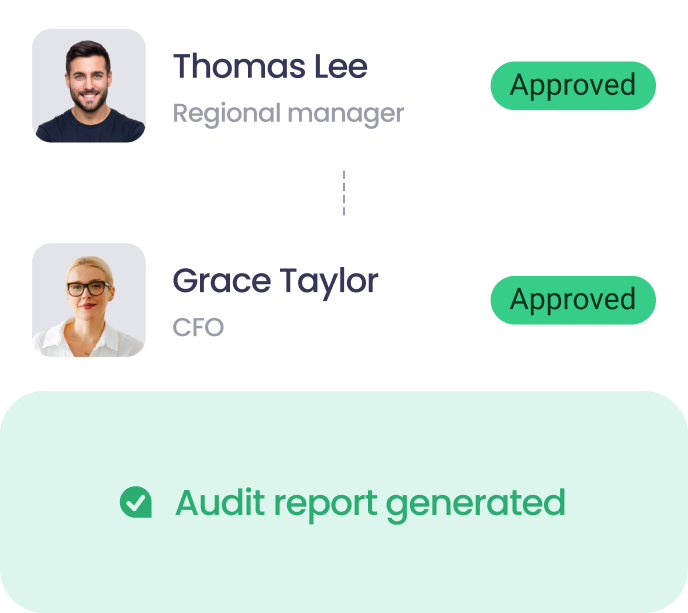
Get alerts for fraudulent activity and protect against it happening.
Leave printing in the past with fully digitised workflows.



