
Take control of your budgets with ApprovalMax

As businesses grow, they can benefit from strengthening financial controls and approvals to prevent, detect, and correct any financial issues before they arise.
If you’re using QuickBooks Online (QBO), ApprovalMax’s new Budget Control feature makes it easy to sync budgets from QBO and manage them directly within your approval workflows. With real-time monitoring, you’ll always know where you stand financially – exactly when it matters most.
Budget Control in ApprovalMax makes approvals easier. Whether it's a bill, purchase order, or any other expense, the system automatically checks budgets in a window right alongside your request, helping your team stay on track without extra hassle. Automating budget checks removes the need for manual comparison, speeding up the approval process and cutting down having to pull up new files or open new tabs.
Why Budget Control helps
How ApprovalMax improves budget workflows
ApprovalMax enhances QBO’s budgeting functionality by offering:
- Custom tracking: Choose from several timeframes and both net/gross calculations for better alignment to track spending patterns.
- Real-time alerts: When a bill, purchase order, or expense is submitted for approval, the budget control feature automatically matches the request against the budget and instantly flags potential overspending.
- Effortless syncing: Automatically sync financial data from QBO into approval workflows, including bills, purchase orders, and expenses. This guarantees budgets are checked in real-time without the need for manual updates.
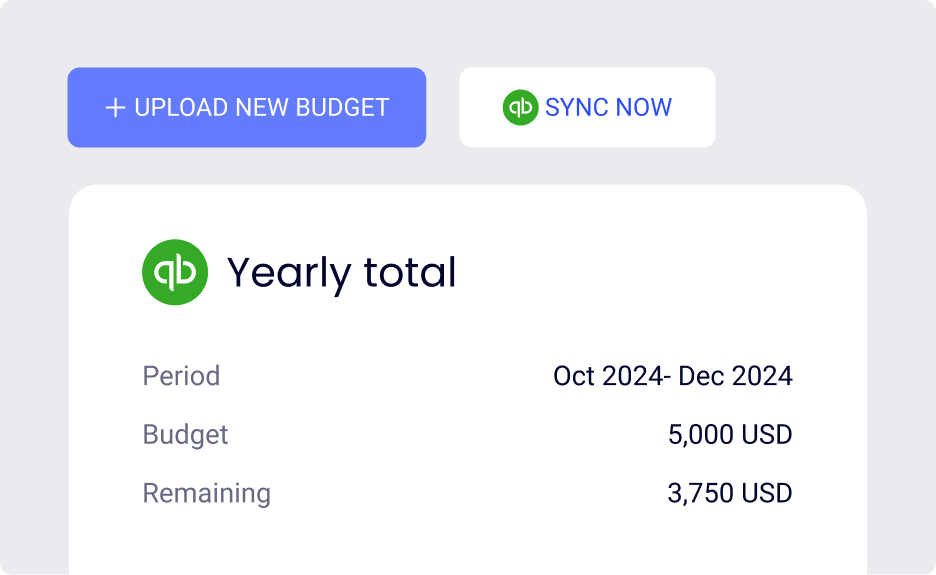
How to get started
You’re ready to go: ApprovalMax will now automatically check incoming documents against your budget during the approval process.
Whether you’re managing projects or keeping an eye on cash flow, Budget Control in ApprovalMax keeps you on track. It automatically checks budgets during approval workflows, giving you a clear view of spending, improving decision-making, and helping you reduce the risk of overspending – all without manual effort.
ApprovalMax’s Budget Control for QBO is available now for Advance and Premium plans. Sign up for a live demo today.
Ready to Simplify Your Approval Process?
Dee Jones believes the most powerful words are 'Let me tell you a story.' Her passion for storytelling helps her create meaningful, customer-focused experiences while removing friction, so customers never feel the complexities of the org chart.
Set up a system of checks and balances for your financial operations.
Multi-step, multi-role approval workflows for financial documents.
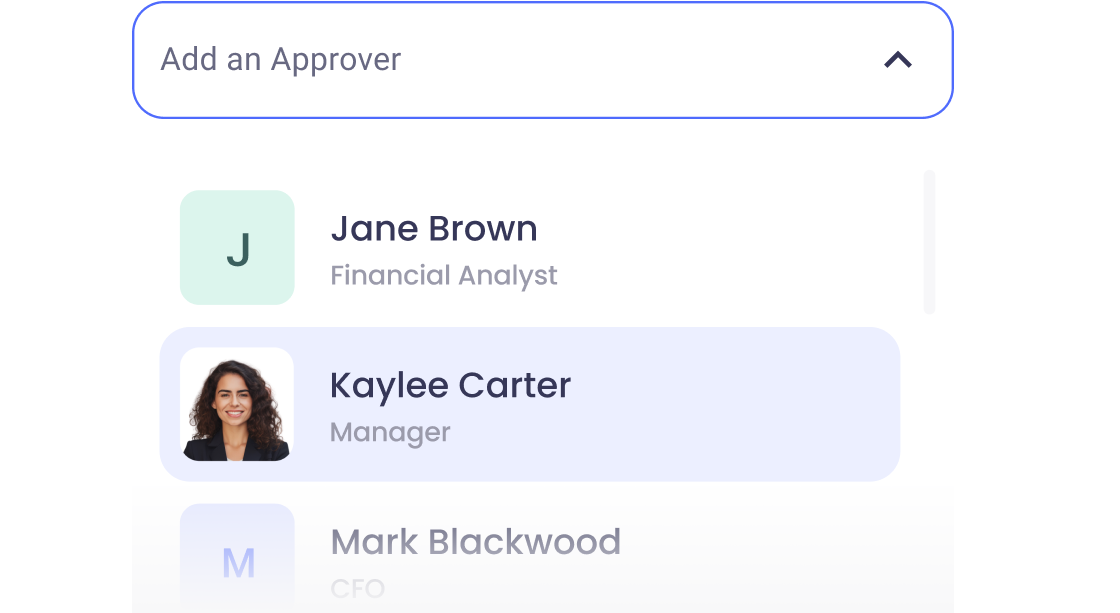
Auto-generated audit reports for each approved item.
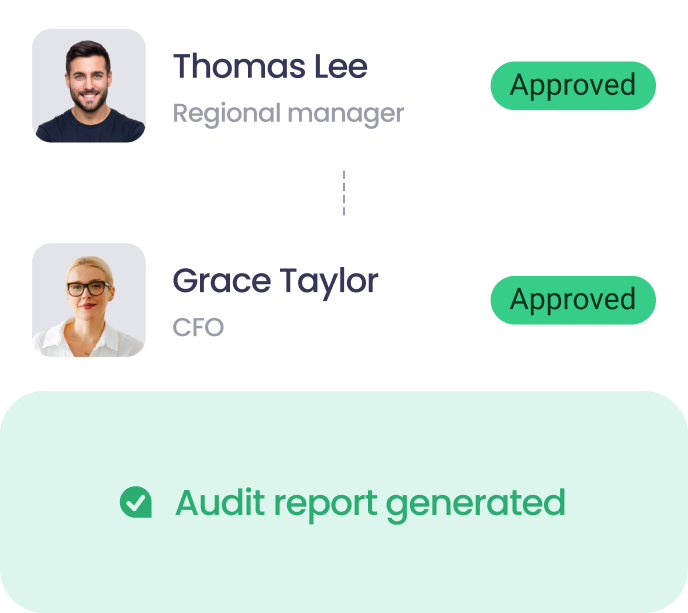
Get alerts for fraudulent activity and protect against it happening.
Leave printing in the past with fully digitised workflows.




